🧠 AI Quiz
Think you really understand Artificial Intelligence?
Test yourself and see how well you know the world of AI.
Answer AI-related questions, compete with other users, and prove that
you’re among the best when it comes to AI knowledge.
Reach the top of our leaderboard.
aitext.chat
Build Custom AI Helpers with Your Own Data
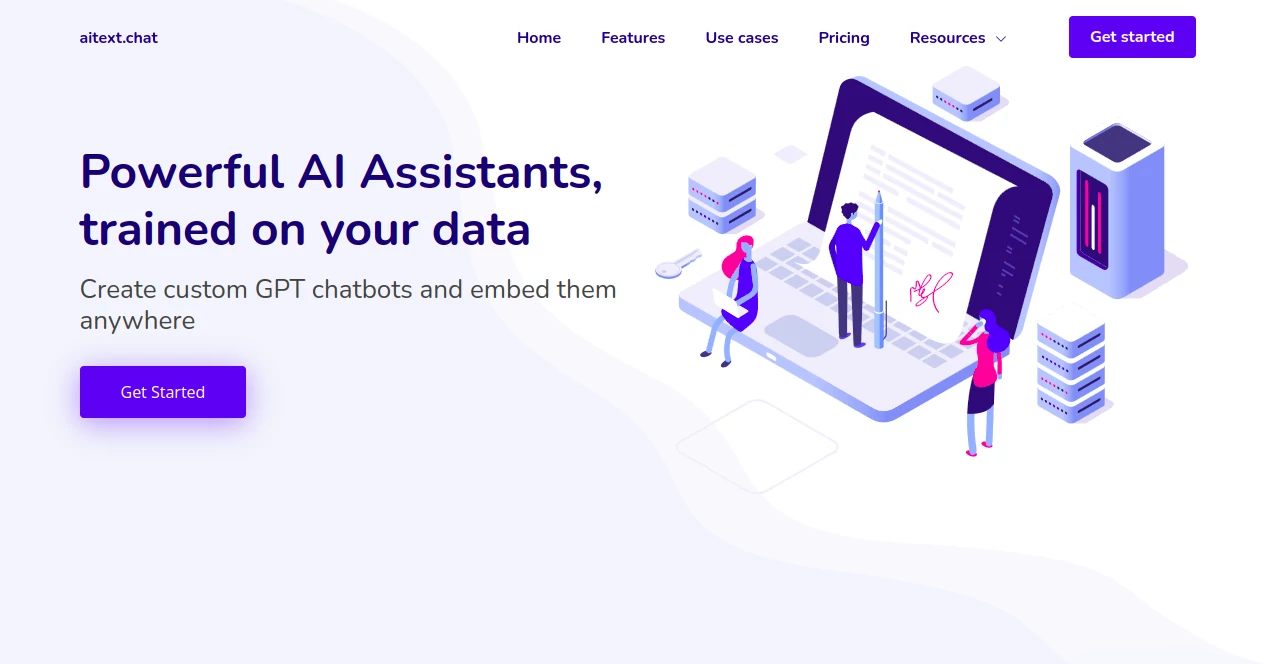
What is aitext.chat?
AIText Chat lets you shape smart conversation partners that draw straight from your own files and sites, turning scattered info into handy guides for visitors or teams. It's a spot where folks craft tailored talkers that fit right into their world, handling questions with the kind of spot-on answers that build trust fast. Those who've set one up often share how it cut down on back-and-forth emails, making support feel more like a quick chat over the fence.
Introduction
AIText Chat sprang up from the everyday headaches of people drowning in their own resources—handbooks that no one reads, queries that loop endlessly. A handful of builders who knew the drill put heads together to make a place where you feed in your stuff, and out comes a reliable voice to handle the rest. It didn't take long for word to spread among small outfits and solo runners who wanted something that spoke their language without the tech tangle. What folks latch onto is how it starts with what you already have, no blank slates or steep climbs, just a steady hand guiding your bits into something that works from day one. Over coffee breaks, users swap stories of their first setups, like turning a dusty PDF pile into a frontline helper that actually lightens the load.
Key Features
User Interface
You slide in with a dashboard that lays it all out simple—no walls of buttons, just spots to drag your files or paste a link, and it hums along from there. As you tweak the look to match your colors or add a logo, previews pop up right beside, showing how it'll sit on your page. The flow feels like sketching notes in a journal, with clear steps that nudge you forward without holding your hand too tight, and it scales nice on a phone if you're fiddling during a walk.
Accuracy & Performance
Once your data's in, the responses pull crisp from what you gave it, dodging wild guesses for answers that line up tight with your facts. It keeps things snappy even when chats stack up, firing back in a breath so conversations don't drag. Teams testing it out point to how it sticks to the script about nine times out of ten, leaving just a hair's breadth for fine touches that keep things fresh and on point.
Capabilities
Feed it your site pages or doc stacks, and it brews up a talker that fields questions on the fly, pulling threads together into clear replies. You can swap in different backends for heavier lifts or lighter touches, and drop the whole thing into your corner of the web as a pop-up or frame. It even tracks the ins and outs, handing over logs that show what's clicking and where to tweak next, all while letting you set who gets to chat without a hitch.
Security & Privacy
Your uploads stay buttoned up in your space, with you calling who peeks or plays host, no loose ends floating around. It follows the usual tight lines on handling info, wiping what it doesn't need and locking the rest so your edge doesn't slip out. Builders rest easy knowing their custom bits—recipes or client notes—hang safe, with checks in place to keep the flow yours alone.
Use Cases
Shop keepers load up product sheets to answer buyer whys without lifting a finger, turning browsers into buyers smoother. Consultants stash session recaps for quick pulls during calls, keeping advice sharp without digging through folders. Teachers bundle lesson packs into a query box that students tap for clarifications, easing office hours into evenings off. Even neighborhood groups sketch event rundowns into a shared ear that fields RSVPs and wherefores, making planning feel less like herding cats.
Pros and Cons
Pros:
- Pulls your own words into play, so replies ring true to you.
- Easy drop-ins anywhere, no big rewires needed.
- Logs give peeks into what's working without extra tools.
- Swaps backends to match your lift, light or heavy.
Cons:
- Big data hauls might take a beat to chew through at first.
- Custom looks need a touch of your time to shine just so.
- No built-in voices yet for those audio chases.
Pricing Plans
You can test the waters free with basic setups and a handful of chats to feel the fit. Step to starter at nine bucks monthly for unlimited tweaks and embeds, or go core at twenty-nine for full logs and team shares. Pros pick the top at seventy-nine, unlocking priority runs and custom tweaks. All come with a week to roam risk-free, and yearly nods trim a fifth off the tab.
How to Use AIText Chat
Sign up quick, then drag in your files or site link to let it sip the details. Pick your backend flavor, fiddle the face to fit your brand, and test a query to see it hum. Embed the code snippet where it belongs, set your access gates, and watch the logs for early wins. Circle back to add more or tweak based on what folks ask, keeping it lively with a monthly once-over.
Comparison with Similar Tools
Where plain talkers spit generic lines, AIText Chat weaves in your weave from the start, though those might hop quicker for off-the-cuff banter. Against heavy suites, it's nimbler on the setup, skipping bloat for straight shots at your data, saving steps for quick starters. It lands cozy for those chasing a voice that's all their own, blending ease with edge where others bulk up or skim thin.
Conclusion
AIText Chat quiets the scramble of scattered smarts, handing you a steady voice that echoes your own without the echo chamber. It's a nudge toward smoother shares, where questions find answers rooted in what you know best. As more corners light up with custom ears, this spot keeps proving that the sharpest helpers start with your story, not someone else's script.
Frequently Asked Questions (FAQ)
What kinds of files can I feed in?
Text bits, Word pages, PDFs, or whole site pulls—whatever holds your know-how.
How fast does it pick up my stuff?
Most setups hum ready in minutes, though hefty stacks might sip a bit longer.
Can I limit who chats with it?
You bet—set gates for public peeks or private keys for inner circles.
Does it work on my site?
Slides in as a widget or frame, fitting snug without a ripple.
What if I need deeper logs?
Higher steps unlock full views, tracking whos, whats, and hows.
AI Documents Assistant , AI Chatbot , AI Analytics Assistant , AI Knowledge Base .
These classifications represent its core capabilities and areas of application. For related tools, explore the linked categories above.
aitext.chat details
This tool is no longer available on submitaitools.org; find alternatives on Alternative to aitext.chat.
Pricing
- Free
Apps
- Web Tools

















