🧠 AI Quiz
Think you really understand Artificial Intelligence?
Test yourself and see how well you know the world of AI.
Answer AI-related questions, compete with other users, and prove that
you’re among the best when it comes to AI knowledge.
Reach the top of our leaderboard.
Emergent
Verified Blue CheckMark
Verified Blue CheckMark products are featured above free or unverified listings.
This badge indicates authenticity and builds trust, giving your product higher visibility across the platform.
Upgrade to get verified
Verified Blue CheckMark products are featured above free or unverified listings. This badge indicates authenticity and builds trust, giving your product higher visibility across the platform.
Upgrade to get verified
Build Apps with AI Agents Seamlessly
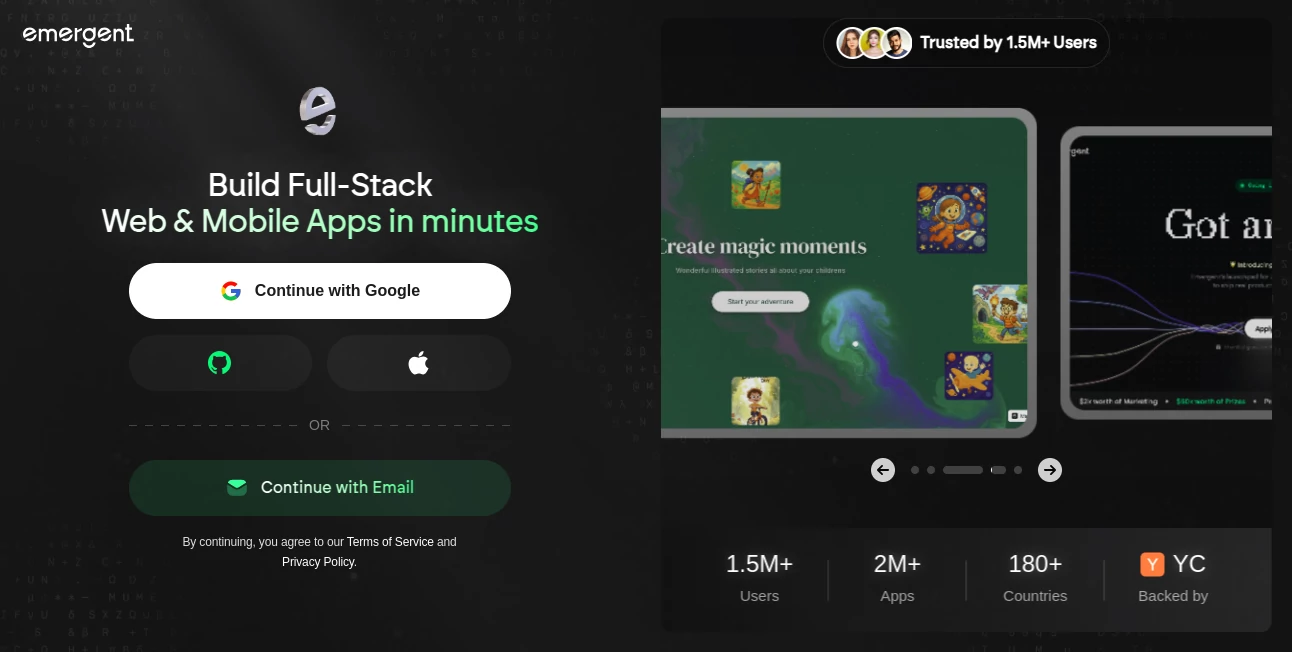
What is Emergent?
Emergent flips the script on app creation, letting everyday builders summon smart helpers that handle the grunt work from idea to launch. This platform packs a punch for those tired of coding marathons, turning vague concepts into working prototypes that feel custom-tailored. Word among tinkerers is that it sparks breakthroughs, like whipping up a chat buddy or data dashboard in hours, not weeks, keeping the thrill alive without the tech tantrums.
Introduction
Emergent rolled out a bit back, dreamed up by a pack of innovators who'd hit walls with clunky builders that promised the moon but delivered mud. They aimed to bottle the buzz of agent-driven magic into something approachable, and it clicked fast with side-hustlers and team leads swapping stories of surprise successes. From a quiet beta that hooked a few hundred to a hub buzzing with thousands of builds, it's carved a niche where smarts meet simplicity. At its heart, it's about handing over the wheel to AI sidekicks that learn your quirks, making app dreams less like distant stars and more like backyard bonfires you can stoke anytime.
Key Features
User Interface
You step into a clean canvas that mirrors a shared notebook, with drag spots for your building blocks and a chat rail that whispers suggestions as you type. Tabs for agents and flows slide in smooth, no clatter of extra layers, and the preview pane flips live with every nudge, feeling like a conversation rather than a command line. Even on smaller screens, it shrinks without squeezing, keeping the flow going whether you're sketching on a couch or fine-tuning at a desk.
Accuracy & Performance
Agents here hit the brief with a sharpness that turns heads, pulling from your inputs to craft code that runs true first time more often than not. Builds spin up quick, layering logic without lags that kill momentum, and tweaks land precise, dodging the wild drifts that frustrate. Users point to sessions where a full stack stacked in minutes, holding steady under tests that would buckle lesser setups.
Capabilities
It shines at chaining tasks, from scraping feeds to spinning reports or even hooking live chats, all orchestrated by agents that swap roles on the fly. Dive into custom scripts or blend with outside services, and it handles the handoffs without a hitch, scaling from solo tools to squad systems. The real kick comes in iterative builds, where feedback loops let you refine on the wing, turning a rough sketch into a robust runner without restarting from scratch.
Security & Privacy
Your blueprints stay buttoned up in private realms, with access gates you set tight and audits that track without trailing. It leans on standard shields for data dashes, wiping temps clean after runs, so sensitive stacks don't linger. Builders trust the setup for that low-key lock, knowing client keys or test data won't wander off during the build bash.
Use Cases
Startups mock market trackers that crunch trends overnight, feeding founders fresh insights without dev hires. Educators spin interactive quizzes that adapt on the spot, pulling students deeper without manual marks. Freelancers craft client portals for file shares and updates, streamlining gigs from chaos to clockwork. Even hobby groups build event hubs for sign-ups and streams, turning loose plans into lively loops.
Pros and Cons
Pros:
- Agents adapt quick, cutting code craft time to a fraction.
- No steep slopes—jump in with basic notions and grow.
- Blends bold with basics, from wild workflows to simple sorts.
- Preview power keeps surprises low and satisfaction high.
Cons:
- Finicky on fuzzy prompts, needing a sharpen now and then.
- Heavy lifts might hit caps on free frolics.
- Team ties tighten with higher tabs, not solo steals.
Pricing Plans
Peek free with a playground for light plays, unlimited for basics but capped on complex chains. Step to starter at a slim twenty monthly for fuller flows and agent armies, blooming to pro at sixty for shared spaces and priority pulses. Annual arcs trim the toll by a fifth, and a trial week waves the wand without a whisper of cost, easing the entry.
How to Use Emergent
Sign on with a quick email, then lay out your app aim in the chat—say, a task ticker with reminders. Watch agents pop up to propose pieces, drag the keepers to the canvas, and link them with simple drags. Test in the pane, tweak via talk, and push to host when it hums right. Save the setup for spins, building a library of launches from lone leaps to layered legacies.
Comparison with Similar Tools
Where drag-drop darlings demand design degrees, Emergent's agent angle skips the slog, though those might muster more manual might for pixel-perfects. Against code-complete crews, it layers logic lighter, trading depth for door-busting ease but perhaps pinching on plugin parades. It carves a cozy corner for quick questers, outpacing the ponderous with poise and punch.
Conclusion
Emergent echoes the thrill of tinkering without the tangle, arming builders with AI allies that amplify the possible. It turns 'what if' wanders into working wonders, proving that smart stands can stretch further than solo swings. As app appetites keep climbing, this hub holds the high ground, inviting all to craft code that clicks with the times.
Frequently Asked Questions (FAQ)
Do I need coding chops to kick off?
Not a bit—prompts and previews pave the path for plain speakers.
Can agents handle outside hooks?
Yep, from email echoes to database dips, they dance with the lot.
How's the handoff to full deploys?
One-click to clouds or codes, ready for real runs.
What if my build bucks?
Debug dashes and agent asks sort the snags swift.
Scales for squads?
Pro plans pool powers for group grooves.
Emergent: video demonstration
AI No-Code & Low-Code , AI Developer Tools , AI App Builder , AI Workflow Management .
These classifications represent its core capabilities and areas of application. For related tools, explore the linked categories above.
Emergent details
Pricing
- Free
Apps
- Web Tools
















