🧠 AI Quiz
Think you really understand Artificial Intelligence?
Test yourself and see how well you know the world of AI.
Answer AI-related questions, compete with other users, and prove that
you’re among the best when it comes to AI knowledge.
Reach the top of our leaderboard.
Fillout.com
Build Smarter Forms, Workflows, and Insights with Fillout
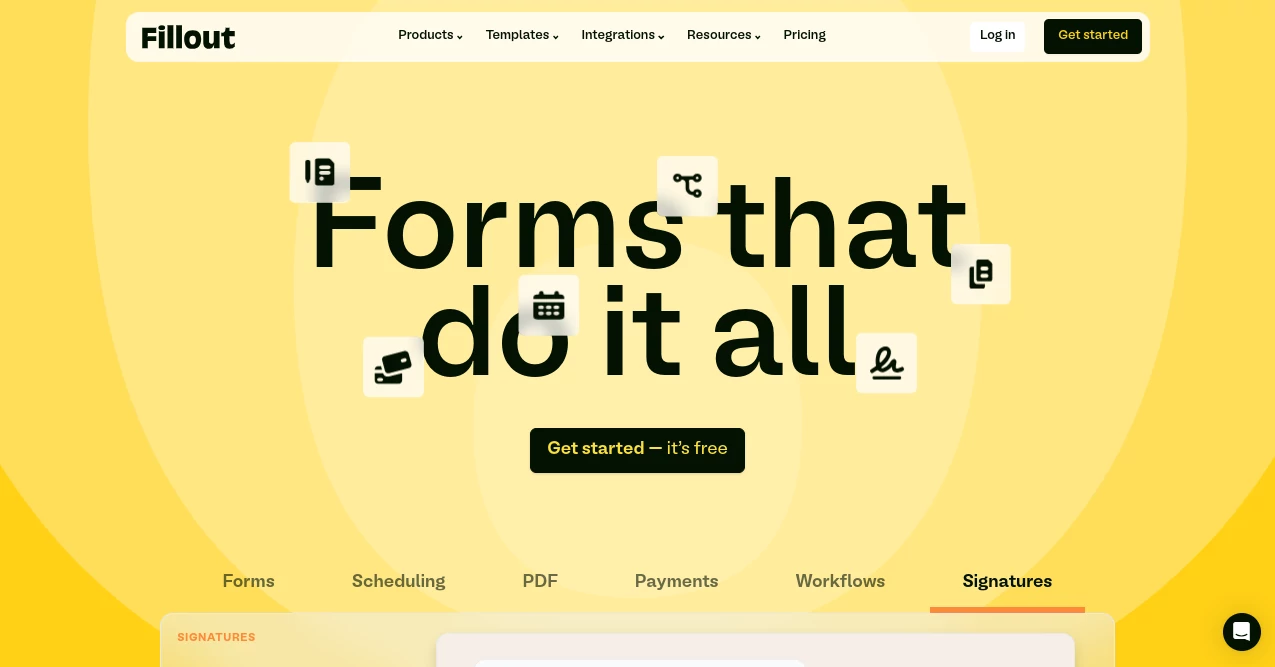
What is Fillout.com?
Unlocking Efficiency with Fillout: The Ultimate No-Code Form Builder
In today’s digital landscape, collecting and managing data efficiently is a critical need for businesses, educators, creatives, and individuals alike. Whether it’s gathering customer feedback, streamlining workflows, or creating interactive surveys, the right tools can make all the difference. Fillout steps into this space as a powerful, no-code form builder that simplifies the process of designing, sharing, and analyzing forms. With its intuitive interface, robust integrations, and customizable features, Fillout is transforming how teams and individuals approach data collection. This article explores what Fillout offers, its key functionalities, and why it’s a must-have tool for modern workflows.
What is Fillout?
Fillout is an online platform designed to empower users to create highly customizable forms, surveys, and quizzes without requiring any coding expertise. Launched in 2022 by founders Antony Toron and Dominic Whyte under the legal entity Restly, Inc., Fillout is headquartered in Chicago, Illinois, and has quickly gained popularity among a diverse user base. From startups to Fortune 500 companies, Fillout serves millions of forms across industries, offering a seamless way to collect and store responses directly into tools like Airtable, Notion, and Google Sheets. Its mission is simple yet ambitious: to make data collection fast, secure, and accessible to everyone.
What sets Fillout apart is its blend of simplicity and power. The platform allows users to craft forms in minutes, tailoring them to match their brand identity while incorporating advanced features like conditional logic and payment collection. With a lean team of experienced engineers and product specialists—previously from companies like Microsoft, Retool, and Jet.com—Fillout prioritizes rapid innovation, regularly rolling out new features to meet user needs. Whether you’re a small business owner gathering leads or a teacher designing a quiz, Fillout provides a versatile solution that scales with you.
Key Features of Fillout
Fillout’s feature set is both comprehensive and user-centric, making it a standout in the crowded form-building market. Here’s a breakdown of its core offerings:
1. No-Code Form Creation
2. Powerful Conditional Logic
3. Seamless Integrations
4. Custom Branding
5. Multi-Page Forms and Workflows
6. Security and Compliance
7. AI-Powered Features
8. Unlimited Forms and Team Collaboration
Fillout’s drag-and-drop interface lets users build forms effortlessly. With over 40 question types—ranging from multiple-choice and text inputs to file uploads and e-signatures—you can design forms for any purpose, no technical skills required.
The platform’s conditional logic feature allows forms to adapt dynamically based on user responses. Show or hide questions, skip pages, or route respondents to different endings, creating a personalized experience that boosts engagement and relevance.
Fillout connects natively with dozens of tools, including Airtable, Google Drive, Salesforce, Slack, and Calendly. This integration capability ensures that responses flow directly into your existing workflows, eliminating manual data entry and saving time.
With Fillout, you can customize every aspect of your form’s appearance—colors, fonts, logos, and even custom domains. This ensures your forms align with your brand, offering a professional and cohesive look.
For complex processes, Fillout supports multi-page forms and automated workflows. You can break long surveys into digestible sections or set up triggers to send emails, generate PDFs, or update databases based on submissions.
Fillout prioritizes data security with SOC II compliance, TLS 1.2 encryption in transit, and AES encryption at rest. Daily encrypted backups further ensure your data is safe and recoverable, making it suitable for sensitive use cases.
Recent updates include AI tools that auto-generate forms from descriptions or map fields to PDFs, showcasing Fillout’s commitment to leveraging cutting-edge technology for user convenience.
Even on its free plan, Fillout offers unlimited forms and team seats, allowing you to collaborate with colleagues without extra costs. Paid plans unlock additional responses and premium features.
Why Fillout Stands Out
In a world where tools like Google Forms, Typeform, and Jotform dominate, Fillout carves its niche by combining ease of use with advanced functionality. Its no-code approach democratizes form creation, while its deep integrations and customization options cater to power users. For example, unlike Google Forms’ basic functionality, Fillout offers dynamic logic and branding flexibility. Compared to Typeform, it provides superior database integrations, particularly with Airtable, at a more accessible price point.
Fillout also excels in user experience. Its clean, intuitive design reduces the learning curve, while its mobile-friendly forms ensure respondents can engage from any device. The platform’s rapid development cycle—evident in its changelog—means users benefit from frequent updates, such as new integrations with Google Drive and OneDrive or enhanced PDF generation tools. This responsiveness to user feedback sets Fillout apart as a tool that evolves with its community.
For businesses, Fillout’s ability to automate workflows is a game-changer. Imagine a nonprofit collecting discount requests: Fillout can verify eligibility with Clearbit, route applicants based on organization type, and deliver instant discount codes—all without manual intervention. This level of efficiency saves hours and enhances customer satisfaction, a win-win for any organization.
Use Cases: Who Can Benefit from Fillout?
Fillout’s versatility makes it a fit for a wide range of scenarios:
Businesses: Streamline lead generation, customer support forms, or order processes with integrations to CRMs like Salesforce and payment gateways like Stripe.
Educators: Create interactive quizzes or registration forms, storing responses in Notion or Google Sheets for easy tracking.
Event Planners: Build RSVP forms with conditional logic and Calendly integration to manage schedules effortlessly.
Nonprofits: Collect donations or volunteer sign-ups with branded forms and automated follow-ups via Mailchimp.
Freelancers: Design client intake forms or feedback surveys that sync with personal productivity tools, enhancing project management.
Real-world examples abound. Iceland’s largest media company uses Fillout across its brands for SSO login forms and Salesforce integration, while Bombas leverages it to simplify its giving program. These cases highlight Fillout’s scalability and adaptability across industries.
Pricing and Accessibility
Fillout offers a generous free plan with unlimited forms, 1,000 submissions per month, and access to most features—ideal for small teams or individuals. Paid plans, starting at a competitive rate (check the official site for current pricing), unlock unlimited submissions, advanced integrations, and priority support. Business and enterprise tiers cater to larger organizations with enhanced security and custom solutions. Discounts are available for nonprofits, students, and startups, making Fillout accessible to diverse users.
The platform’s remote-friendly design means you can create and manage forms from anywhere, with no installation required—just a browser and an internet connection. This flexibility, combined with its affordable pricing, positions Fillout as a high-value tool for budget-conscious users and scaling enterprises alike.
The Future of Data Collection with Fillout
As the demand for efficient, secure data collection grows, Fillout is well-positioned to lead the charge. Its roadmap includes deeper integrations, expanded AI capabilities, and features like right-to-left (RTL) language support for global accessibility. Backed by over 20 top angel investors, including founders of widely-used products, Fillout’s vision extends beyond forms—it aims to stitch together entire workflows, reducing reliance on multiple tools.
Fillout isn’t just a form builder; it’s a productivity powerhouse. By simplifying data intake, enhancing collaboration, and offering unmatched customization, it empowers users to focus on what matters most—turning insights into action. Whether you’re launching a startup, teaching a class, or managing a corporate team, Fillout provides the tools to collect, organize, and act on data with ease.
Recommended Pages for This Product
AI Quiz Maker
Convert any text into an interactive quiz in seconds.
Make a form with AI
Import an existing form or generate a new one with the first AI form builder.
Make a survey with AI
Import or create surveys in seconds with the first AI Survey Maker.
Customize your Google Form
Turn your Google Form into a Fillout Form to unlock new features, styles and capabilities. It's free and there's no sign up required.
AI Signature Generator
Make a personalized signature, for free. Download or copy your custom signature in 30 seconds.
PDF to Online Form
Turn your PDF or document into a easy-to-use online form
AI No-Code & Low-Code , AI Lead Generation , AI Quizzes , AI Forms & Surveys .
These classifications represent its core capabilities and areas of application. For related tools, explore the linked categories above.
Fillout.com details
Pricing
- Free
Apps
- Web Tools
Categories
Fillout.com Alternatives Product
Ryne AI

















