🧠 AI Quiz
Think you really understand Artificial Intelligence?
Test yourself and see how well you know the world of AI.
Answer AI-related questions, compete with other users, and prove that
you’re among the best when it comes to AI knowledge.
Reach the top of our leaderboard.
Nexa SDK
Run AI Models Anywhere, Effortlessly
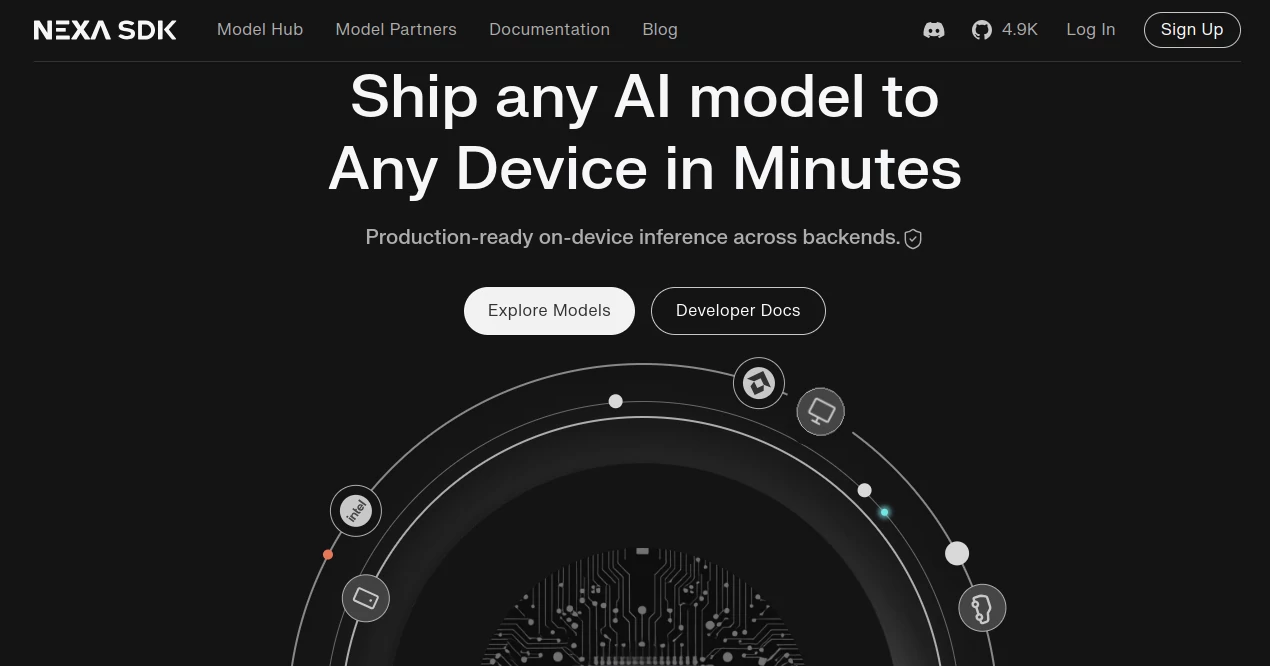
What is Nexa SDK?
Nexa SDK opens up a world where smart algorithms hum along on phones, laptops, or servers without missing a beat, letting builders weave intelligence into apps that feel native and snappy. This kit hands developers the reins to load up models and fire them off locally, dodging the usual cloud waits or hefty data hauls. Folks dipping into it share how it sparked fresh ideas for offline helpers or edge setups that run smooth even in spotty spots, turning what-if projects into working wonders.
Introduction
Nexa SDK rolled out as a fresh take on squeezing brainy tech into everyday gear, cooked up by a squad who knew the pains of juggling remote calls and device limits too well. It hit the ground running with a promise to make model runs as easy as plugging in a script, and soon enough, tinkerers from indie shops to bigger crews started buzzing about its no-drama installs. Over the months, it's pulled in a wave of users swapping notes on how it cut through setup snags, letting them focus on the fun of crafting rather than wrestling wires. What grabs hold is that seamless shift from idea to action, where your code just clicks with the smarts baked right in.
Key Features
User Interface
The entry point is a straightforward docs page with code snippets that copy-paste clean into your workspace, no fluff or buried menus to hunt. Once linked, it layers in a light dashboard for tweaking loads or peeking at runs, all in a tidy layout that mirrors your editor's vibe. Switching between setups feels like flipping a switch—grab a model file, drop the call, and watch it weave in without a ripple, keeping things light for coders who hate the hand-holding.
Accuracy & Performance
It keeps the model's edge sharp across devices, with outputs that match cloud runs down to the decimal, even on mid-range hardware. Benchmarks show it zipping through inferences in under a second on phones, holding steady without the usual dips in crowded scenarios. Users point to how it squeezes every drop from the chip, delivering reliable hits that scale from quick queries to batch hauls without breaking stride.
Capabilities
Load up any open model and run it local, from chat whizzes to image spotters, with hooks for blending into apps or scripts. It stretches to mobile kits for on-device magic or server stacks for heavier lifts, tossing in tools for quantizing to fit tighter spots. You can chain runs or pipe data straight through, opening doors for real-time tweaks in games, chats, or analysis flows that hum offline.
Security & Privacy
Since everything stays on your turf, no data jets off to far servers, keeping sensitive bits locked local with your say-so. It wraps calls in standard ciphers and lets you audit the flows, ensuring no sneaky leaks in the mix. Builders rest easy with options to sandbox runs or strip metadata, fitting snug for apps handling private notes or guarded info without extra worries.
Use Cases
App makers slip it into mobile helpers for spot-on replies without net pings, perfect for travelers or quiet zones. Game devs layer in smart foes that adapt on the fly, ramping up thrills without backend calls. Researchers crunch data packs local for quick insights during field trips, while enterprise crews build secure vaults for internal queries that never leave the building. It's a fit for anyone chasing that always-on edge without the strings.
Pros and Cons
Pros:
- Packs models tight for runs on everyday devices, no beefy rigs needed.
- Keeps things private by staying local, dodging cloud risks.
- Plays nice with a stack of frameworks, from web to native.
- Free to grab and tweak, with room for custom spins.
Cons:
- Heavy models might strain older phones without tweaks.
- Setup needs a bit of code know-how to shine.
- Lacks built-in cloud fallbacks for hybrid wants.
Pricing Plans
It's wide open at no cost for the core kit, letting you load and run as much as your setup handles without a tab. For bigger crews eyeing pro touches like priority docs or custom builds, a team pass runs light at a few bucks per head monthly. Open-source roots keep it flexible, with community nods funding extras, so you scale from solo plays to squad hauls without sticker shock.
How to Use Nexa SDK
Snag the package from the repo, then import it into your project with a single line—pip or npm, your pick. Hunt down a model file you fancy, point the loader at it, and fire a test call to see it spin. Tweak the params for speed or size, hook it into your loop, and deploy; the docs walk you through edge cases like batching or device switches in plain steps.
Comparison with Similar Tools
Where some kits tie you to one model family, Nexa swings wide for any open pick, though those might edge in optimized paths for their own. Against heavier runtimes, it's leaner on resources for mobile dreams, skipping bloat for pure speed. It lands strong for cross-device chasers, blending ease with power where rivals niche down or bulk up.
Conclusion
Nexa SDK flips the chase for on-device smarts into a smooth path, handing builders tools to embed intelligence without the usual trade-offs. It empowers apps that think fast and stay close, fostering creations that reach further in a wired world. As edges keep sharpening, this kit stands ready, proving local runs can pack global punch with the right nudge.
Frequently Asked Questions (FAQ)
What models does it handle?
Any open ones you toss in, from text to vision, as long as they fit the format.
Is it mobile-ready out the gate?
Yep, with bindings for iOS and Android to keep things zipping on handhelds.
How does it stack on battery life?
Optimized to sip rather than gulp, especially after quantization tweaks.
Can I mix it with cloud backups?
Sure, layer in fallbacks in your code for seamless switches.
What's the community like?
Active repo with quick pulls and shares, growing by the week.
AI No-Code & Low-Code , AI API Design , AI Developer Docs , AI Developer Tools .
These classifications represent its core capabilities and areas of application. For related tools, explore the linked categories above.
Nexa SDK details
This tool is no longer available on submitaitools.org; find alternatives on Alternative to Nexa SDK.
Pricing
- Free
Apps
- Web Tools

















