🧠 AI Quiz
Think you really understand Artificial Intelligence?
Test yourself and see how well you know the world of AI.
Answer AI-related questions, compete with other users, and prove that
you’re among the best when it comes to AI knowledge.
Reach the top of our leaderboard.
Bitbucket
Code, Collaborate, Conquer: Build Better Software with Bitbucket
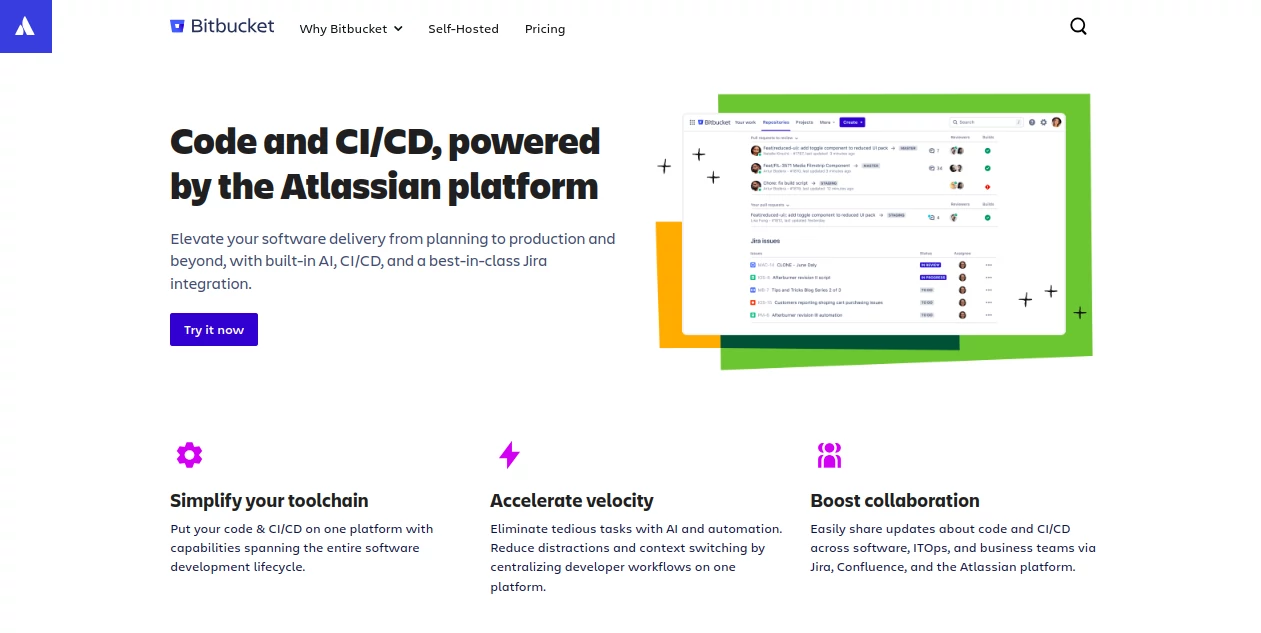
What is Bitbucket?
Bitbucket: Empowering Teams with Seamless Code Collaboration
In the fast-paced world of software development, collaboration, version control, and efficient workflows are critical to success. Enter Bitbucket, a powerful Git-based platform designed to streamline code hosting, collaboration, and continuous integration for teams of all sizes. Owned by Atlassian, Bitbucket has become a go-to solution for developers and organizations looking to manage their code repositories with ease and precision. Whether you're a solo developer, a startup, or a large enterprise, Bitbucket offers a robust set of tools to enhance productivity and foster teamwork. In this article, we’ll dive into what makes Bitbucket stand out, its key features, and why it’s a trusted choice for millions of developers worldwide.
What is Bitbucket?
Bitbucket is a cloud-based or on-premises platform that provides Git repository hosting and collaboration tools tailored for software development teams. Launched in 2008 by Jesper Nøhr as an independent startup, it was acquired by Atlassian in 2010 and has since evolved into a comprehensive solution for managing codebases. Bitbucket supports Git, one of the most popular version control systems, allowing developers to track changes, collaborate on code, and deploy software efficiently. While it initially supported Mercurial (until 2020), Bitbucket now focuses exclusively on Git, aligning with the industry’s shift toward this versatile system.
At its core, Bitbucket is designed to simplify the complexities of software development by providing a centralized hub for code storage, review, and deployment. It integrates seamlessly with other Atlassian tools like Jira and Confluence, as well as third-party applications, making it a versatile choice for teams already using these ecosystems or seeking a customizable workflow.
Key Features of Bitbucket
Bitbucket’s strength lies in its rich feature set, which caters to both technical and collaborative aspects of software development. Here’s a closer look at what Bitbucket brings to the table:
1. Git Repository Hosting
2. Code Collaboration Tools
3. Built-in CI/CD with Bitbucket Pipelines
4. Integration with Atlassian Ecosystem
5. Security and Access Control
6. Markdown Support and Documentation
7. Customizable Workflows
8. Scalability for Teams and Enterprises
Bitbucket allows teams to create unlimited private and public repositories, making it ideal for projects of any scale. Developers can push, pull, and clone repositories with ease, leveraging Git’s branching model to work on independent lines of development. Whether you’re experimenting with new features or maintaining stable releases, Bitbucket’s repository management keeps your codebase organized.
Collaboration is at the heart of Bitbucket. Its pull request system enables team members to propose changes, review code, and provide feedback before merging updates into the main branch. Inline commenting, diff views, and build status integrations help ensure high-quality code. Teams can also assign tasks and track progress directly within pull requests, streamlining communication.
Bitbucket Pipelines is a native continuous integration and continuous deployment (CI/CD) tool that automates testing, building, and deployment processes. Developers can define pipelines using a simple YAML configuration file, allowing for automated workflows that save time and reduce errors. From running unit tests to deploying applications to production, Pipelines integrates seamlessly with your repository.
For teams using Jira for project management or Confluence for documentation, Bitbucket offers tight integration. You can link commits to Jira issues, automatically update ticket statuses, or embed code snippets in Confluence pages. This interconnected ecosystem fosters transparency and alignment across development, project management, and documentation workflows.
Bitbucket prioritizes security with features like branch permissions, two-factor authentication, and IP whitelisting. Teams can control who has read or write access to repositories, ensuring sensitive code remains protected. For enterprises, Bitbucket Data Center provides additional security and scalability for on-premises deployments.
Bitbucket supports Markdown for README files, pull request descriptions, and comments, enabling teams to create clear, formatted documentation. Automatically rendered READMEs help newcomers understand a project’s purpose and setup instructions, while code highlighting enhances readability for technical content.
Bitbucket allows teams to tailor workflows to their needs. Whether you follow a Gitflow model, trunk-based development, or a custom branching strategy, Bitbucket’s flexibility accommodates diverse processes. You can enforce merge checks, require approvals, or integrate with external tools to align with your team’s practices.
Bitbucket offers both cloud and self-hosted options (Bitbucket Server and Data Center), catering to organizations with varying needs. The cloud version is ideal for teams seeking simplicity and automatic updates, while Data Center suits enterprises requiring high availability, performance, and compliance with internal policies.
Why Choose Bitbucket?
Bitbucket stands out in a crowded market of version control platforms like GitHub and GitLab due to its unique blend of features and integrations. Here are some reasons why developers and organizations choose Bitbucket:
Affordable Pricing
Seamless Atlassian Integration
Focus on Collaboration
CI/CD Simplicity
Enterprise-Grade Options
Bitbucket offers a free tier with unlimited private repositories for small teams (up to five users), making it accessible for startups and freelancers. Paid plans scale affordably, with pricing based on the number of users, ensuring cost-effectiveness as teams grow.
For teams already invested in Atlassian’s suite, Bitbucket’s integration with Jira, Confluence, and Bamboo creates a cohesive workflow. This reduces context-switching and enhances productivity by keeping all project-related information in sync.
Bitbucket’s pull request system and commenting features make code reviews intuitive and efficient. Teams can catch issues early, share knowledge, and maintain high standards without relying on external tools.
Bitbucket Pipelines eliminates the need for separate CI/CD platforms, offering a built-in solution that’s easy to configure and tightly integrated with your repositories. This is a game-changer for teams looking to automate their workflows without complexity.
With Bitbucket Data Center, large organizations benefit from advanced clustering, high availability, and compliance features. This makes it a trusted choice for industries like finance, healthcare, and government, where data sovereignty and security are paramount.
Bitbucket in Action: Use Cases
Bitbucket’s versatility makes it suitable for a wide range of scenarios:
Open-Source Projects
Enterprise Software Development
Startups and Small Teams
Education and Nonprofits
Bitbucket’s free private repositories and unlimited public repos make it a great choice for open-source contributors. Teams can collaborate privately during early development and share their work publicly when ready.
Large organizations use Bitbucket to manage complex codebases across distributed teams. Its security features and integrations ensure alignment between developers, project managers, and stakeholders.
For startups, Bitbucket’s affordability and built-in CI/CD tools accelerate development cycles, allowing small teams to compete with larger players without breaking the bank.
Atlassian offers free Bitbucket licenses to qualifying open-source projects, nonprofits, and academic institutions, empowering these communities to collaborate effectively.
Getting Started with Bitbucket
Starting with Bitbucket is straightforward. Sign up for a free account on bitbucket.org, create a repository, and invite team members. You can push existing code using Git commands or start fresh with a new project. Bitbucket’s user interface is intuitive, with guided tours and documentation to help newcomers navigate repositories, commits, and pipelines. For advanced users, the platform supports command-line operations and API access for custom automation.
The Future of Bitbucket
As software development evolves, Bitbucket continues to innovate. Recent updates include enhanced AI integrations for code suggestions and reviews, improved search capabilities, and deeper connections with third-party tools. Atlassian’s focus on cloud-first strategies ensures Bitbucket remains agile, with regular updates that enhance performance and user experience.
Conclusion
Bitbucket is more than just a code hosting platform—it’s a catalyst for collaboration, automation, and innovation. Its Git-based foundation, combined with powerful features like Pipelines, integrations, and enterprise-grade security, makes it a top choice for developers and organizations worldwide. Whether you’re building the next big app or maintaining a legacy system, Bitbucket empowers teams to work smarter, not harder. With its flexible pricing, seamless integrations, and commitment to user needs, Bitbucket is poised to remain a leader in the world of version control and collaboration.
These classifications represent its core capabilities and areas of application. For related tools, explore the linked categories above.
Bitbucket details
Pricing
- Free
Apps
- Web Tools
















