🧠 AI Quiz
Think you really understand Artificial Intelligence?
Test yourself and see how well you know the world of AI.
Answer AI-related questions, compete with other users, and prove that
you’re among the best when it comes to AI knowledge.
Reach the top of our leaderboard.
Layercode
Build Exceptional Voice Agents with Ease
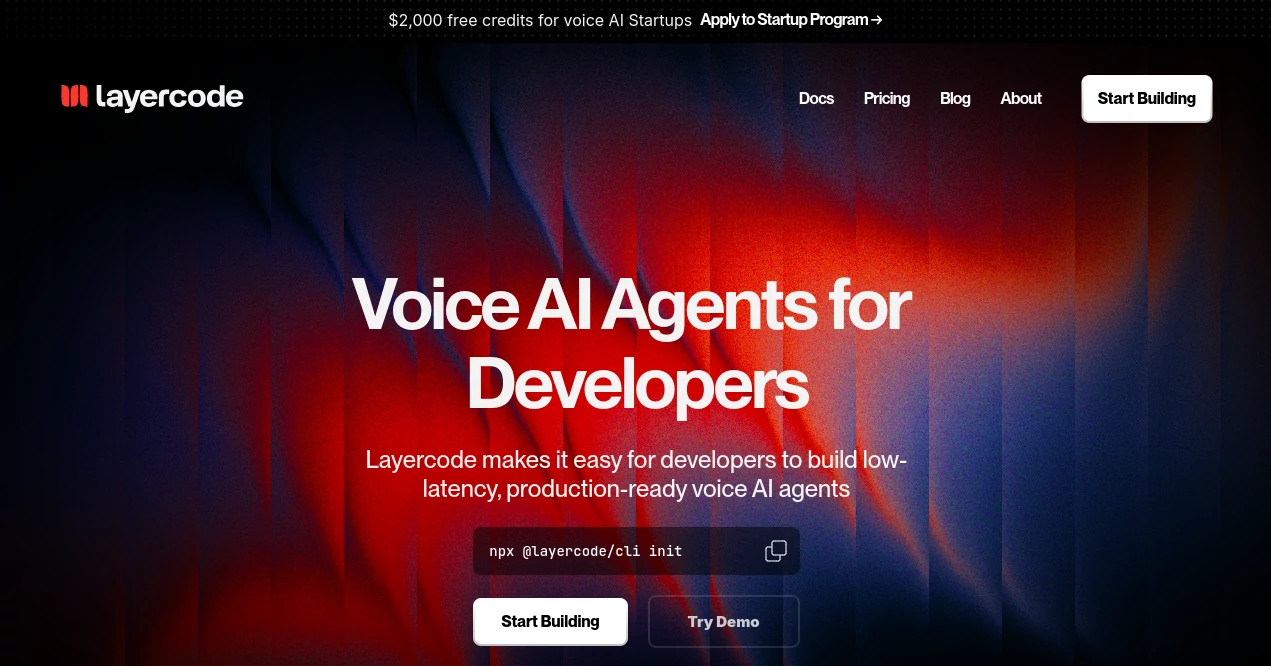
What is Layercode?
Layercode hands developers the keys to whip up voice-enabled smart systems that chat back in real time, without the headache of juggling audio setups. This cloud setup lets you layer on smooth spoken interactions to your existing clever backends, keeping everything snappy and under your thumb. Builders who've dived in often share how it shaved weeks off their timelines, turning rough prototypes into polished talkers that feel alive and ready for the wild.
Introduction
Layercode sprang from a crew of coders who'd spent too long wrestling with clunky sound stacks, dreaming of a way to just plug in voice without the mess. They kicked it off not long ago, zeroing in on folks crafting interactive apps that need to hear and speak naturally. Word got around quick in dev circles, with early adopters buzzing about how it bridged the gap between text smarts and voice vibes seamlessly. Now it's pulling in teams from startups to scale-ups, all chasing that edge in building agents that don't just respond—they converse like old pals, adapting to accents and pauses without missing a beat.
Key Features
User Interface
The dashboard hits you with a straightforward setup, where you pick models and voices from tidy dropdowns that load without a stutter. Code snippets sit right there, ready to copy-paste into your project, and a visual flow maps out how frontend hooks talk to backend streams. Even the analytics pane feels light, with replay buttons that scrub through sessions like a video editor, making tweaks as simple as spotting a glitch in a demo run.
Accuracy & Performance
It clocks in under a blink for turning words to waves, keeping chats flowing without those awkward lags that kill the mood. Tests show it handles noisy spots or quick switches between tongues with barely a slip, often outperforming homebrew rigs in speed trials. Devs note how it holds steady under load, dishing out clear audio even when calls spike, so your agent's replies land crisp every time.
Capabilities
You can swap sound providers on the fly, testing a dozen options to find the one that fits your flow, all while hooking into any brainy backend via a lone callback. It covers dozens of dialects for seamless global reach, and built-in smarts manage who speaks when, dodging those awkward overlaps. From web embeds to phone lines, it scales your setup across devices, with logs and clips to dissect what went right—or where to nudge next.
Security & Privacy
Calls run in isolated bubbles, so one chat doesn't bleed into another, keeping your streams private from the jump. It leans on solid cloud guards to lock down access, with no lingering traces unless you say so, letting you control who peeks at recordings or metrics. Teams breathe easier knowing their custom logic stays shielded, away from shared pitfalls that plague bigger nets.
Use Cases
App makers bolt it onto chatbots for voice-driven help desks, where users ramble queries and get back spoken fixes without typing a word. Game devs weave it into virtual sidekicks that banter during play, ramping up immersion without custom servers. Call center outfits upgrade scripts to live dialogues, handling accents from afar to cut wait times. Even educators spin up language tutors that converse on demand, turning lessons into back-and-forths that stick.
Pros and Cons
Pros:
- Snaps voice onto smart setups in minutes, no deep dives needed.
- Global spread means low waits no matter where users tune in.
- Dash lets you replay and poke at sessions for quick fixes.
Cons:
- CLI start might trip up pure frontend folks at first.
- Free bucks run dry fast for heavy testing rounds.
- Phone tie-ins need extra config for full mobile magic.
Pricing Plans
You kick off with a hundred bucks in free play to spin up your first talker, no card up front. Startups snag two grand in credits to scale without sweating bills early on. After that, it bills by the chatter—only when mouths move, quiet spells cost zilch—with one tab for all your sound sources. No flat fees or hidden tiers, just pay as you speak, scaling smooth as your user count climbs.
How to Use Layercode
Fire up the command line with a quick init call to scaffold your base, then hop to the dashboard to pick your sound models and tongue tweaks. Wire your backend to the webhook spot, feeding in text streams from your core logic. Slap the frontend hook into your app for mic grabs and wave displays, test a loop to hear it hum, and watch metrics roll in. From there, swap voices or peek replays to polish, rolling out to users without a sweat.
Comparison with Similar Tools
Where drag-and-drop builders handhold too much, Layercode lets you steer the ship fully, though those shine for non-coders rushing demos. Against locked-in stacks, it flips providers easy, dodging the trap of one-size-fits-few. It edges out raw audio kits with baked-in smarts for chats, but purists might miss the total blank slate for wild experiments.
Conclusion
Layercode pulls back the curtain on voice magic, arming builders with tools that make spoken smarts feel second nature. It turns 'maybe someday' into 'ship today,' blending speed with say-so in a world hungry for real talks. As apps lean harder into ears and voices, this platform rides the wave, crafting agents that don't just work—they connect, one fluid exchange at a time.
Frequently Asked Questions (FAQ)
How quick can I get a basic agent running?
From zero to chatting in under ten minutes with the starter kit.
Does it play nice with my current backend?
Yep, hooks in via webhook to any logic you already run.
What if I need voices in rare dialects?
Over thirty tongues covered, with more rolling out steady.
Can I test without burning credits?
Free tier lets you prototype plenty before the meter ticks.
How do I debug wonky chats?
Dash replays full sessions with logs to spot and squash issues.
AI Developer Tools , AI Speech Recognition , AI Speech Synthesis , AI Voice Assistants .
These classifications represent its core capabilities and areas of application. For related tools, explore the linked categories above.
Layercode details
This tool is no longer available on submitaitools.org; find alternatives on Alternative to Layercode.
Pricing
- Free
Apps
- Web Tools

















