🧠 AI Quiz
Think you really understand Artificial Intelligence?
Test yourself and see how well you know the world of AI.
Answer AI-related questions, compete with other users, and prove that
you’re among the best when it comes to AI knowledge.
Reach the top of our leaderboard.
YouTube Video Summarizer
Master YouTube Videos with AI Summaries – Save Time, Learn Faster
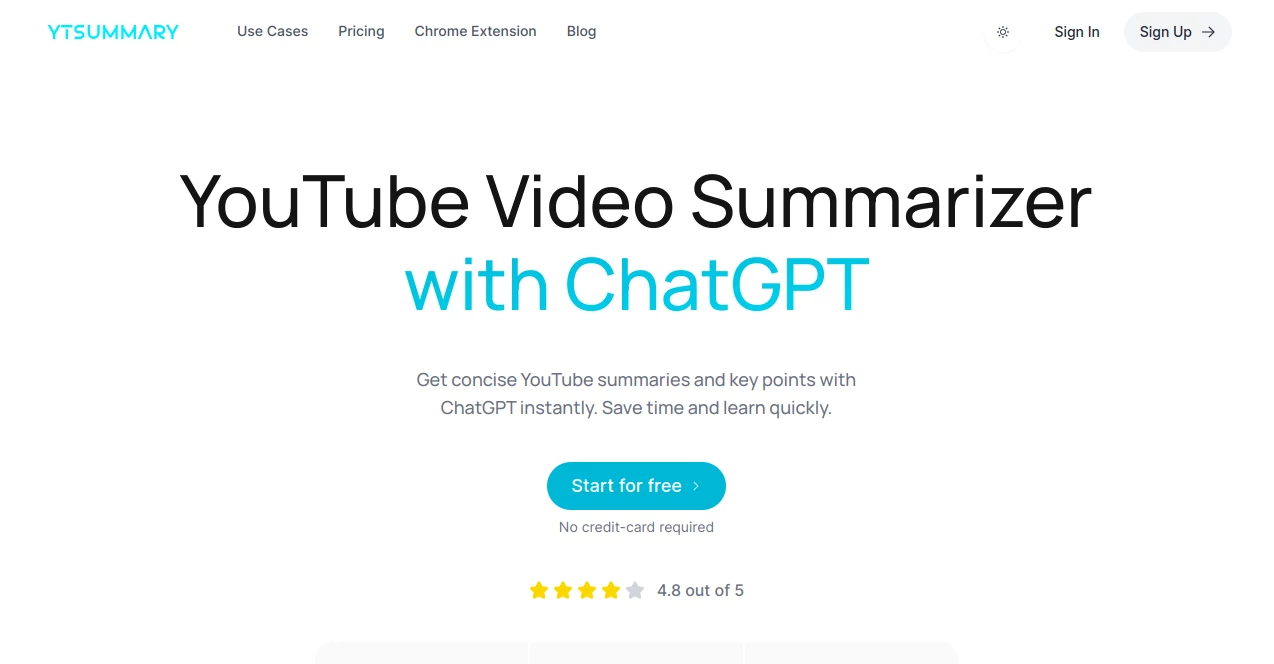
What is YouTube Video Summarizer?
YTSummary slips into your routine like a quick coffee break, pulling the meaty bits from endless video scrolls into neat, digestible bites. It's that friend who watches the hours-long talks so you don't have to, handing over the highlights that stick. Busy learners and pros alike keep it bookmarked for those moments when a tutorial or lecture needs taming, turning what could be a full afternoon into a sharp ten-minute skim.
Introduction
YTSummary took shape from the quiet frustration of folks drowning in video content, chasing gems buried in long rambles. A handful of tech-savvy educators and marketers pieced it together, drawing on their own habits of jotting notes during webinars or skipping ahead in how-tos. Since hitting the scene, it's pulled in over three thousand users who've cranked out more than twenty thousand digests, often sharing how it flipped their study sessions or research dives from chores to quick wins. What draws people back is the way it mirrors how we actually absorb info—short bursts with visuals or breakdowns that match the pace of real life, not some rigid textbook grind.
Key Features
User Interface
You start with a bare-bones box that just wants your video link, no forms or fluff to wade through. Pick a mode from a handful of icons—quick outline, branching map, or timed chunks—and it spins up the goods without a fuss. The extension tucks right into your browser, popping suggestions mid-watch like a subtle nudge, keeping everything light and right where your eyes are already glued.
Accuracy & Performance
It sifts through the chatter with a keen eye, nailing the core takeaways that echo what the speaker meant, even in rambling forty-minute pieces. Outputs land in a flash, holding steady whether it's a snappy explainer or an all-day seminar, so you never sit staring at a spinner. Those who've run it through dense topics swear by how it catches the nuances, like threading a quote through a key point without twisting the intent.
Capabilities
Beyond plain recaps, it branches into mind maps that spider out ideas for easy scanning, or slices videos into timestamped bites tied to the actual chapters. Flip to any tongue for global clips, export the lot to notes or shares, and dig back into your stack anytime. It tackles everything from quick tips to marathon interviews, flexing to pull visuals or lists that make the info pop rather than fade.
Security & Privacy
Links and notes stay in your lane, processed on the spot without lingering in some shared pot. No deep dives into accounts unless you opt in, and the setup wipes clean after, leaving you to stash or scrap as you see fit. It's the sort of quiet handling that lets you toss in a work clip or personal fave without that nagging back-of-mind worry.
Use Cases
Students hit it for lecture clips, boiling down hour-long prof talks into study flashcards that fit between classes. Marketers scan competitor breakdowns, spotting trends in under fifteen minutes to tweak their next pitch. Researchers feed it journal overviews, chaining summaries to build lit reviews without the full slog. Writers mine tutorial series for fresh angles, while consultants abroad pull English insights into their native flow, bridging gaps that used to eat days.
Pros and Cons
Pros:
- Grabs the gist fast, freeing up chunks of your day for what matters.
- Visual maps and timed splits make tough stuff easier to chew.
- Works across languages, opening up videos from anywhere.
- Extension keeps it handy without tab-juggling.
Cons:
- Free credits cap out quick for heavy video diets.
- Relies on solid net for the instant magic.
- Best on clear talks; fuzzy audio might trip it up a tad.
Pricing Plans
Jump in free with ten tries in your pocket, enough to test the waters without a dime or card. For the full ride, monthly passes start low and scale with your pull, covering endless runs and extras like priority pulls. PayPal or cards handle the tab, and you can bow out anytime from the dash, with upgrades just a note to the team away—no lock-ins to sweat.
How to Use YTSummary
Grab a video link, paste it into the spot, and tap your pick—outline for basics, map for branches, or segments for deep cuts. Let it brew a sec, then scan the output, tweaking modes if the first swing misses. Export to your notes app or share a link for a group huddle, and stash it in history for later peeks. The extension? Just click while streaming, same drill, right in your flow.
Comparison with Similar Tools
Where note-takers jot loose bullets, YTSummary ties them to times and visuals, though those might feel cozier for pure brainstorming. Against full transcriber packs, it's snappier on the digest without the word-for-word weight, saving space for skim-readers. It edges out basics with the language hop and maps, hitting that sweet spot for folks who want depth without the dive.
Conclusion
YTSummary turns the video firehose into a steady sip, handing you the sparks that light up your work without the burnout. It's a small shift that ripples big, from sharper studies to quicker insights, reminding us that learning doesn't have to mean losing hours. As content keeps piling up, this little helper stays lean and ready, proving the best tools are the ones that just get out of your way.
Frequently Asked Questions (FAQ)
What kinds of overviews can I get?
Quick outlines, branching diagrams, or timed breakdowns to match your style.
Does it handle super long videos?
Any length rolls fine, from five-minute hits to full-day deep dives.
How do I pass along a digest?
Hit export for files or share links that keep it collaborative.
Can it switch languages on me?
Pick your tongue, and it pulls the summary your way, no sweat.
What's the starter deal like?
Ten free shots, no card needed—just dive in and see.
AI Summarizer , AI Content Generator , AI Video Generator , AI Transcription .
These classifications represent its core capabilities and areas of application. For related tools, explore the linked categories above.
YouTube Video Summarizer details
This tool is no longer available on submitaitools.org; find alternatives on Alternative to YouTube Video Summarizer.
Pricing
- Free
Apps
- Web Tools

















