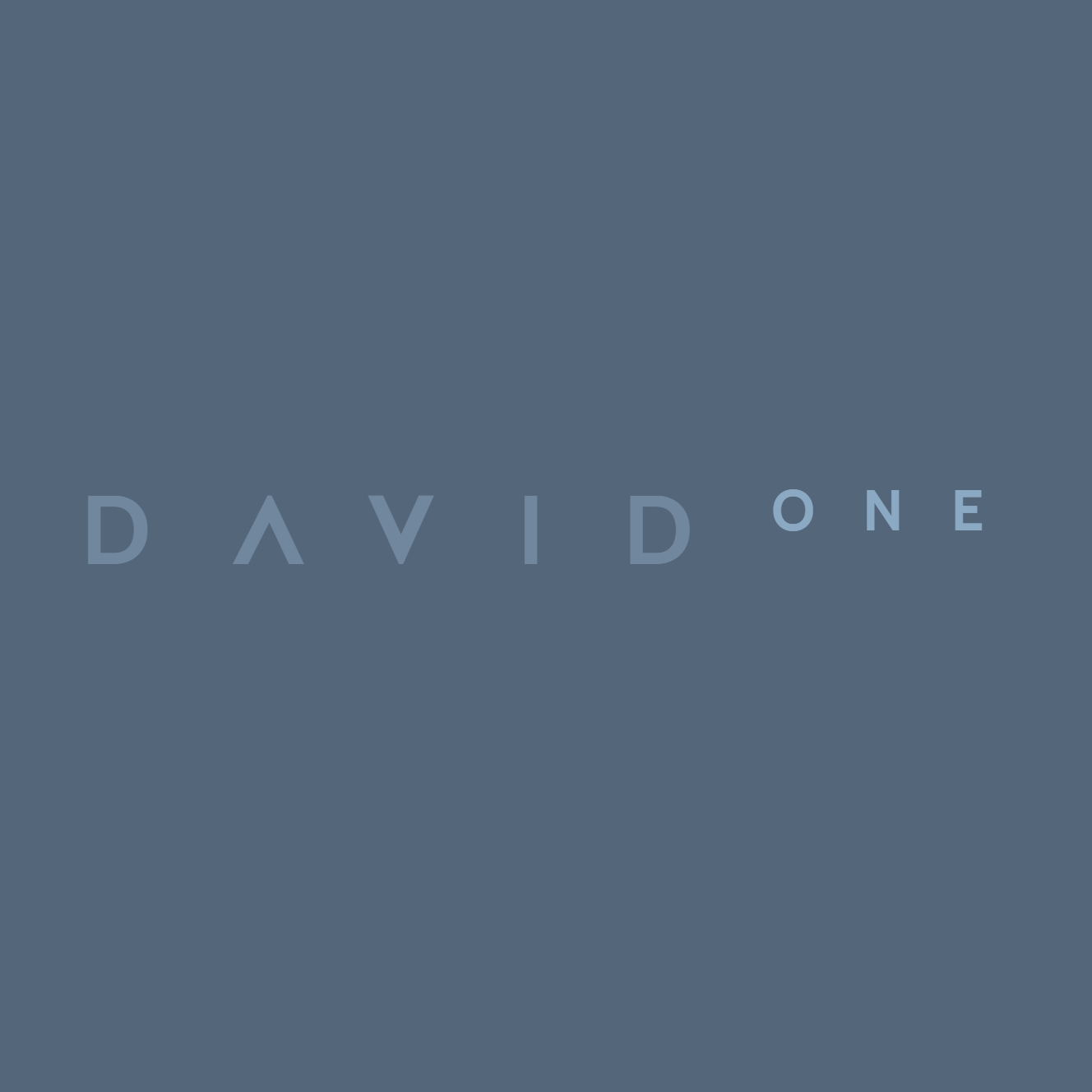🧠 AI Quiz
Think you really understand Artificial Intelligence?
Test yourself and see how well you know the world of AI.
Answer AI-related questions, compete with other users, and prove that
you’re among the best when it comes to AI knowledge.
Reach the top of our leaderboard.
Accesstive
Make Your Site Welcoming for Everyone
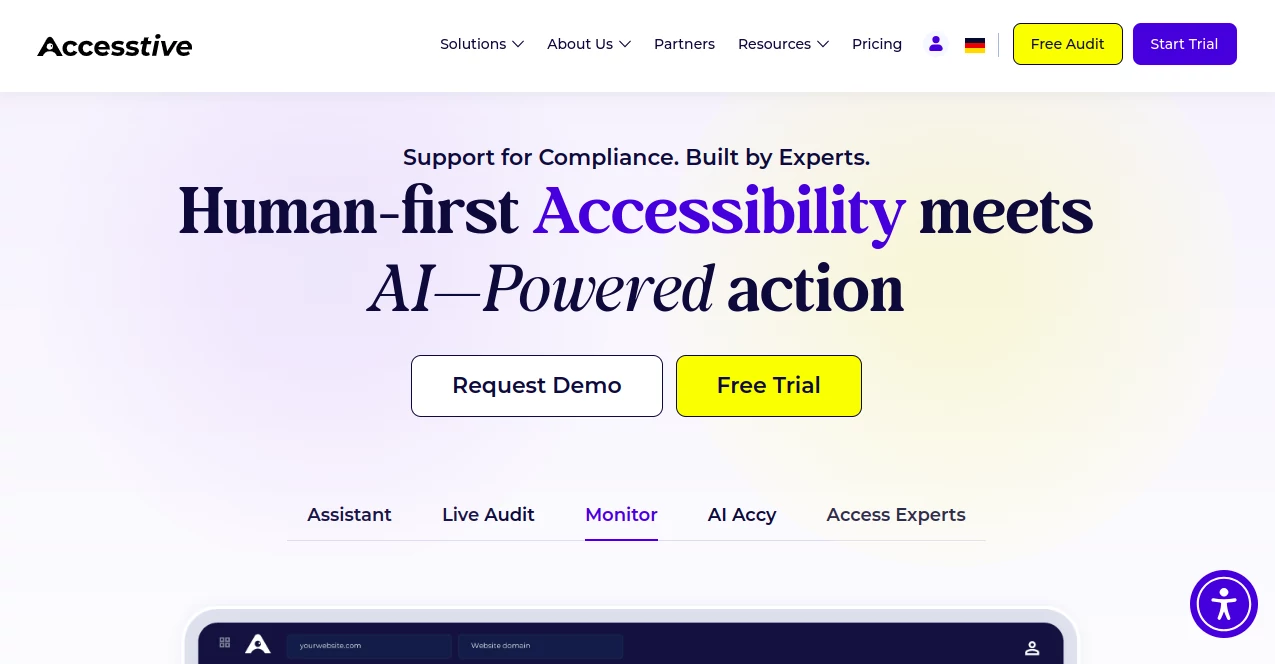
What is Accesstive?
Accesstive steps in as a thoughtful guide for website owners aiming to open their digital doors wider, spotting hurdles that might trip up visitors with disabilities. It blends smart tech with a caring touch to smooth out those rough edges, helping folks build pages that feel inclusive right from the start. Many who've given it a spin talk about how it turned what felt like a chore into a quick win, letting them focus on the content that matters most.
Introduction
Accesstive grew out of a real need folks saw in the online world—too many sites leaving people behind because of tiny oversights like clashing colors or tricky navigation. A small team of advocates and tech whizzes put it together a couple years ago, starting with simple scans that anyone could run. Word got around fast in developer circles and among businesses watching out for legal headaches, with users sharing how one audit uncovered fixes that boosted their traffic from overlooked audiences. It's stayed true to its roots, keeping things straightforward while adding layers that make ongoing tweaks feel natural, not nagging.
Key Features
User Interface
You start with a bare-bones entry point: just paste your site's address and hit go, no sign-ups or side quests. The results page lays out findings in a digestible list, with color flags that pop without overwhelming the eyes—green for good, amber for watch, red for fix now. Drilling down shows plain-language tips and one-click previews of changes, making it feel like chatting with a patient coach rather than staring at a report card.
Accuracy & Performance
Scans wrap up in a flash, often under a minute for average sites, pulling in checks that match up well with official benchmarks, catching over 90% of common snags on the first pass. It doesn't just flag; it suggests tweaks that hold up in real tests, with users noting fewer false alarms than older methods. Even on busier pages loaded with scripts, it keeps chugging without hiccups, delivering steady results that build trust over repeated runs.
Capabilities
From initial sweeps that highlight keyboard traps to ongoing watches that nudge for updates, it covers the bases for making sites navigable by screen readers or high-contrast needs. You can layer in fixes like alt text boosters or form simplifiers, and it ties into broader rules from places like the U.S. guidelines or European acts. Plus, it offers paths to keep things fresh, like automated alerts for new content that might slip through cracks.
Security & Privacy
Your site details stay on a short leash—scanned once and forgotten, with no long-term storage unless you opt in for tracking. It runs everything through secure pipes, keeping scans private so competitors can't peek. You hold the reins on reports, downloading or deleting as you see fit, and it follows the usual data rules to ensure nothing sneaky happens behind the curtain.
Use Cases
E-commerce shops run it before launches to ensure checkout flows work for all, dodging cart abandons from accessibility slips. Non-profits use the free checks to align with their mission of reach, tweaking event pages for broader invites. Developers on tight deadlines grab quick audits to tick compliance boxes without derailing sprints. Even big brands loop it into reviews, maintaining standards across sprawling networks without constant manual hunts.
Pros and Cons
Pros:
- Free starter scans make it easy to dip in without commitment.
- Blends tech smarts with real-world advice that actually sticks.
- Covers a wide net of standards, from local to global rules.
- Quick setup means results without the usual setup slog.
Cons:
- Deeper integrations might need a paid step-up for full automation.
- Relies on site access, so locked-down pages could limit scans.
- Best for English-heavy sites; multilingual tweaks take extra elbow grease.
Pricing Plans
Jump in with the no-cost audit tool for one-off checks that cover the essentials, perfect for testing waters. Monthly basics around twenty bucks open up unlimited runs and basic alerts, while pro tiers at fifty add team shares and custom reports. Flexible add-ons let you scale for bigger sites, and yearly deals knock off a bit, with a trial period to ensure it fits your flow before the bill drops.
How to Use Accesstive
Head to the main page, slot in your URL, and let it run the initial sweep—results hit your inbox with flagged spots and easy fixes. Pick what to tackle first, like swapping images for described ones, then re-scan to see the lift. Set up watches for new pages if you're subscribed, and bookmark the help spot for deeper dives when questions pop. It's a loop that gets simpler with each turn.
Comparison with Similar Tools
Next to clunky manual testers that demand hours of clicking, Accesstive speeds things up with automated insights, though those might suit die-hard detail chasers better. Against pricier enterprise kits, it keeps costs low while hitting core needs, skipping fluff for focus. It carves out a niche for small teams wanting compliance without the corporate overhead, blending ease where others pile on complexity.
Conclusion
Accesstive quietly shifts the online landscape toward fairness, arming creators with tools to build bridges instead of walls. It turns what could be a daunting duty into a smart habit, fostering sites that invite everyone to the table. As digital doors keep swinging wider, this platform reminds us that true progress lies in the thoughtful details that make space for all voices.
Frequently Asked Questions (FAQ)
How long does a scan take?
Most wrap in under a minute, depending on your site's size and speed.
Does it cover international rules?
Yes, from ADA to EU acts, with options to focus on what matters most to you.
Can I fix issues myself?
Absolutely—the reports give step-by-step nudges tailored to common setups.
Is there support for teams?
Higher plans include shared access and collab notes for group efforts.
What if my site uses fancy frameworks?
It handles popular ones like React or WordPress, but custom jobs might need a chat.
AI Website Builder , AI No-Code & Low-Code , AI Productivity Tools , AI Developer Tools .
These classifications represent its core capabilities and areas of application. For related tools, explore the linked categories above.
Accesstive details
This tool is no longer available on submitaitools.org; find alternatives on Alternative to Accesstive.
Pricing
- Free
Apps
- Web Tools
Categories
Accesstive Alternatives Product
ace.me
Beacons
JustCopy.ai
Overlap
Lovable
axiom.ai
Jujutsu Zero…
CodeSpy AI