🧠 AI Quiz
Think you really understand Artificial Intelligence?
Test yourself and see how well you know the world of AI.
Answer AI-related questions, compete with other users, and prove that
you’re among the best when it comes to AI knowledge.
Reach the top of our leaderboard.
Ads Library AI
Unlock Ad Inspiration Across Platforms
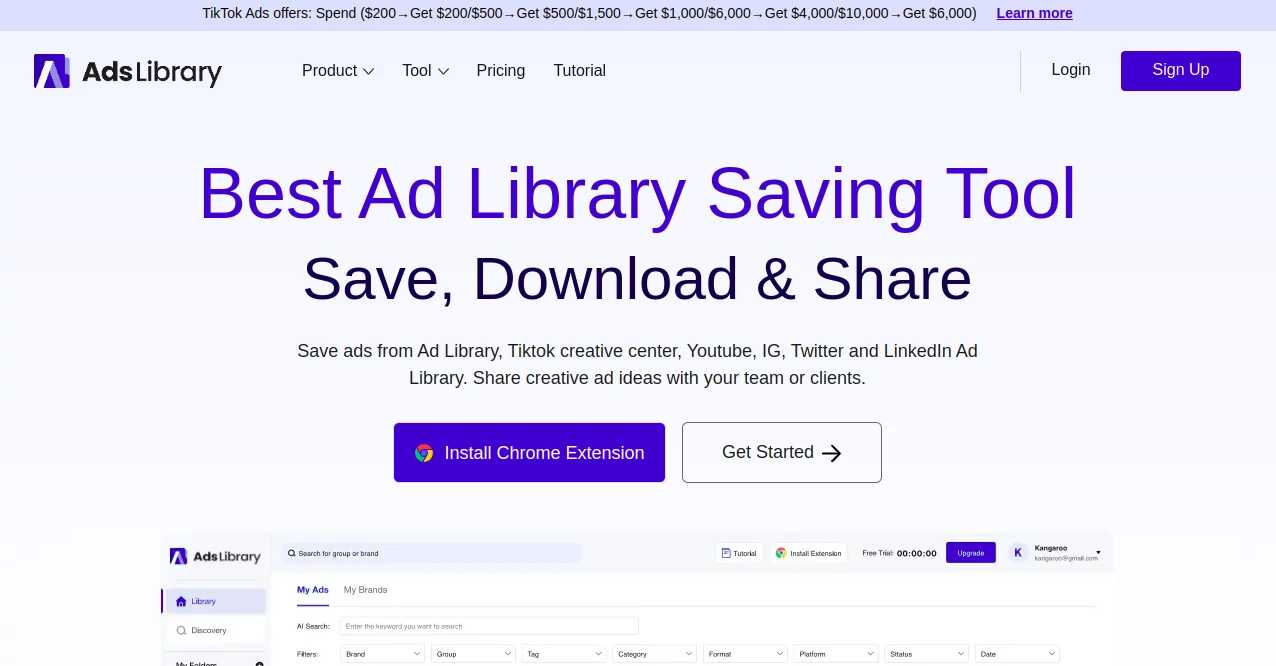
What is Ads Library AI?
AdsLibrary serves as a handy vault for grabbing and organizing ads from all corners of the web, turning scattered discoveries into a tidy collection ready for action. Whether you're scouting for fresh angles or archiving favorites, it pulls everything into one spot, letting you download clips, notes, and more with a simple click. Creative folks and teams have turned to it for those moments when a single ad sparks a whole campaign, saving the hassle of endless tab-juggling.
Introduction
AdsLibrary sprang up from the daily grind of marketers flipping between sites like TikTok's hub, YouTube feeds, and Instagram streams, wishing for a quicker way to snag what catches the eye. It kicked off as a simple grabber but soon layered in smarter ways to sift and share, drawing in over three thousand outfits who rely on it for daily digs. Users swap stories of how one saved spot led to a client's big win, or how the growing pool of ideas kept their pitches fresh. What started as a time-saver has woven into workflows, blending ease with a touch of discovery that keeps the well from running dry.
Key Features
User Interface
The Chrome add-on slips in seamless, letting you highlight and save right from the page without leaving your flow. Back in the main hub, a clean shelf displays your picks with thumbnails that pop, and filters let you sort by source or tag in a snap. Groups and folders nest neatly, with share buttons that whip up links for quick handoffs, feeling more like a shared notebook than a clunky archive.
Accuracy & Performance
Grabs come through crisp and complete, pulling every detail from text to timestamps without dropping bits, even in bulk pulls. It hums along fast, updating the discovery feed daily so you're always current, and users note how it nails the full context, like landing pages or run dates, cutting down on follow-up hunts.
Capabilities
Snag ads from spots like Twitter streams or LinkedIn spots with one tap, then download the visuals or jot down the hooks and calls. The discovery corner scans over six hundred thousand entries from eighty thousand brands, with smart sorting to surface gems. Bulk moves, custom labels, and status checks keep tabs on what's live, while uploads let you toss in your own finds to round out the mix.
Security & Privacy
Your collections stay under your lock, with access tied to your login and no extra eyes on the pulls. Shares go out as view-only glimpses, and the setup wipes trails after use, keeping things tidy so you can browse bold without the worry of leaks.
Use Cases
Creative crews archive client mocks from across feeds, grouping them for easy reviews in team huddles. Solo scouts dip into the pool for pitch fodder, tweaking saved hooks to fit their next gig. Agencies track rival runs, noting tweaks that work to sharpen their own plays. Even educators pull examples for class breakdowns, highlighting what lands and why without the chase.
Pros and Cons
Pros:
- One-click saves from a bunch of spots, no more copy-paste marathons.
- Massive idea bank that refreshes often, sparking without the stall.
- Easy groups and shares that speed up team loops.
- Full downloads with all the nitty-gritty for deep dives.
Cons:
- Tied to the browser add-on, so mobile fans might feel left out.
- Discovery leans heavy on big brands, niche hunts take extra digs.
- No built-in edit tools, so tweaks mean jumping to another app.
Pricing Plans
Jump in with a free tier that covers core grabs and a peek at the discovery well, plenty for light users. Step up to pro for around ten bucks monthly, unlocking unlimited saves, bulk tricks, and full access to the brand vault. Teams snag the group plan at twenty-five per head, with shared shelves and priority pulls. Trials run a full week, and yearly dips shave off a bit for the committed.
How to Use AdsLibrary
Snag the add-on from the store, then head to any supported feed and click to tuck away what shines. Swing by the library to sort into bins or slap on notes, download packs for offline flips. Poke the discovery tab for new bites, group faves for shares, and set watches on runs to catch ends. Loop in uploads for strays, keeping your stack ever-growing and geared.
Comparison with Similar Tools
Where basic clippers stick to one feed, AdsLibrary spans the board for broader hauls, though those might edge in speed for single-spot fans. Against raw archives, it adds the fresh-find layer without extra steps, but purists could miss deeper analytics. It hits the mark for quick creative pulls, blending grab-and-grow where others split the chores.
Conclusion
AdsLibrary turns the hunt for ad gold into a smooth stroll, handing you a full toolkit to collect, curate, and catapult ideas forward. It bridges the gap from fleeting finds to lasting libraries, fueling campaigns that stick. As the ad world spins faster, this spot holds steady, proving that a well-stocked shelf is the secret to staying ahead of the curve.
Frequently Asked Questions (FAQ)
What feeds does it pull from?
Covers TikTok hubs, YouTube, Instagram, Twitter, and LinkedIn spots for wide reach.
Can I share without full access?
Yep, quick links let outsiders peek groups without the full dive.
How fresh is the discovery pool?
Daily top-ups keep over six hundred thousand entries buzzing with new.
Does it track ad lifespans?
Status checks flag what's live and how long it's been rolling.
What about custom uploads?
Toss in your own via manual adds, blending seamless with the rest.
AI Research Tool , AI Analytics Assistant , AI Social Media Assistant , AI Ad Creative Assistant .
These classifications represent its core capabilities and areas of application. For related tools, explore the linked categories above.
Ads Library AI details
This tool is no longer available on submitaitools.org; find alternatives on Alternative to Ads Library AI.
Pricing
- Free
Apps
- Web Tools
- Chrome Extensions
Categories
Ads Library AI Alternatives Product
Pips Hint
Adscriptly
Schedpilot


















