🧠 AI Quiz
Think you really understand Artificial Intelligence?
Test yourself and see how well you know the world of AI.
Answer AI-related questions, compete with other users, and prove that
you’re among the best when it comes to AI knowledge.
Reach the top of our leaderboard.
Agentops.ai
Observability for Your AI Agents
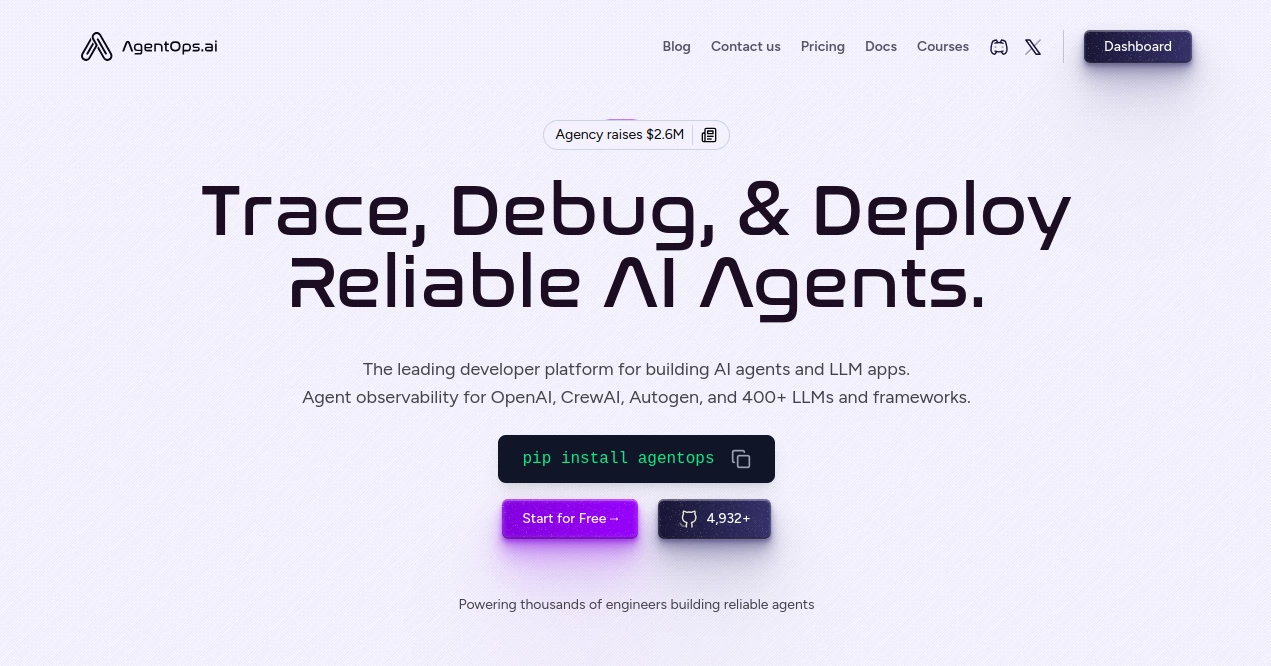
What is Agentops.ai?
AgentOps serves as a sharp-eyed monitor for developers crafting AI-driven systems, helping track down quirks and fine-tune behaviors in real time. It steps in to make sense of the black box that often comes with these setups, offering clear views into what's happening under the hood. Teams building everything from chat helpers to automated workflows have turned to it, often sharing how it shaved off debugging hours and sparked smoother launches.
Introduction
AgentOps took shape from the shared headaches of engineers who watched promising prototypes falter in the wild, bogged down by unseen errors or runaway costs. A handful of folks from big names like Microsoft and Google pooled their know-how to create a spot where AI behaviors could be seen, poked, and perfected without tearing everything apart. Since hitting the scene, it's pulled in thousands of users across tech giants and startups alike, with stories of overnight fixes turning into the norm. What draws people in is its no-nonsense take—plug it in, and suddenly the fog lifts, letting you spot a misfired call or a budget creep before it bites. It's grown into that reliable workbench tool, the one you reach for when things get twisty.
Key Features
User Interface
The dashboard unfolds like a well-thumbed logbook, with timelines that let you scroll through runs at a glance, pinning down moments without digging. Visual maps light up interactions between parts, color-coding the smooth from the snags, while a sidebar drops in details on clicks. It's the sort of setup that rewards a quick peek during a late session, keeping the focus on fixes rather than fumbling through menus.
Accuracy & Performance
It catches the subtle shifts that trip up most setups, logging every step with a precision that holds up under scrutiny, often nailing issues on the first pass. Even with heavy loads from multiple streams, it keeps humming along, replaying sequences in seconds to isolate the hitch. Builders who've pushed it through crunch times swear by how it trims false trails, letting them zero in on what truly needs a nudge.
Capabilities
From replaying a full chain of events to flagging odd patterns like sneaky inputs, it covers the groundwork for spotting and squashing problems before they spread. Track spends down to the token, tweak models with pulled data for sharper results, and weave it into over four hundred setups without a hitch. It even handles the handoff between teams, sharing trails that make audits a breeze.
Security & Privacy
Logs stay sealed with everyday locks that keep peeks at bay, wiping traces after they're no longer needed to lighten the load. It eyes for red flags like unauthorized nudges, giving you the reins on what gets shared or scrubbed. Folks handling touchy data rest easier knowing it sticks to the basics without overstepping, keeping your builds under your watch.
Use Cases
Dev squads at consultancies like Accenture use it to iron out multi-step helpers for clients, catching loops that waste cycles. Healthcare outfits track automated check-ins, ensuring every handoff logs clean for reviews. Finance teams monitor trading bots, keeping tabs on costs and slips in real time. Even solo tinkerers prototype chat flows, replaying chats to refine the back-and-forth without endless reruns.
Pros and Cons
Pros:
- Slides into existing flows with one quick install, no big overhauls.
- Reveals hidden drags that boost run times and trim wastes.
- Covers a wide spread of setups, from fresh starts to big rolls.
- Starts free, easing the dip without upfront hits.
Cons:
- Learning the full spread takes a few runs for newcomers.
- Heavy data pulls might need beefier setups on the back end.
- Relies on steady links for live watches.
Pricing Plans
You can jump in without a dime, handling core tracks for smaller builds, with room to grow as things scale. Paid steps kick in for deeper dives, like unlimited replays or team shares, often around the low double digits monthly per user. Bigger outfits chat custom for extras like dedicated eyes, and everything flexes yearly to ease the tab. Trials cover the basics risk-free, so you test the fit before settling.
How to Use AgentOps
Grab the kit with a simple line in your terminal, then weave it into your script where the action starts. Run your build, and watch the logs fill in the panel—spot a bump, rewind to poke around, and tweak on the fly. Set watches for spends or errors, pull data for model lifts, and share reports with the crew. Circle back after deploys to audit the trail, keeping things sharp as you iterate.
Comparison with Similar Tools
Where basic loggers jot notes without the why, AgentOps layers in the visuals and replays that speed up the hunt, though those might suit light peeks better. Against full dev hubs, it's nimbler on the AI side, skipping general fluff for targeted watches that save steps. It edges out for agent builders who need depth without the sprawl, blending ease with punch where others lean broad or bare.
Conclusion
AgentOps clears the haze around AI workings, handing builders the lens to see, fix, and flourish without the usual stumbles. It turns potential pitfalls into quick lessons, fostering setups that run true and tight in the long haul. As more teams lean into these smart systems, this watchful companion keeps proving its worth, one clear trace at a time.
Frequently Asked Questions (FAQ)
Does it play nice with my current setup?
Yep, hooks into hundreds of frameworks and models right out of the gate.
How does it handle big data streams?
Scales smooth, logging without lag even as things ramp up.
Can I use it for team handoffs?
Sure, shares full trails for easy audits and collabs.
What about costs for heavy lifts?
Tracks them down to the bit, helping you cap and cut where it counts.
Is there a way to tweak models from the logs?
Pulls data straight for fine-tunes, making upgrades a snap.
AI Testing & QA , AI Analytics Assistant , AI Developer Tools , AI Monitor & Report Builder .
These classifications represent its core capabilities and areas of application. For related tools, explore the linked categories above.
Agentops.ai details
This tool is no longer available on submitaitools.org; find alternatives on Alternative to Agentops.ai.
Pricing
- Free
Apps
- Web Tools

















