🧠 AI Quiz
Think you really understand Artificial Intelligence?
Test yourself and see how well you know the world of AI.
Answer AI-related questions, compete with other users, and prove that
you’re among the best when it comes to AI knowledge.
Reach the top of our leaderboard.
AhaConvert
Effortless File Transformations Online
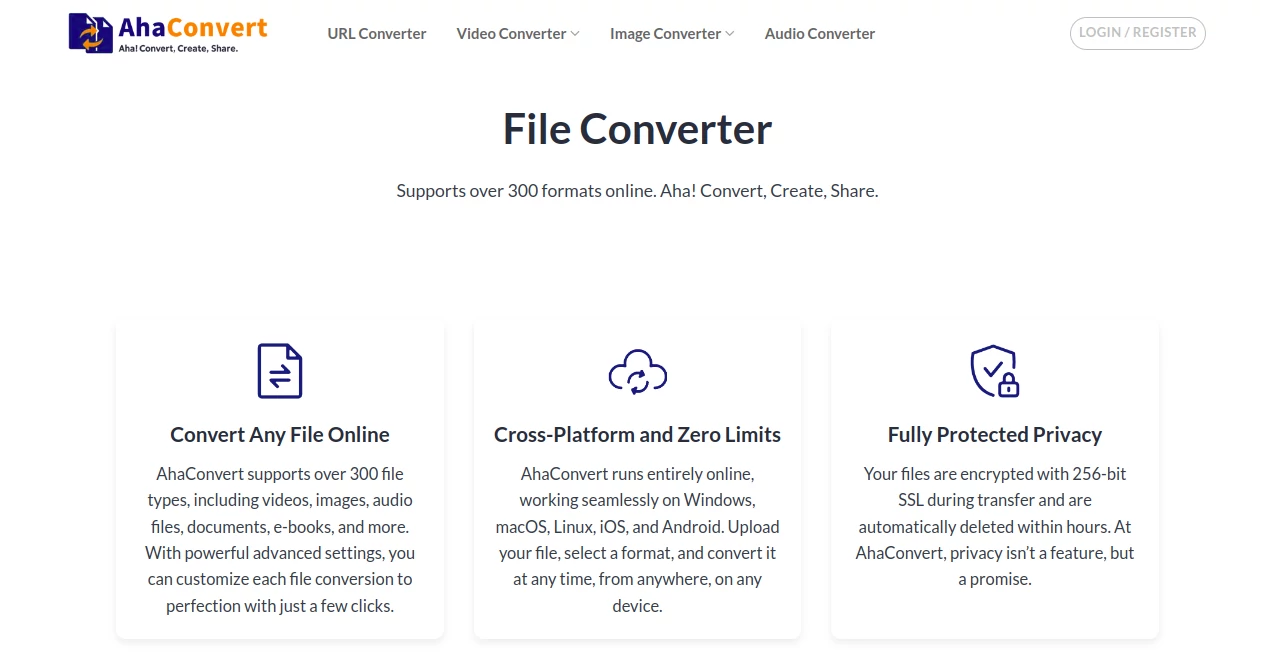
What is AhaConvert?
AhaConvert serves as a reliable online hub for reshaping files across a wide array of formats, making it simple to switch between video clips, sound tracks, pictures, and paperwork without the usual headaches. It's the kind of spot where folks from hobbyists to busy pros pop in to handle quick changes, often wrapping up tasks in moments that might otherwise drag on for hours. With over a million users already on board, it has earned its stripes by delivering consistent results that keep the original essence intact.
Introduction
AhaConvert got its start as a straightforward answer to the daily grind of mismatched file types, dreamed up by a team who knew the frustration of stalled projects over format snags. It launched quietly but caught on fast, drawing in creators and office workers who needed a no-nonsense way to keep things moving. Today, it's a trusted stop for anyone juggling digital bits, praised in user chats for how it turns potential roadblocks into seamless steps. What keeps people returning is that blend of broad reach and fine control, ensuring whether you're tweaking a single snap or a stack of clips, the output feels just as sharp as the input.
Key Features
User Interface
The layout greets you with a welcoming drag-and-drop zone that makes loading files feel like second nature, followed by a dropdown of options that populates instantly based on what you've brought in. Navigation stays light, with progress bars that tick along in real time and a preview pane for peeking at the results before you grab them. It's the sort of setup that lets newcomers hit the ground running, while regulars appreciate the subtle shortcuts that shave off extra clicks.
Accuracy & Performance
Conversions come out true to form, holding onto details like crisp edges in images or steady rhythms in tracks, even when juggling bigger batches. It processes swiftly, often wrapping up a full set in under a minute on average connections, without skimping on the finer points. Users often highlight how it dodges the common pitfalls of fuzzy outputs or dropped quality, delivering files that slot right back into workflows without a hitch.
Capabilities
Spanning more than three hundred types, it reshapes everything from lengthy video reels to layered designs, with toggles for dialing in compression levels or resolution tweaks. Batch handling shines for group jobs, like flipping a dozen sound bites at once, while advanced settings let you fine-tune for specific needs, such as prepping files for print or playback. It even manages hefty loads, like sprawling project files, without batting an eye, opening doors for everything from casual shares to pro-level prep.
Security & Privacy
Files travel through locked channels with top-tier shields, landing in a guarded space where they're processed solo and scrubbed clean after a day. No one on the team peeks or passes along your uploads, giving you that quiet assurance to handle sensitive stuff without second thoughts. It's all about keeping your work yours, with clear notes on what happens behind the scenes so you stay in the loop.
Use Cases
Graphic designers swap bulky layouts into lighter versions for client sends, keeping every layer crisp for feedback rounds. Podcasters batch-convert episodes to fit platform specs, ensuring smooth playback across devices. Event planners reshape highlight reels from raw footage into shareable snippets, while students tweak scans of notes into editable docs for group studies. Even home cooks turn recipe pics into printable sheets, making meal prep a breeze.
Pros and Cons
Pros:
- Covers a huge spread of formats, from everyday to niche picks.
- Handles groups and big files without slowing down.
- Keeps quality high through every shift, no fuzzy surprises.
- Runs smooth and secure, with files vanishing on schedule.
Cons:
- Needs a steady link for uploads, spotty spots might lag.
- No offline mode, so you're tied to the web for runs.
- Advanced tweaks might overwhelm quick-hit users.
Pricing Plans
AhaConvert keeps it open and free for all core uses, letting you convert without dipping into your pocket, no limits on tries or types. That flat approach means you jump in whenever, scaling from one-off fixes to steady streams without watching a meter. It's the rare setup that bets on simplicity over stacks, drawing folks who value straight shots over tiered traps.
How to Use AhaConvert
Head over, drag your file into the slot or browse to pick it, then select the target shape from the easy list. Tweak any extras like size or speed if the job calls for it, and tap convert to watch it spin. Once done, snag the fresh version with a right-click save, and you're back to your day. Repeat for batches by stacking them up front, keeping the flow steady.
Comparison with Similar Tools
Against desktop heavyweights that demand downloads and setups, AhaConvert wins on the fly with no installs, though those might offer deeper offline tweaks. Where some online spots cap formats or push premiums, this one spreads wide and stays gratis, edging out for casual crews. It strikes that sweet middle for speed and scope, without the bloat or barriers that snag others.
Conclusion
AhaConvert turns the tangle of file flips into a fluid routine, handing users a key to unlock formats without the fuss. It shines by blending reach with reliability, proving that solid tools don't need to come with strings or stings. As digital piles keep growing, this spot stands ready to smooth the edges, keeping creators and collaborators moving forward with ease.
Frequently Asked Questions (FAQ)
What kinds of files can I bring over?
Anything from clips and tracks to snaps and sheets, over three hundred in all.
How long do my uploads stick around?
Just a day tops, then they're gone for good to keep things tidy.
Does it work on my phone?
Sure, the page plays nice on mobiles for on-the-go changes.
Can I run a bunch at once?
Absolutely, stack them up for batch bliss that saves the hassle.
What if quality dips after?
It holds steady, but dials let you nudge for even sharper turns.
AI PDF , AI Documents Assistant , AI Files Assistant , AI Spreadsheet .
These classifications represent its core capabilities and areas of application. For related tools, explore the linked categories above.
AhaConvert details
This tool is no longer available on submitaitools.org; find alternatives on Alternative to AhaConvert.
Pricing
- Free
Apps
- Web Tools
Categories
AhaConvert Alternatives Product
Sourcetable
Collate
Rename files…


















