🧠 AI Quiz
Think you really understand Artificial Intelligence?
Test yourself and see how well you know the world of AI.
Answer AI-related questions, compete with other users, and prove that
you’re among the best when it comes to AI knowledge.
Reach the top of our leaderboard.
AI Architectures
Revolutionizing Design with Instant AI Creations
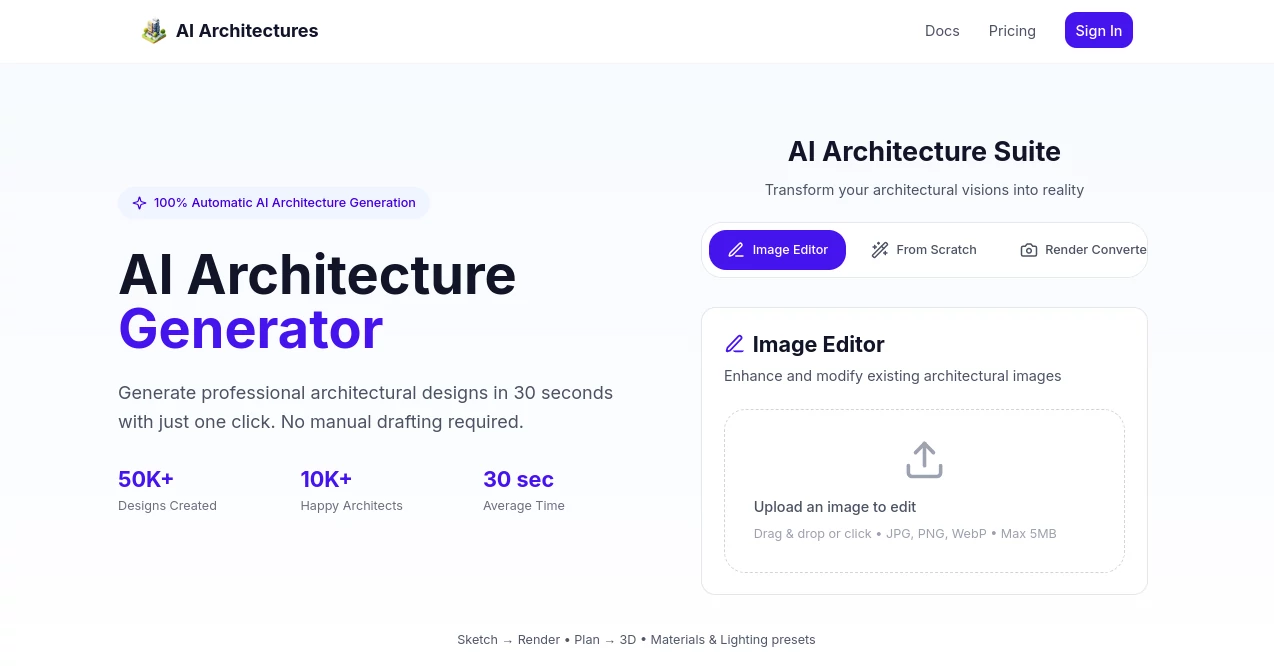
What is AI Architectures?
AI Architectures slips into the toolkit of busy designers like a well-timed sketch, whipping up full concepts from a handful of notes or doodles in under a minute. It's the kind of helper that lets you chase bold ideas without getting bogged down in the grunt work, turning what-if moments into polished visuals that wow clients right away. Architects who've given it a whirl often share how it cleared their backlog, freeing up headspace for the real magic of shaping spaces.
Introduction
AI Architectures took off when a handful of forward-thinking builders realized the old ways—endless redlines and late-night renders—were holding back the spark in their field. They pieced it together to handle the heavy lifting, drawing from patterns in thousands of real projects to make something that feels like an extra set of hands on the drafting table. In a short span, it's racked up over fifty thousand designs and won over ten thousand users who swear by its knack for nailing professional vibes without the fuss. What draws folks in is how it bridges the gap between rough brainstorms and client-ready boards, letting creators stay in the zone while it crunches the details. It's not flashy; it's the quiet boost that turns good days into great ones.
Key Features
User Interface
You step into a straightforward workspace that puts the essentials front and center—a spot to drop your sketch or jot a brief, flanked by clean buttons for styles and tweaks. It unfolds with before-and-after glimpses that show the shift from plain lines to lively scenes, making it easy to grasp the potential at a glance. No steep climbs; just intuitive nudges like sliders for light or material swaps that respond quick, keeping your focus on the vision rather than the controls.
Accuracy & Performance
From a quick outline, it spits out layouts that hug the rules—dimensions spot-on, rooms flowing right—often matching what a seasoned eye would sketch after hours. It clocks in at thirty seconds flat for most runs, even with layers like elevations or sections, so you can iterate without the wait dragging you down. Users nod to how it weaves in structural smarts, cutting down on backtracks and letting you trust the first pass more than you might with a blank slate.
Capabilities
Whether you're mapping a cozy home from a napkin scribble or rendering a bustling storefront with evening glows, it covers the spread from bare bones to full visuals. Flip a hand-drawn floor into a labeled plan with exports ready for the printer, or layer in textures from a built-in stash to make stone feel rugged or wood warm. It juggles interiors, outsides, even landscapes, always looping back to your starting point for that personal thread.
Security & Privacy
Your uploads and drafts stay in your lane, processed on the spot without lingering in shared spaces, giving you the nod to toss in sensitive client specs. It sticks to basics like secure transfers, ensuring that mid-project pivot doesn't leave traces where they shouldn't be. Pros appreciate the no-nonsense approach—no extra forms or worries about who sees what—letting them dive in without the usual backend second-guessing.
Use Cases
Freelance drafters use it to mock up options for picky homeowners, churning variations till one clicks without burning the midnight oil. Firms hand it off for competition boards, blending massing studies with facade rhythms to stand out in the pile. Students lean on the guides to build portfolios that pop, tracing rough ideas into pro-level sheets. Even remodel crews snap site pics for quick overhauls, envisioning updates that fit the bones already there.
Pros and Cons
Pros:
- Blasts through concepts in seconds, stacking up ideas fast.
- Pulls in pro standards so outputs hold water right off.
- Built-in libraries keep styles consistent without hunting.
Cons:
- File picks lean slim, skipping some formats folks swear by.
- Tied to the web, so spotty signals can pause the flow.
- Big reveals on costs might catch you off guard at first.
Pricing Plans
It keeps options open with a starter tier that lets you dip in for basics like quick sketches and simple renders, no big commitment. Step up to core for unlimited runs and fancier exports around the mid-range monthly, or lock in yearly for a shave off the top. Teams go pro with shared access and priority queues, scaling as your projects pile up, all with a trial window to test the fit before the ink dries.
How to Use AI Architectures
Pop in with a quick sign-up, then pick your path—upload a rough drawing or spell out the brief in a few lines. Choose a style from the rack or let it riff on defaults, hit go, and watch the board fill with options. Tweak lights or swap finishes on the fly, snag the best for a PDF handoff, and loop back to refine if the client throws a curve. It's that loop of build, adjust, share that turns a solo hunch into a team win.
Comparison with Similar Tools
Where sketch apps demand every line by hand, this one leaps to full views, though those might suit purists craving total control. Against broad image tweakers, it zeros in on building lingo for outputs that speak architect, skipping generic glow-ups. It edges ahead for deadline crunchers who need depth quick, blending speed with smarts where others skim the surface or slow the roll.
Conclusion
AI Architectures quiets the drag of drafting drudgery, handing creators the keys to explore without the endless redraws. It's a nudge toward bolder builds, where visions land solid and swift, reminding us that great spaces start with a spark and a little lift. As more desks hum with its hum, this corner of the craft keeps evolving, proving the future of design is as open as the blueprints it births.
Frequently Asked Questions (FAQ)
Can it handle my wild custom twists?
Yep, feed it your quirks via briefs or scans, and it'll weave them in tight.
What about sharing with the crew?
Links drop easy for feedback rounds, keeping everyone looped without the email storm.
Does it stick to the rules?
Built with codes in mind, so plans come compliant out of the gate.
Offline work a go?
Web-bound for now, but saves let you pick up anywhere with signal.
Big projects too much?
Scales from quick fixes to full complexes, no sweat on either end.
AI Diagram Generator , AI Design Generator , AI Image to Image , AI Interior & Room Design .
These classifications represent its core capabilities and areas of application. For related tools, explore the linked categories above.
AI Architectures details
This tool is no longer available on submitaitools.org; find alternatives on Alternative to AI Architectures.
Pricing
- Free
Apps
- Web Tools

















