🧠 AI Quiz
Think you really understand Artificial Intelligence?
Test yourself and see how well you know the world of AI.
Answer AI-related questions, compete with other users, and prove that
you’re among the best when it comes to AI knowledge.
Reach the top of our leaderboard.
ARTIMATOR
Unleash Creativity with Free AI Art Generation
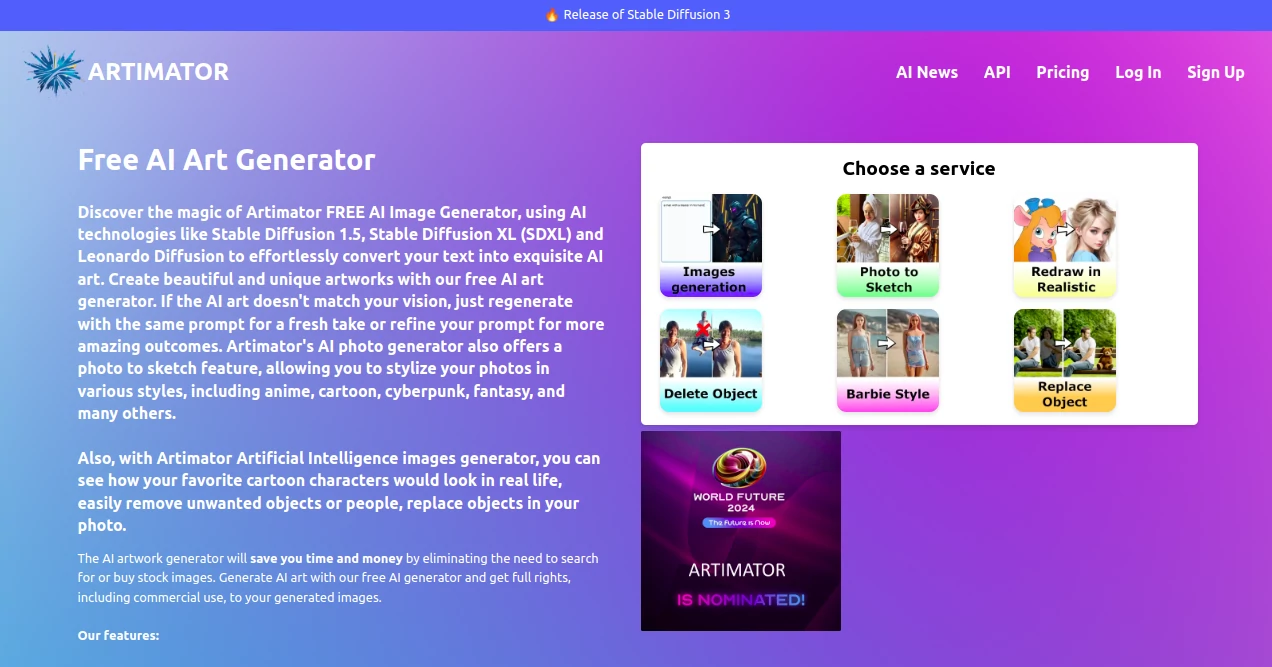
What is ARTIMATOR?
Artimator invites artists and dreamers to spin words into stunning visuals, all without dipping into a wallet. This corner of the web hums with the thrill of turning fleeting thoughts into tangible pieces that pop with color and life. It's caught the eye of doodlers and pros alike, who pop in for quick sketches or layered wonders that surprise even them.
Introduction
Artimator bubbled up from a spark among tech tinkerers who figured everyone deserved a shot at making magic on screen, no fancy setup required. It hit the ground running with a promise of open access, drawing crowds who wanted to play without the price tag. Soon enough, tales spread of folks crafting album sleeves or mood boards in idle moments, turning what-if's into wow's. Its charm lies in that unfiltered flow, where a scribbled note becomes a scene that lingers, and the whole thing feels less like work and more like wandering through your own gallery.
Key Features
User Interface
You step in and find a bare-bones box waiting for your spark—a spot to jot your vision, flanked by easy picks for style or size. No walls of options to climb; just nudge the sliders for vibe or detail, and it hums along. The results tumble out in a tidy row, each one clickable for a closer gaze, keeping the rhythm light and the screen from feeling stuffed.
Accuracy & Performance
Whisper a scene, and it echoes back with lines that hug your intent, pulling shades and shapes that land close to the dream. It zips through the whirl in a heartbeat, even when you pile on the twists, so your next idea doesn't wait in line. Tasters often nod at how it nails the quirks, like a sunset's glow or a figure's poise, without straying too wild.
Capabilities
From dreamy landscapes that stretch wide to quirky portraits that wink back, it juggles moods and mediums with a flick. Layer in specifics like era or emotion, and it remolds the canvas, or start from a rough sketch to build something bolder. It flexes for quick hits or deeper dives, spitting out batches that let you sift for the keeper amid the gems.
Security & Privacy
Your jots and grabs stay in a quiet corner, not shared or stored beyond the moment's need, with simple locks to keep outsiders at bay. It clears the slate after each spin, so you wander free without trails leading back. That light touch means you can toss in wild notions without a backward glance.
Use Cases
Bloggers snag eye-catchers for posts, tweaking prompts till the image whispers their words just so. Crafters mock up prints for shops, playing with patterns that turn heads on shelves. Students flesh out reports with custom visuals, making dry facts dance. Even party planners whip up invites that feel one-of-a-kind, blending themes with a personal punch.
Pros and Cons
Pros:
- Zero cost barrier lets anyone dive in and experiment freely.
- Swift spins mean ideas flow without frustrating pauses.
- Wide style palette covers whims from abstract to sharp.
- Batch outputs give choices without endless restarts.
Cons:
- Free reins can lead to overload if you chase every rabbit.
- Peak times might nudge waits, though brief.
- Fine controls hide behind practice, not pointers.
Pricing Plans
All the action unfolds without a fee, open to unlimited tries as long as the day's light holds. No tiers to climb or credits to count—just pure play from dawn to dusk. That open door keeps it welcoming, though whispers hint at future paths for those craving more zip or storage.
How to Use Artimator
Swing by and spill your notion into the prompt spot, maybe tossing in a style like 'vintage haze' for flair. Crank the detail dial if you want depth, or keep it loose for surprises, then tap to unleash. Scroll the fresh batch, snag your pick with a save, and loop back to refine or roam anew. It's that easy circle that hooks you in.
Comparison with Similar Tools
Next to paid playgrounds stacked with extras, Artimator keeps it lean and free, though those might offer fancier filters for pros. Against clunky old sketches, it leaps ahead with instant pops, but hand-draw fans could miss the tactile tug. It carves its lane for casual creators who want spark without the spend.
Conclusion
Artimator lights a fire under idle imaginations, handing over a canvas that's always ready and never runs dry. It turns 'maybe someday' into 'look what I made' with a grin, proving that bold strokes don't need big bucks. As more eyes turn to digital doodles, this spot stays a sunny haven for those chasing color in the everyday.
Frequently Asked Questions (FAQ)
What kind of prompts work best?
Paint a picture with details on scene, mood, and twist— the richer, the readier it responds.
Can I use my own sketches as starters?
Not yet, but word paints work wonders in the meantime.
How many tries per day?
As many as the clock allows, no hard caps in sight.
Does it save my favorites?
Grab and store them yourself for now, easy as a click.
Any limits on image sizes?
Standard fares fit most needs, with room to nudge bigger on request.
AI Photo & Image Generator , AI Illustration Generator , AI Art Generator , AI Text to Image .
These classifications represent its core capabilities and areas of application. For related tools, explore the linked categories above.
ARTIMATOR details
This tool is no longer available on submitaitools.org; find alternatives on Alternative to ARTIMATOR.
Pricing
- Free
Apps
- Web Tools

















