🧠 AI Quiz
Think you really understand Artificial Intelligence?
Test yourself and see how well you know the world of AI.
Answer AI-related questions, compete with other users, and prove that
you’re among the best when it comes to AI knowledge.
Reach the top of our leaderboard.
Sora AI Video Generator
Turn Ideas into Stunning Clips Instantly
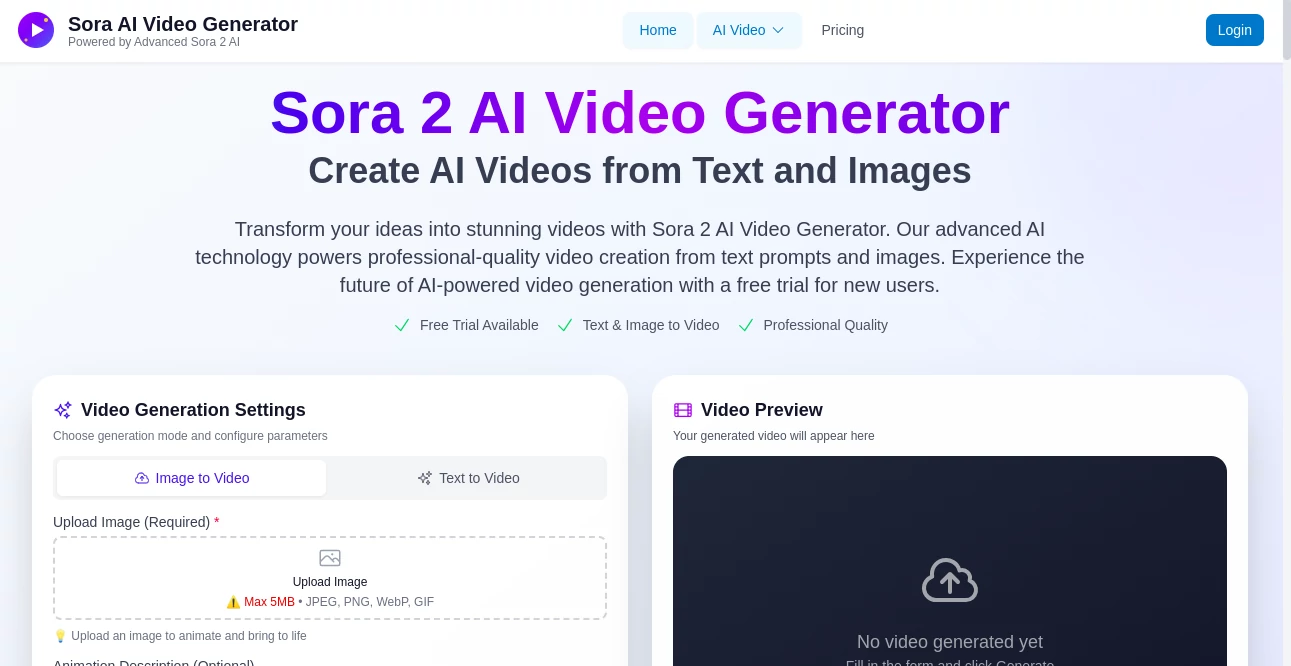
What is Sora AI Video Generator?
AI Video Gen opens the door to effortless video creation, where a handful of words or a single snapshot sparks full-blown scenes that pop with life. This handy online spot lets everyday folks and pros alike whip up short films that look straight out of a studio, all without touching a camera or editing suite. It's caught on quick with creators who juggle tight schedules, turning "what if" moments into shareable gems that grab eyes on feeds or screens.
Introduction
AI Video Gen burst onto the scene a bit over a year ago, dreamed up by a crew of tinkerers fed up with clunky software that ate days for one decent cut. They wanted something that just worked—type a vision, hit go, and boom, you've got motion on screen. Word got around fast in maker circles, with early users posting about how it saved their weekend rushes for client pitches. Now, it's a quiet favorite for those chasing that pro sheen without the learning curve, evolving from beta quirks to a smooth ride that nails the thrill of seeing thoughts play out in real time. What draws people back is that spark of surprise, when a rough sketch blooms into something polished and personal.
Key Features
User Interface
You step in and find a clean setup that doesn't bury you in buttons—a simple form up top for your words or a drag spot for pics, with hints popping up like friendly nudges. Pick your clip length from a quick slider, add any extra flair notes, and off it goes. The results page keeps it light, showing your new creation front and center with easy grab options, all while the background stays calm so your focus stays on the magic unfolding.
Accuracy & Performance
Give it a detailed rundown of a bustling market chase, and it delivers footage where crowds shift just so, shadows fall true, and steps echo with real weight—rarely fumbling the small stuff that trips up lesser setups. It wraps things up in a flash, often under five minutes even for layered bits, so you can tweak and rerun without losing steam. Folks testing it side by side with old methods swear it holds its own against hours of manual grind, keeping the energy high from prompt to playback.
Capabilities
Whether you're spinning a story from scratch with text or breathing motion into a still shot, it crafts clips that flow seamless, blending elements like weather whims or character quirks into tight narratives. You can dial in durations up to a quarter minute, layering instructions for custom twists, and it spits out files ready for any spotlight—from quick social blasts to boardroom reels. The built-in nod to business use means your outputs carry no strings, free to hustle or share as you see fit.
Security & Privacy
Uploads and ideas stay zipped tight during the brew, with no traces lingering after you snag your file, giving that peace of mind for sensitive pitches or personal tales. It runs on solid ground rules for handling bits, letting you control shares and wipes, so you dive in knowing your sparks won't wander off without a say. Creators lean on this quiet reliability, focusing on the fun without the back-of-mind worries.
Use Cases
Social hustlers crank out eye-candy reels for viral hooks, feeding it trending vibes to match the moment. Small biz owners mock up product dances that sell without sets or shoots, saving stacks on stock footage hunts. Teachers spin lesson hooks from history snippets, making dry facts dance for classroom wins. Even hobby videographers test wild concepts, like dream-sequence drifts, prototyping before committing to full rigs.
Pros and Cons
Pros:
- Blasts through barriers with no setup, just browser and brain.
- Delivers that wow factor in clips that punch above their prompt weight.
- Free starter spins let you play before picking a path.
- Handles the hustle-ready side, no extra hoops for pro use.
Cons:
- Short bursts shine brightest—long epics need chaining tricks.
- Peak times might queue up, testing patience on hot ideas.
- Fine control hides behind practice, not point-and-click magic.
Pricing Plans
Jump in with a no-cost taste that covers a few full runs, enough to hook you on the flow. Daily passes run light at under a buck for bursts of access, while monthly creator tiers hover around twenty for steady streams and extras like priority queues. Enterprise jumps to custom quotes for teams churning bulk, with yearly wraps trimming the tab. It's built flexible, so you scale as your clips take off, always with an out if the vibe shifts.
How to Use AI Video Gen
Log in quick, then spill your scene in the text box or drop a pic to kickstart—more color in your words means richer right back. Tweak the timer and any side notes for flair, hit the spark button, and lean back while it simmers. When it dings, preview the play, grab the download if it clicks, or loop back with refinements. Stash your hits in a folder for later mashups, turning singles into series over time.
Comparison with Similar Tools
Compared to bulky editors that demand your whole afternoon, AI Video Gen slips in like a shortcut, trading deep dives for speedy sketches—great for quick hits but less for frame-by-frame finessers. Against freebie apps with watermarks galore, it cleans up outputs from the jump, though those might edge in endless freebies for penny-pinchers. It carves its lane for folks craving pro pops without the pro price, blending zip with zippy results.
Conclusion
AI Video Gen flips the script on making moving pictures, handing the power to dreamers who never held a lens. It turns idle chats into captivating cuts that linger, proving you don't need a crew to craft something screen-worthy. As more hands grab it for everything from fun flings to funded flicks, this tool keeps reminding us that the best stories start simple—and sometimes, that's all it takes to steal the show.
Frequently Asked Questions (FAQ)
What file types work for uploads?
Sticks to common pics like JPEGs or simple GIFs, keeping sizes under five megs for smooth sails.
How long can clips run?
From a quick blink at one second up to fifteen for fuller tales, perfect for bite-sized bursts.
Can I use these for paid gigs?
Absolutely, each one comes cleared for commerce, no extra nods needed to monetize.
What if my prompt flops?
Layer in specifics like light or pace—users find richer details dial up the dazzle big time.
Is there a desktop version?
Nah, it's all web wonders, so any device with a browser tags along for the ride.
AI Animated Video , AI Video Generator , AI Text to Video .
These classifications represent its core capabilities and areas of application. For related tools, explore the linked categories above.
Sora AI Video Generator details
Pricing
- Free
Apps
- Web Tools
















