🧠 AI Quiz
Think you really understand Artificial Intelligence?
Test yourself and see how well you know the world of AI.
Answer AI-related questions, compete with other users, and prove that
you’re among the best when it comes to AI knowledge.
Reach the top of our leaderboard.
AI Diagram Maker
Verified Blue CheckMark
Verified Blue CheckMark products are featured above free or unverified listings.
This badge indicates authenticity and builds trust, giving your product higher visibility across the platform.
Upgrade to get verified
Verified Blue CheckMark products are featured above free or unverified listings. This badge indicates authenticity and builds trust, giving your product higher visibility across the platform.
Upgrade to get verified
Diagrams from Words in Seconds
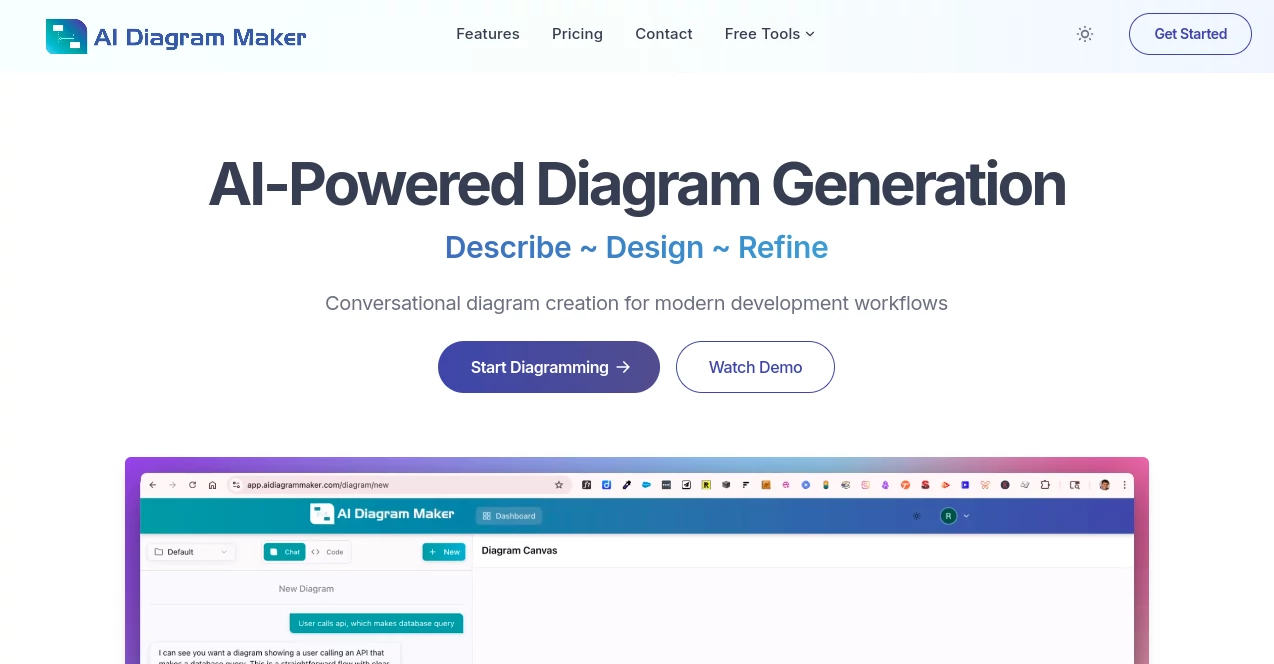
What is AI Diagram Maker?
AI Diagram Maker flips the script on sketching out system flows and layouts, letting you chat your way to crisp visuals without touching a single drag tool. This handy spot has folks from code wranglers to project leads raving about how it turns rambling notes into neat blueprints, cutting out the drag of old-school setups. It's like having a sharp-eyed sketch artist on speed dial, ready to map your thoughts before they fade.
Introduction
AI Diagram Maker sprang up a couple years ago when a crew of devs got weary of wrestling clunky apps just to jot down a quick architecture sketch. They dreamed up a way to ditch the fiddly bits, leaning on chat-style prompts to spit out pro-level drawings in a flash. Word got around fast in dev circles, with users swapping stories of ditching half-hour slogs for twenty-second wins, and now it's a quiet staple for teams chasing that edge in planning rounds. What grabs hold is how it tunes into your everyday lingo, pulling out the threads of connections and shapes you half-meant, turning hazy ideas into something you can pin up or pass along without a second thought.
Key Features
User Interface
You step in and it's all chat window up front, like texting a buddy about your setup—no menus to hunt or canvases staring blank. Type out your flow in plain talk, and up pops a tidy render right below, with a flip to code if you fancy a peek under the hood. Tweaks come via more chit-chat, keeping the whole dance light and back-and-forth, the kind that feels more like brainstorming over brews than staring down a screen.
Accuracy & Performance
It nails the gist every time, sifting your words to line up boxes and lines just so, often looping back with a nudge if something's fuzzy to lock in the details right. Speeds through even meaty breakdowns in under half a minute, holding steady on laptops or phones without a stutter, so you keep the train rolling without those momentum-killing waits that plague heavier kits.
Capabilities
From threading out login dances with database dips to plotting cloud pipelines snaking through buckets and functions, it handles the full spread of tech maps you might dream up. Toss in a scribble from your notes or a code snippet, and it reshapes it into something sharp; chat to swap styles or add branches, then snag it as an image or script for your repo. It's got that knack for spotting patterns in your ramble, weaving in the hooks and gates without you spelling every arrow.
Security & Privacy
Your sketches and chats stay buttoned up in the moment, with no extra eyes on the raw stuff you feed in, and options to stash versions just for you. It keeps the backend tidy, wiping what it doesn't need after the job's done, so you can toss sensitive flows without sweating leaks down the line.
Use Cases
Dev teams hash out microservice handoffs during stand-ups, snapping a quick sequence to align the crew before code flies. Architects feed in repo pages to visualize the big picture, spotting bottlenecks in a glance that saves hours of whiteboarding. New hires map onboarding paths from scattered docs, turning policy blur into clear steps that click on day one. Even solo coders whip up ER sketches for side gigs, exporting clean for client decks without the usual polish grind.
Pros and Cons
Pros:
- Shaves setup time to whispers, freeing headspace for the real puzzles.
- Chat flow feels natural, like riffing with a teammate who gets it.
- Pulls pro polish from rough drafts, no design chops required.
- Versatile grabs from text to uploads, bending to your workflow.
Cons:
- Paid tiers gate some history tricks, a pinch for frequent revisers.
- Relies on clear prompts; vague ones might need a clarifying ping.
- Git ties are on the horizon, so repo fans wait a beat for full sync.
Pricing Plans
You can kick the tires free for basic spins, enough to test a handful of maps without dropping a cent. Step up to the plus around ten bucks monthly for unlimited chats and version trails, or max at twenty-five for team shares and priority zips. They toss in a trial stretch to roam full tilt, with yearly nods trimming the take by a fifth, keeping it nimble for solo stints or crew hauls.
How to Use AI Diagram Maker
Sign on with a quick email, then fire off your first prompt in the chat—like a user flow with ifs and thens—and watch it render below. If it's close but crooked, reply with a nudge to swap shapes or stretch branches, or upload a rough note for it to chew. Flip to code for a fine tooth if you're that way, then grab the export for your slide or stash. Loop in revisions as ideas shift, building a trail you can roll back through when the path forks wrong.
Comparison with Similar Tools
Old drag-and-drop heavies bog you down in pixel pushes and menu mazes, where this one lifts you to the ideas layer with talk alone, though those might suit pixel-perfect purists better. Against code-only scribblers, it bridges the gap for non-syntax folks, skipping the learning dip while still letting code heads dive deep. It carves out a lane for quick-hit thinkers who want flow over fuss, edging ahead where others linger on the mechanics.
Conclusion
AI Diagram Maker clears the clutter from mapping your builds, handing you visuals that click without the usual tug-of-war. It turns those 'aha' flashes into shareable gold, keeping teams synced and solos swift in a world that moves too fast for slow sketches. As workflows keep twisting tighter, this chatty sidekick proves its worth, making sure your next diagram isn't a chore but a spark that lights the way forward.
Frequently Asked Questions (FAQ)
What kinds of layouts can it whip up?
Anything from service sequences to data webs and cloud chains, tuned to your tech tale.
Do I need to know the backend lingo?
Nah, it handles the script side; you just spill the story in your words.
How does it sort out my rough ideas?
It reads the room, picks pieces and ties, then builds a clean sketch from the bones.
Can I tweak after it's out?
Chat on for shifts, or hop to code for hands-on polishes as needed.
What's the output grab like?
Snag as pics, vectors, or raw code to drop right into your docs or deploys.
AI Diagram Maker: video demonstration
AI Diagram Generator , AI Charting , AI Code Explanation .
These classifications represent its core capabilities and areas of application. For related tools, explore the linked categories above.
AI Diagram Maker details
Pricing
- Free
Apps
- Web Tools
















