🧠 AI Quiz
Think you really understand Artificial Intelligence?
Test yourself and see how well you know the world of AI.
Answer AI-related questions, compete with other users, and prove that
you’re among the best when it comes to AI knowledge.
Reach the top of our leaderboard.
AI Formatter
Polish Your Documents in Seconds
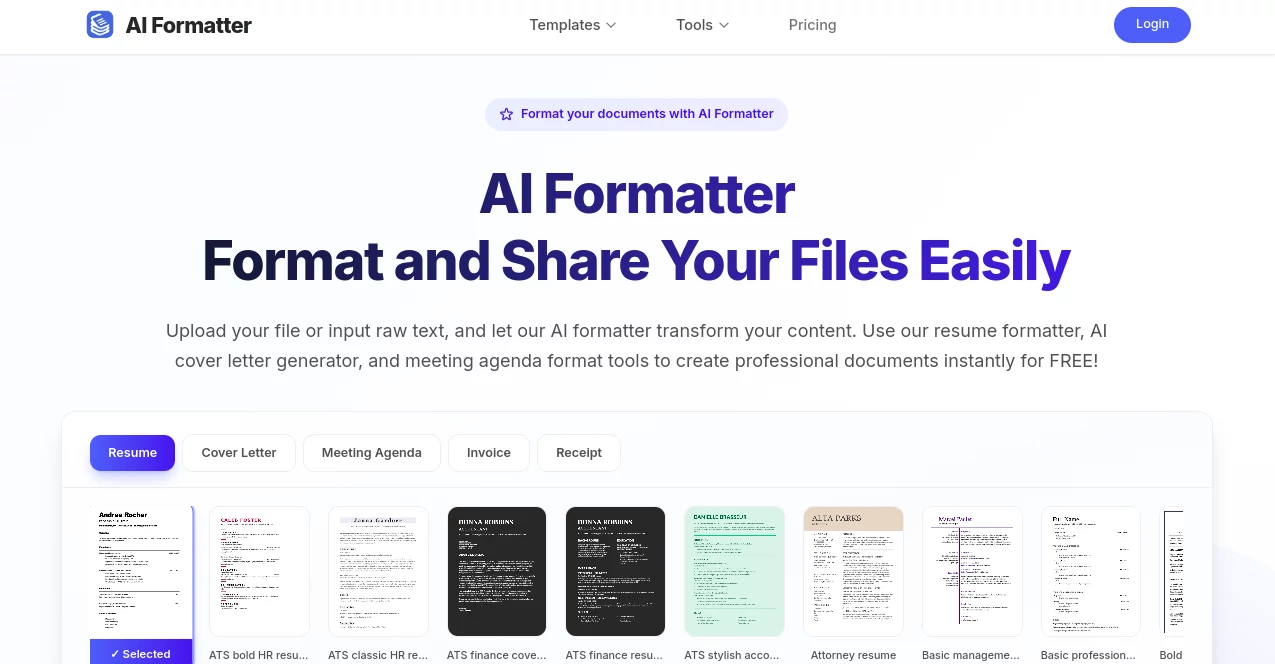
What is AI Formatter?
AI Formatter steps in as a quick fix for anyone wrestling with drab drafts, turning everyday notes into sharp, ready-to-share gems. This handy spot lets you upload bits of writing and watch them snap into shape, no fuss or fancy setup needed. Busy folks from office desks to home offices lean on it to make their work look the part, often sharing how it shaved hours off tweaking sessions that used to drag on.
Introduction
AI Formatter showed up a bit back when the grind of manual edits started wearing thin on pros everywhere, sparked by a crew who knew the pain of mismatched fonts and wonky layouts all too well. It took off fast among job hunters and team leads who needed fast turnarounds without calling in designers. Now with thousands dipping in regularly, it's carved out a niche as that reliable pick-me-up for papers that need a glow-up, blending smarts with simplicity to keep the focus on your words rather than the worries.
Key Features
User Interface
You hit the ground running with a bare-bones upload zone that begs for your file, no menus to muddle through. Once dropped, a progress bar zips along, and your revamped piece pops up in a side-by-side view, easy to scan and snag. Buttons for tweaks sit right there, plain as day, making the whole dance feel like a casual chat rather than a chore, even if you're not the tech-savvy type.
Accuracy & Performance
It nails the intent every time, spotting where bullets need tightening or headings could punch harder, without mangling your original flow. Jobs wrap up in a flash, often under a minute for full pages, so you can bounce back to the real work without the wait. Users nod to how it catches those sneaky spacing slips that trip up spell-checks, delivering clean sheets that read smooth on any screen.
Capabilities
From sprucing up one-page bios to lining out full session run-downs, it juggles a handful of formats with ease, like fitting resumes to recruiter scans or agendas to team huddles. You can spin fresh intros for job pitches or reorder points for clearer chats, all pulled from your uploads to keep things true to you. The range covers quick memos to meatier briefs, making it a one-stop for the paperwork pile-up.
Security & Privacy
Uploads get handled quick and quiet, vanishing after the job's done without hanging around in some cloud corner. No need to hand over card details means less to fret over, and basic locks keep peeks at bay. It plays nice with everyday safeguards, letting you share outputs without second thoughts on the source material sticking around.
Use Cases
Job chasers feed in rough career summaries to get sleek profiles that stand out in stacks. Meeting planners drop agendas into the mix for crisp outlines that keep groups on track. Freelancers whip cover notes into shape before sends, while small crews use it for client briefs that look pro without the price tag. Even students tweak project overviews, turning class notes into submission-ready wins.
Pros and Cons
Pros:
- Jumps straight to results without signup walls or wallet asks.
- Covers key doc types from hires to huddles in one spot.
- Saves chunks of time on layout fiddles that eat afternoons.
- Outputs feel tailored, not cookie-cutter bland.
Cons:
- Stays light on deep custom paths for picky designers.
- Tethered to the web, so spotty signals snag the flow.
- Quiet on extra shields, leaving some to wonder on long-term holds.
Pricing Plans
Everything kicks off free, no strings or scans needed, covering the basics for casual drops. If you crave more runs or fancier finishes, a pro step-up hovers around the low teens monthly, unlocking endless tweaks and priority pulls. They toss in a trial stretch to poke around, with yearly nods trimming the take, keeping it open for light users or heavy hitters alike.
How to Use AI Formatter
Slide over to the main page, hunt the upload slot, and toss in your draft—word file or plain text works fine. Pick your aim, like job sheet or chat outline, and tap go to let it rework the bones. Eye the before-and-after, nudge any off bits with quick picks, then grab the download for your files. Swing back anytime for fresh batches, building a rhythm that fits your rush.
Comparison with Similar Tools
Where clunky suites demand downloads and dives, AI Formatter keeps it web-light and whip-fast, though those pack more plugins for power users. Against bare-bones editors, it adds that extra smarts for pro polish without the learning dip. It slots neat for quick-fix crowds, blending zip with zippy results over the sprawl of all-in-one heavies.
Conclusion
AI Formatter cuts the cord on doc drudgery, handing you tools that lift the lift without the lift-off hassle. It turns 'good enough' into 'got it made,' letting your ideas shine through layouts that wow. As desks keep stacking higher, this corner stays a smart sidestep, proving sharp fixes don't need sharp elbows to land right.
Frequently Asked Questions (FAQ)
What file types does it take?
Handles docs, texts, and basics—no exotic formats needed to start.
Can I edit after the format?
Sure, the output's yours to tweak further in your go-to apps.
How long till I see changes?
Blinks by in seconds, even for fuller spreads.
Is it just for English stuff?
Geared for main tongues, but plays fair with others too.
What if my upload's messy?
It sorts the chaos, pulling sense from the scribbles.
AI Cover Letter Generator , AI Content Generator , AI Rewriter , AI Resume Builder .
These classifications represent its core capabilities and areas of application. For related tools, explore the linked categories above.
AI Formatter details
This tool is no longer available on submitaitools.org; find alternatives on Alternative to AI Formatter.
Pricing
- Free
Apps
- Web Tools

















