🧠 AI Quiz
Think you really understand Artificial Intelligence?
Test yourself and see how well you know the world of AI.
Answer AI-related questions, compete with other users, and prove that
you’re among the best when it comes to AI knowledge.
Reach the top of our leaderboard.
AITextHumanize
Make AI Writing Feel Human Again
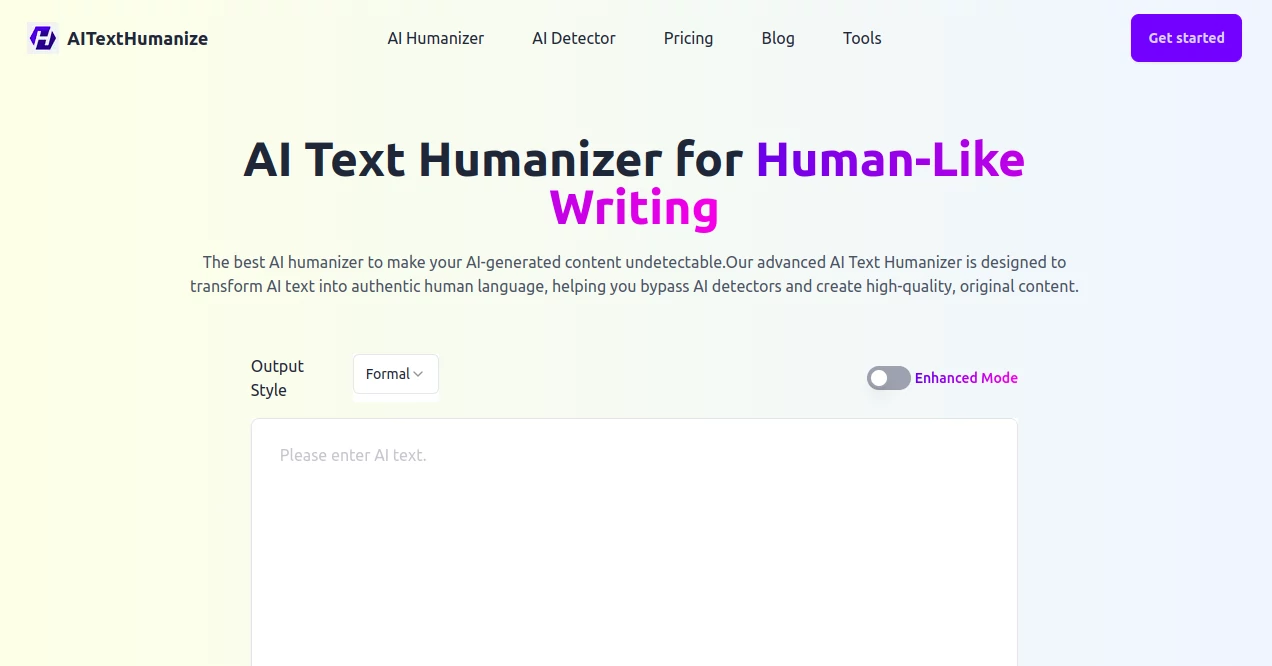
What is AITextHumanize?
AITextHumanize slips into the workflow of writers who rely on smart tools but crave that personal touch in their output. It takes the crisp, sometimes stiff results from digital assistants and warms them up, adding the subtle quirks and flows that make reading feel effortless and real. Folks in the content game often nod to how it bridges the gap, letting them blend tech speed with the warmth of handcrafted words without starting over from scratch.
Introduction
AITextHumanize grew out of a quiet frustration among creators who noticed how machine-made drafts, while quick, sometimes rang a bit hollow in client ears or editor eyes. A handful of wordsmiths and tech tinkerers got together a couple years ago, pooling late-night fixes and reader feedback to craft something that smooths those edges. Word spread through freelance circles and marketing huddles, with users swapping stories of how it turned a robotic report into something that sparked nods around the table. It's carved a spot by staying true to the idea that good writing sneaks in humanity where formulas fall flat, drawing in everyone from bloggers to boardroom drafters who want their work to land with quiet confidence.
Key Features
User Interface
You step in through a straightforward spot that asks for nothing more than your draft, laid out like a simple notepad ready for pasting. Once you drop in the text, a single nudge gets things rolling, with previews popping up clean and quick beside your original. No deep dives into settings or sidebars that bog you down—it's all front and center, with a progress bar that whispers along without fanfare, making the whole swap feel like chatting over revisions rather than wrangling a program.
Accuracy & Performance
It reads the room of your words with a keen eye, tweaking phrasing to echo natural rhythms that hold up under close reads, often nailing the shift in ways that surprise even picky proofers. The turnaround stays snappy, even for longer stretches, wrapping up in moments so you can keep the momentum without cooling off. Those who've run it through tight spots mention how it consistently delivers pieces that pass muster, blending reliability with that fresh feel that keeps things from sounding too polished or off.
Capabilities
Whether you're smoothing out a quick email chain or fleshing a full pitch deck, it handles the range with ease, pulling in tones from casual chats to sharp memos while keeping the core message intact. It juggles multiple tongues for global teams, and even slips in checks to flag any lingering machine marks before you hit send. For heavier lifts, it scales up to chunkier batches, letting you process reports or scripts in one go without piecemeal hassles.
Security & Privacy
Your drafts pass through without leaving traces, handled on secure paths that wipe clean after the job's done, so nothing lingers in the ether. It sticks to basics like no-sharing defaults and access locks, giving you that steady assurance to drop in sensitive bits without a backward glance. Teams appreciate the quiet setup that keeps client notes or idea sketches just where you left them, shared only on your nod.
Use Cases
Marketers feed it campaign blurbs to make them pop with everyday appeal, drawing in readers who skim past the stiff stuff. Consultants tweak white papers so they read like trusted advice over coffee, not textbook recitals. Video scripters layer in warmth that hooks viewers longer, turning flat narrations into stories that stick. Even non-native drafters lean on it to polish their flow, crafting pieces that carry their voice across borders without losing the spark.
Pros and Cons
Pros:
- Brings drafts to life with subtle shifts that feel authentic.
- Works across tongues and tones for wider reaches.
- Quick hits that fit into tight deadlines without drama.
- Scales plans to match your output, from light to heavy.
Cons:
- Word caps on entry levels might nudge bigger jobs to upgrades.
- Fine tweaks for niche styles wait on future rounds.
- Best with solid starters—raw sketches need a bit more nudge.
Pricing Plans
The options keep it lean with monthly dips starting at about ten bucks for lighter loads, covering seventy-five thousand words with basic nods from support. Step up to pro around fifteen for three hundred thousand, adding quicker queues and more per batch, while the top shelf at thirty hits nine hundred thousand for those churning steady streams. Deals trim the tag for year-long runs, and trials let you dip in free to see if the fit's right before locking in.
How to Use AITextHumanize
Grab your machine-spun draft and paste it into the ready box, then give it the go with one tap—watch as it reshapes the lines while you sip your brew. Scan the fresh take for any spots that need your hand, tweak if the mood strikes, and pull it out clean for the next step. For repeats, bookmark the flow and batch up longer hauls on higher setups, turning routine revamps into a quick ritual.
Comparison with Similar Tools
Where some rewriters churn out swaps that still whisper 'machine,' this one layers in the lived-in lilt that fools the sharpest scans, though those might edge for pure speed on tiny fixes. Against broad editors, it's nimbler on the humanizing front, skipping bloat for targeted warmth, but fuller suites could pull ahead for deep overhauls. It shines for folks chasing that undetectable ease, blending quick craft with credible carry where others skim the surface or stack on extras.
Conclusion
AITextHumanize quiets the telltale hum of digital drafts, handing back words that wander like old friends across the page. It reminds us that the best pieces sneak in soul, turning tech's quick wins into lasting reads that resonate. As more creators mix machine muscle with human heart, this quiet fixer keeps the balance, proving that a little nudge can make all the difference in what sticks with the reader.
Frequently Asked Questions (FAQ)
Does it keep my original meaning intact?
Spot on—it reshapes the shell while holding tight to the core idea you started with.
How quick is the turnaround?
Most pieces flip in seconds, even the chunkier ones, keeping your day on track.
What about different languages?
Covers over fifty, from everyday English to far-flung flows, all with the same smooth touch.
Can I try it without committing?
Free spins let you test the waters on small bits before diving into the full stream.
What if it doesn't quite hit the mark?
Support's there for tweaks, and refunds roll easy if the fit's not quite right.
AI Paraphraser , AI Rewriter , AI Content Detector , AI General Writing .
These classifications represent its core capabilities and areas of application. For related tools, explore the linked categories above.
AITextHumanize details
This tool is no longer available on submitaitools.org; find alternatives on Alternative to AITextHumanize.
Pricing
- Free
Apps
- Web Tools
Categories
AITextHumanize Alternatives Product
SuperAI
AHelp
Klyra AI


















