🧠 AI Quiz
Think you really understand Artificial Intelligence?
Test yourself and see how well you know the world of AI.
Answer AI-related questions, compete with other users, and prove that
you’re among the best when it comes to AI knowledge.
Reach the top of our leaderboard.
AI UGC Video Creator
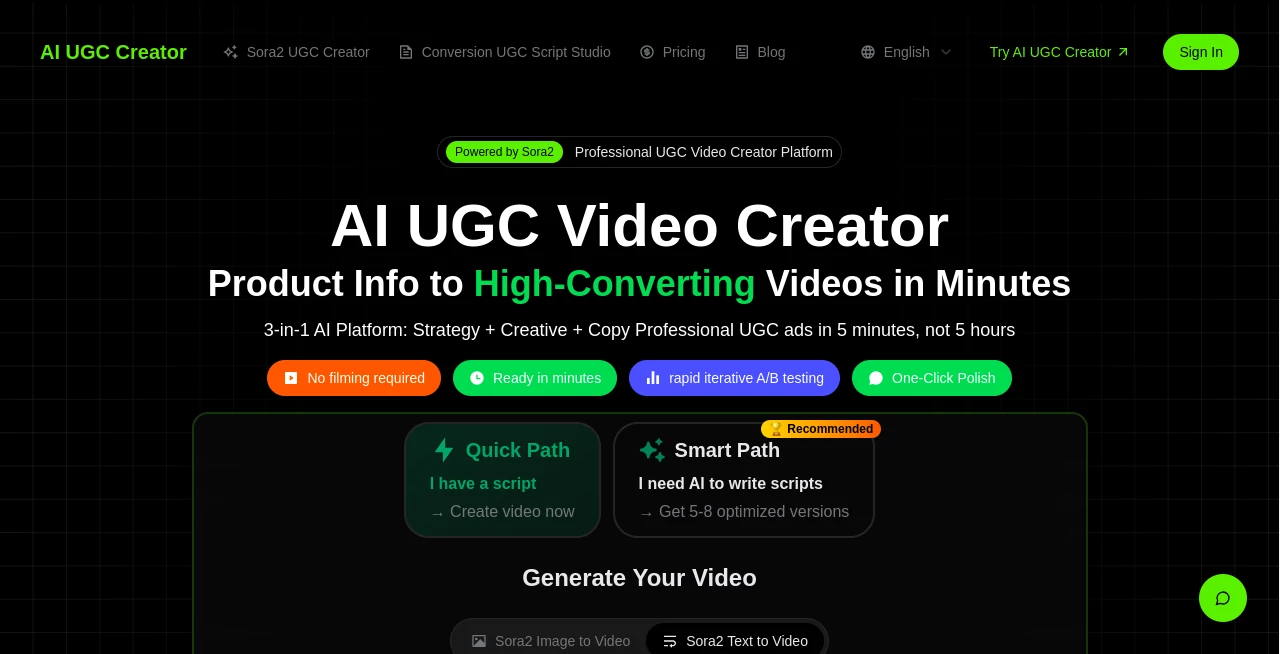
What is AI UGC Video Creator?
AI UGC Creator slips into the busy world of online selling like a well-timed shortcut, letting brands whip up convincing video spots that look homemade but hit hard on sales. This setup pulls together the guesswork of scripting and shooting, handing over ready clips that feel real and relatable, all in a fraction of the time you'd spend chasing creators. Marketers who've dipped in often come back raving about how it turns a product pitch into something scrollers actually stop for, without the hassle of endless revisions or ring light setups.
Introduction
AI UGC Creator showed up a couple years ago, cooked up by a team of ad folks who'd had enough of the slow grind behind those viral unboxings and reviews that drive the real buys. They wanted a way to bottle that authentic vibe without the logistics nightmare, and it caught on quick among small shops testing waters on social feeds. What started as a script helper has grown into a full-circle spot where ideas land as finished files, complete with tips on what'll click with crowds. Users swap stories of campaigns that sparked overnight, like a quick tutorial clip that bumped carts by double digits, showing how a dash of clever guidance can make all the difference in a sea of sameness.
Key Features
User Interface
The dashboard feels like a streamlined workbench, with clear paths laid out—pick your route, fill in a few blanks about your item and crowd, and watch suggestions stack up without clutter. Sliders for length and shape keep choices front and center, and a running tally on your usage means no surprises mid-flow. It's that kind of setup where even a first-timer can nudge from prompt to preview in under five minutes, with previews that play smooth and save buttons that don't hide.
Accuracy & Performance
Scripts come back tuned to what works, drawing from patterns in top sellers to flag hooks that grab and calls that close, often nailing the tone that fits a feed's fast pace. Clips roll out crisp and quick, holding up on phones or big screens without the fuzzy edges that kill conversions. Those who've run batches swear by the steady hits, where most land ready to post, turning what used to be a hit-or-miss into something you can bank on for steady plays.
Capabilities
It covers the full spread from raw idea to polished reel, spinning out styles like quick reviews or side-by-side swaps that match what shoppers crave. You can layer in your own twists through chats that refine on the fly, or jump straight to visuals from a simple description, all while prepping for the quirks of different platforms. The real flex shows in testing runs, where variants let you pit ideas head-to-head before going live, keeping things fresh without starting over.
Security & Privacy
Your rough cuts and notes stay tucked away, processed fresh and licensed clean for shop use, with no lingering looks from outsiders. It's the sort of quiet handling that lets you experiment bold, knowing client details or test runs won't slip out. Brands lean on that peace of mind, especially when scaling up sensitive pitches that need to stay under wraps till launch.
Use Cases
A startup drops in their gadget specs and out comes a handful of unboxing takes, ready to A/B on weekend traffic. Agencies batch out testimonial styles for a client's lineup, tweaking tones to fit TikTok trends or Insta aesthetics without extra shoots. Solo sellers craft how-to bites for their handmade line, seeing what resonates before committing to a full run. Even bigger outfits use it for refreshers, reviving old stock with new angles that feel current and crave-worthy.
Pros and Cons
Pros:
- Shrinks timelines from days to minutes, freeing up headspace for strategy.
- Built-in smarts flag what'll sell, cutting the flops.
- Variety without volume—dozens of takes from one prompt.
- Pocket-friendly entry that scales as your needs grow.
Cons:
- Credit caps on lower tiers can cramp heavy testing.
- Best on clear briefs—fuzzy ones might need a second swing.
- Platform tweaks lean specific, so broad appeals take extra nudges.
Pricing Plans
You can start free with a taste—enough for a quick clip and some script spins, no card needed upfront. From there, hobby lands around nineteen bucks a month for a solid batch of builds and advisor chats, stepping to fifty-nine for creators chasing unlimited tweaks and faster queues. Studios go big at one-seventy-nine, unlocking custom gauges and dedicated helps. Annual picks shave the edge, and trials let you run a full loop before locking in.
How to Use AI UGC Creator
Sign up and pick your path—smart for full builds or quick for script jumps—then spill the basics on your product and who it's for. Let it brew some options, chat back on what needs sharpening, and pick a style to visualize. Preview the lot, snag the standouts in your go-to format, and drop them straight to your feed. Circle back with results to fine-tune the next round, building a rhythm that fits your flow.
Comparison with Similar Tools
Next to general clip makers that start from scratch, AI UGC Creator zeros in on ad-ready formats with built-in sales savvy, though those might flex wider for non-promo plays. Against script-only spots, it rounds out to full visuals, saving steps but perhaps pinching on raw creative depth. It pulls ahead for sellers wanting quick wins over endless experiments, blending ease with that edge on what converts.
Conclusion
AI UGC Creator wraps the wild ride of video ads into something straightforward and sharp, giving brands a leg up without the usual legwork. It turns the art of selling into a science you can tweak on the fly, yielding spots that feel folksy but pack a punch. As feeds keep flooding, this one's a steady hand, helping you cut through with clips that don't just show up—they show off.
Frequently Asked Questions (FAQ)
What's the difference between paths?
Smart builds from basics end-to-end; quick jumps in with your script for faster visuals.
How real do the clips look?
Handheld and heartfelt, like a real fan's take—crisp enough for prime time.
Can I tweak after generate?
Chat it up for refinements, or regen variants till it clicks just right.
Works for any product?
From gadgets to glow-ups—tailors to what you're pushing.
Downloads watermarked?
Clean as can be, ready to roll without the stamps.
AI Personalized Video Generator , AI Video Generator , AI Text to Video , AI UGC Video Generator .
These classifications represent its core capabilities and areas of application. For related tools, explore the linked categories above.
AI UGC Video Creator details
Pricing
- Free
Apps
- Web Tools
















