🧠 AI Quiz
Think you really understand Artificial Intelligence?
Test yourself and see how well you know the world of AI.
Answer AI-related questions, compete with other users, and prove that
you’re among the best when it comes to AI knowledge.
Reach the top of our leaderboard.
AI Video Meme
Animate Your Images into Viral Laughs
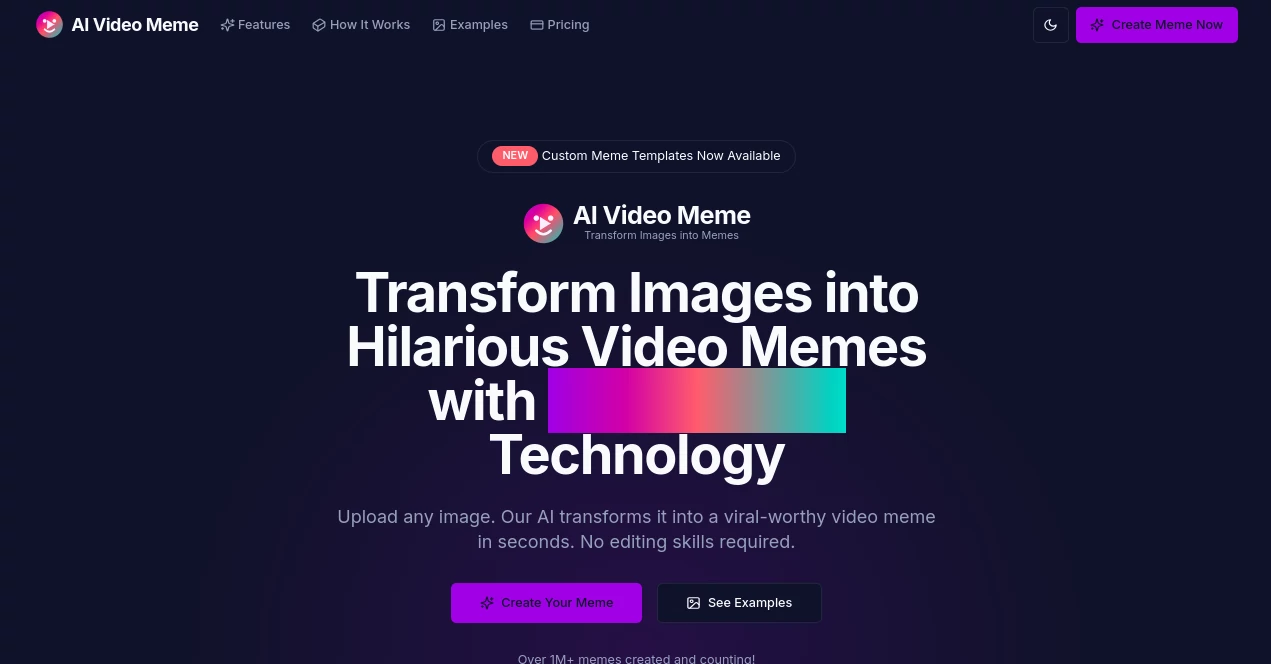
What is AI Video Meme?
AI Video Meme flips the script on boring static pics, breathing life into them with quick-witted animations that spark shares and chuckles across feeds. This handy spot lets everyday folks whip up clip after clip of fun without touching a single editing tool, pulling in crowds who crave that instant hit of humor. Over a million creations later, it's the quiet force behind those endless scrolls that end in belly laughs, proving a simple snap can turn into tomorrow's top trend.
Introduction
AI Video Meme kicked off a few years back when a band of digital pranksters realized most folks had killer ideas but zero patience for clunky software. They built it as a playground for turning snapshots into snappy scenes, and word zipped through group chats like wildfire. Soon, from dorm rooms to marketing desks, people were buzzing about how it nailed that perfect blend of silly and slick, churning out stuff that hooked eyes faster than a cliffhanger. What started as a weekend experiment has snowballed into a go-to for anyone chasing viral gold, with users swapping tales of posts that racked up thousands of views overnight.
Key Features
User Interface
You land on a breezy setup that kicks off with a drag-and-drop zone for your pic, no forms to fight through. Pick a vibe from a scrolling row of previews, and the screen lights up with a live peek as it brews—clean lines and big buttons that beg for clicks. A side gallery flips through hot picks and your own saves, feeling more like a fun app than a chore, with tips that nudge without nagging.
Accuracy & Performance
It spots faces and quirks in a snap, layering moves that match the mood dead-on, rarely fumbling a grin or gesture. Clips spit out in heartbeats, even for batches, holding steady on any gadget without a stutter, so your punchline lands fresh and full. Creators nod to how it keeps the original spark alive, dodging those awkward glitches that kill the joke.
Capabilities
From a sleepy pet pic to a full-on dance party, it pumps in jiggles, voices, and zany noises pulled from a deep well of options or your own uploads. Whip up one-offs or stack a dozen at once, tweaking templates to stamp your style for repeats. Exports shine in crisp detail, ready for prime time on any platform, bridging the gap from idle thought to instant icon.
Security & Privacy
Uploads vanish after the fun, processed in tight loops that keep your snaps from straying, with shares locked to your nod. It plays fair on the basics, letting you stash faves in private nooks without a trace left for snoops, so you tinker wild without a whisper of leak worries.
Use Cases
Teens spike their stories with goofy pet antics that light up comments, turning quiet evenings into feed frenzies. Brand hands craft quick hits for campaigns, slipping in sly nods that boost follows without the ad stink. Party planners mock up invite clips from group shots, adding beats that get RSVPs rolling. Even quiet types find their voice, remixing family flicks into holiday reels that warm screens far and wide.
Pros and Cons
Pros:
- Zero skills needed—upload and laugh in seconds flat.
- Vast bag of tricks for endless twists on the same snap.
- Batch magic saves time for the scroll-heavy crowd.
- Shares slide right to spots where eyes hang out.
Cons:
- Free rides cap the party early for heavy hitters.
- Watermarks tag along on basics, hinting at upgrades.
- Peak rushes might queue up the wait a tick.
Pricing Plans
Free tier hooks you with a fistful of plays each month, watermarked but wicked for tests. Creator bump at ten bucks opens wider doors to sharper drops and voice pops, while pro at twenty-five unleashes the floodgates with endless spins and top-shelf polish. Yearly nods trim the bill, and trials tease the full feast without a dime down.
How to Use AI Video Meme
Drop your image in the slot, scout a style that sings to you, and let it whirl—peek the magic, nudge if the itch hits, then snag or sling it out. Stack more for marathons, save your twists for later laughs, and watch the likes pile as you loop back for encores.
Comparison with Similar Tools
Where clip cutters demand hours of drag and drop, AI Video Meme zips to zingers in moments, though those might suit slow-burn tweaks better. Against static sticker shops, it adds the motion punch that hooks harder, skipping the flat fade. It claims the crown for bite-sized blasts, outrunning bulkier beasts with sheer snap and sizzle.
Conclusion
AI Video Meme cranks the fun dial on forgotten files, handing you clips that crack up crowds and cling to timelines. It turns 'what if' whims into wrist-flick wins, proving a dash of tech can unleash floods of joy. As feeds hunger for the next big guffaw, this spot keeps the well bubbling, inviting all to dip in and dish out delights that echo long after the scroll.
Frequently Asked Questions (FAQ)
What kinds of pics work best?
Any snap with faces or flair shines, from selfies to silly signs.
Can I add my own tunes?
Yep, upload clips to mix your beat into the brew.
How long till I see the clip?
Seconds for singles, a breath for bunches.
Does it play nice on phones?
Smooth as silk, from thumb taps to full screens.
What if I want to sell the laughs?
Pro path clears the way for cashing in on the chuckles.
AI Video Generator , AI Short Clips Generator , AI Fun Tools .
These classifications represent its core capabilities and areas of application. For related tools, explore the linked categories above.
AI Video Meme details
This tool is no longer available on submitaitools.org; find alternatives on Alternative to AI Video Meme.
Pricing
- Free
Apps
- Web Tools

















