🧠 AI Quiz
Think you really understand Artificial Intelligence?
Test yourself and see how well you know the world of AI.
Answer AI-related questions, compete with other users, and prove that
you’re among the best when it comes to AI knowledge.
Reach the top of our leaderboard.
Excel AI
AI Tools to Supercharge Your Spreadsheets
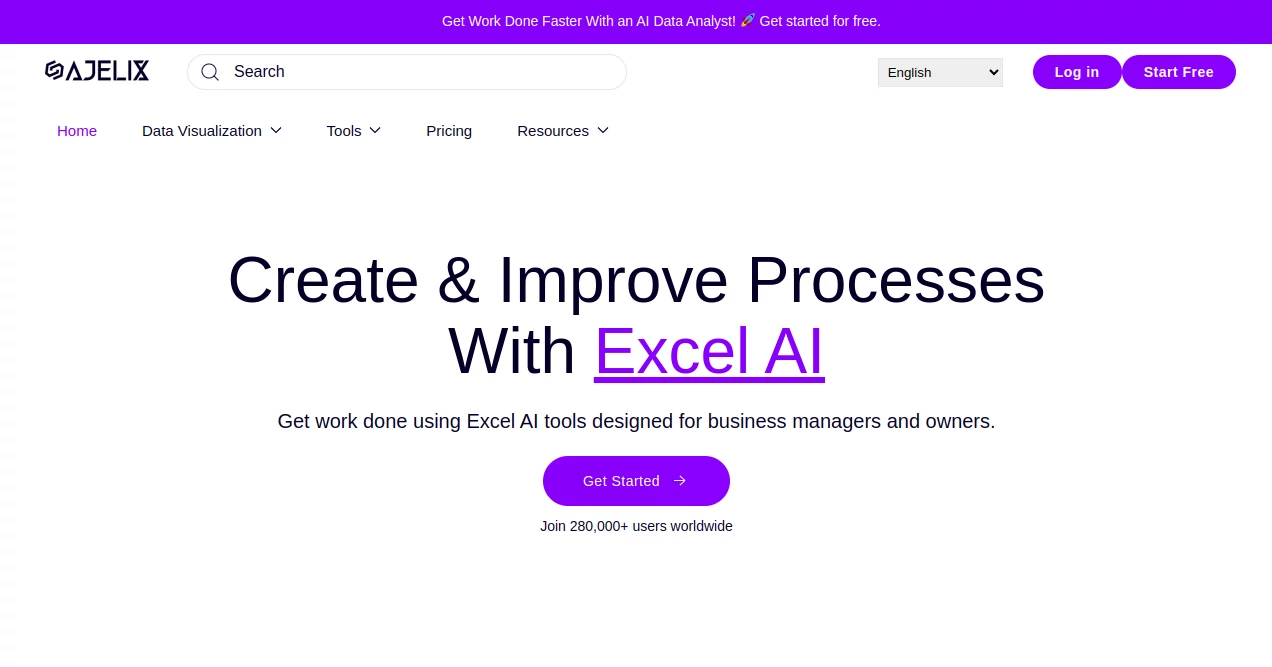
What is Excel AI?
Ajelix steps in as a reliable helper for anyone wrestling with spreadsheets, turning hours of manual tweaks into quick, smart fixes. It handles the heavy lifting of data cleanup and analysis, letting business folks focus on what really matters—like spotting trends or planning ahead. Managers who've tried it often share how it cut their weekly grind in half, making those endless rows feel less like a chore and more like a conversation with a sharp assistant.
Introduction
Ajelix grew out of the everyday headaches of teams buried in data, where simple questions like "what's driving these numbers?" meant digging through sheets for ages. A small group of spreadsheet pros and tech minds got together a few years back, pooling their frustrations to craft something that listens and acts fast. It caught on quick among small business owners and department leads, who passed along stories of wrapping up reports over lunch instead of late into the night. Now with hundreds of thousands tuning in from around the globe, it's carved out a spot as that go-to fix for when Excel starts feeling like quicksand. What draws people back is how it speaks your language—whether in English, Spanish, or French—turning vague hunches into clear charts without the usual back-and-forth.
Key Features
User Interface
The main screen keeps it light and to the point, with a big upload button front and center for dropping in your files, followed by a chat window that feels like texting a colleague. No deep menus to lose yourself in; just type your question, and it pulls up visuals or tweaks right there. Switching between tasks—like cleaning a list or sketching a forecast—happens with a quick tab, and the whole thing runs smooth on desktops or laptops, making it easy for teams to jump in without a learning curve.
Accuracy & Performance
When you ask it to spot patterns in a messy dataset, the answers come back sharp, often nailing the details that would take hours by hand. It zips through big files in moments, cutting down on those long waits that kill momentum, and users point out how it rarely misses the mark on common pitfalls like hidden duplicates. That speed boost—up to half the time on routine jobs—keeps workflows humming, especially when deadlines are breathing down your neck.
Capabilities
Upload a sheet full of leads, and it whips up a tracker or calculator tailored to your setup, even tossing in scripts to automate the repeats. Beyond that, it dives into your numbers for breakdowns on what's working or what's not, pulling out graphs and summaries that make sense at a glance. You can reshape data from all sorts of spots—Excel, PDFs, even slides—and it handles forecasts or error checks with a nudge, fitting right into how your team already works.
Security & Privacy
Files you send over get processed quick and kept under wraps, with no long-term hold unless you choose to save them in your space. It sticks to basic good practices for handling business info, so sensitive bits like sales figures stay between you and the tool. Teams like the way it lets you control access, making sure only the right eyes land on the outputs without extra hassle.
Use Cases
Sales reps feed in their pipelines to get performance snapshots, spotting hot leads without sifting through rows. Finance leads run what-if scenarios on budgets, tweaking numbers to see how changes ripple out. Marketing crews analyze campaign pulls, linking spend to spikes in a flash. Even ops managers track routes or costs, turning raw logs into plans that keep things on rails, proving it's handy across the board for anyone knee-deep in figures.
Pros and Cons
Pros:
- Speeds up everyday data jobs by a solid chunk, freeing up real time.
- Pulls insights from mixed files without format fights.
- Chat style makes it approachable, even for non-tech types.
- Supports a few key languages, easing global team chats.
Cons:
- Best with straightforward asks; wild custom builds might need tweaks.
- Relies on uploads, so offline work stays manual.
- Full bells wait behind a pay step for light starters.
Pricing Plans
You can dip in free to test the waters with basic pulls and a few file runs, no commitment needed. The main plan lands around the mid-thirties monthly for unlimited formula help and add-in access, covering most team needs without caps. Bigger outfits chat custom for extras like deeper storage or priority turns, and yearly locks trim the cost a bit. It's built to scale as you go, starting small and growing easy.
How to Use Ajelix
Head to the dashboard and drag your sheet in, then fire off a question like "clean this list" or "what's the trend here?" Watch it chew and spit back a fixed version or a quick graph. For bigger plays, outline your goal in the chat, let it draft a form or script, and plug it straight into your work. Save the good ones to your library, share with the crew, and loop back weekly to keep things fresh—it's that loop that turns one-offs into habits.
Comparison with Similar Tools
Where some rivals stick to one trick like just formulas, Ajelix layers on the chat for broader pulls, though those might feel snappier for pure math runs. Against full data suites, it's lighter and Excel-focused, skipping the steep setups for quicker jumps, but pros could miss the fancy dashboards. It lands strong for everyday business tweaks, blending ease with punch where others tip too heavy or too light.
Conclusion
Ajelix quiets the spreadsheet storm, handing back control so you spend less time fighting cells and more chasing wins. It's that steady hand for the data dance, turning "what if" into "here's how" without the sweat. As teams keep piling on the numbers, this tool stays a smart bet, proving that a little nudge can turn tangled sheets into clear paths forward.
Frequently Asked Questions (FAQ)
What file types does it handle?
Mostly Excel sheets, but it pulls from PDFs, Word docs, and slides too for mixed jobs.
Can I use it without Excel?
Yep, the web chat works standalone, though the add-in shines brightest in the app.
How quick are the responses?
Most come back in seconds, even on chunkier files, keeping your flow unbroken.
Is it good for teams?
Sure, share outputs and libraries to keep everyone on the same page.
What if my data's in another language?
It covers English, Spanish, and French chats, handling the rest in the mix.
AI Data Mining , AI Analytics Assistant , AI Spreadsheet .
These classifications represent its core capabilities and areas of application. For related tools, explore the linked categories above.
Excel AI details
This tool is no longer available on submitaitools.org; find alternatives on Alternative to Excel AI.
Pricing
- Free
Apps
- Web Tools
Categories
Excel AI Alternatives Product


















