🧠 AI Quiz
Think you really understand Artificial Intelligence?
Test yourself and see how well you know the world of AI.
Answer AI-related questions, compete with other users, and prove that
you’re among the best when it comes to AI knowledge.
Reach the top of our leaderboard.
Alloy
Verified Blue CheckMark
Verified Blue CheckMark products are featured above free or unverified listings.
This badge indicates authenticity and builds trust, giving your product higher visibility across the platform.
Upgrade to get verified
Verified Blue CheckMark products are featured above free or unverified listings. This badge indicates authenticity and builds trust, giving your product higher visibility across the platform.
Upgrade to get verified
Enhancing Product Prototyping for Teams
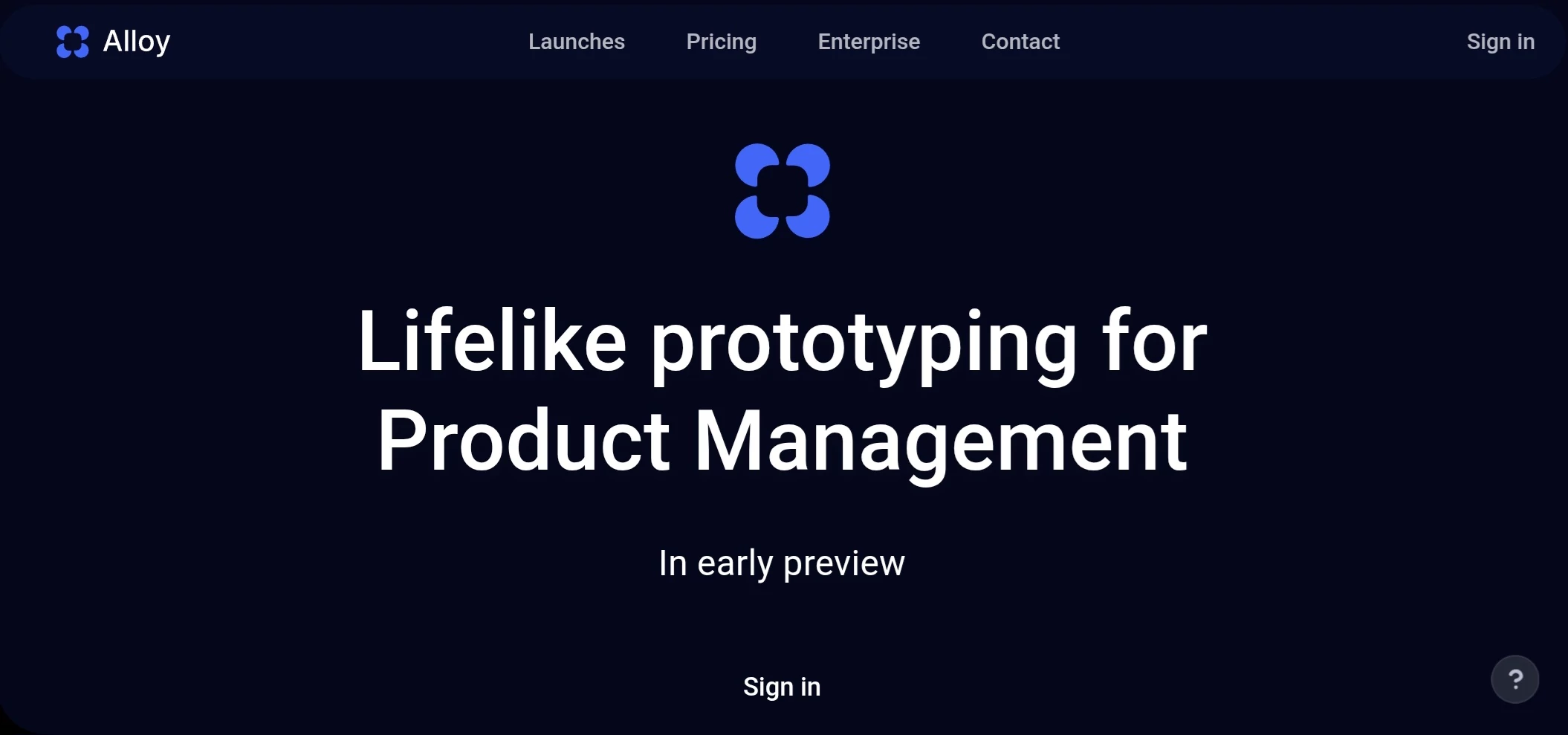
What is Alloy?
Product managers and designers often face the challenge of turning abstract ideas into tangible prototypes that teams can interact with early in the development cycle. Alloy addresses this by offering a platform focused on creating realistic simulations of product features, helping bridge the gap between concept and implementation. This approach allows for better collaboration and faster iterations, ultimately leading to more successful product launches.
Understanding Alloy's Core Functionality
Alloy is designed specifically for product management teams who need to visualize and test ideas without diving into full coding efforts. It emphasizes lifelike prototyping, meaning users can simulate user interactions and workflows in a way that feels close to the final product. This tool integrates seamlessly into existing design processes, making it easier to share prototypes with stakeholders and gather feedback promptly.
Key Features That Set Alloy Apart
- Interactive Simulations: Build prototypes that mimic real user experiences, including dynamic elements like buttons, forms, and navigation flows, to test usability before development begins.
- Collaboration Tools: Enable team members to comment, edit, and iterate on prototypes in real-time, fostering a collaborative environment that speeds up decision-making.
- Integration Capabilities: Connect with popular design and project management software, allowing for smooth workflows from ideation to execution without switching between multiple apps.
- Customization Options: Tailor prototypes to specific user scenarios, incorporating data mocks and conditional logic to make simulations more accurate and relevant.
- Analytics Insights: Track user interactions within prototypes to gather quantitative data on engagement, helping refine designs based on actual behavior patterns.
Who Benefits Most from Using Alloy?
Alloy is particularly valuable for product managers, UX designers, and development teams in tech companies, startups, and agencies. Those working on software applications, web platforms, or mobile experiences find it especially useful for validating assumptions early and reducing the risk of costly revisions later. Even non-technical stakeholders can participate, as the interface is intuitive and requires no advanced skills to get started.
Getting Started with Alloy
Beginning with Alloy is straightforward for most users. Start by creating an account and exploring the basic templates provided. From there, import existing designs or build from scratch using the drag-and-drop editor. The platform offers tutorials and support resources to help newcomers, ensuring a smooth onboarding process. Regular updates keep the tool evolving with industry trends, maintaining its relevance over time.
Why Teams Choose Alloy for Their Projects
What makes Alloy stand out is its balance of simplicity and power. Teams report significant time savings in the prototyping phase, leading to more efficient overall product development. By focusing on lifelike representations, it helps uncover issues that might otherwise go unnoticed until later stages. This proactive method not only improves product quality but also boosts team morale through clearer communication and shared vision.
Potential Drawbacks and Considerations
While Alloy excels in many areas, it may require some learning curve for those unfamiliar with prototyping tools. Additionally, advanced features might necessitate a paid plan for full access. Users should evaluate their specific needs against the available options to ensure a good fit.
Conclusion
In summary, Alloy represents a smart choice for anyone involved in product management looking to streamline prototyping. Its emphasis on realistic simulations and team collaboration positions it as a valuable asset in modern development workflows. For those ready to elevate their prototyping game, exploring Alloy could be the next step toward more innovative and user-centered products.
AI Project Management , Design & Art , AI Productivity Tools , Business .
These classifications represent its core capabilities and areas of application. For related tools, explore the linked categories above.
Alloy details
Pricing
- Free
Apps
- Web Tools
- iOS Apps
- Android Apps
Categories
Alloy Alternatives Product
photo to URL
ChatGPT
Unix Timesta…
Sourcetable
FINIITE AI

















