🧠 AI Quiz
Think you really understand Artificial Intelligence?
Test yourself and see how well you know the world of AI.
Answer AI-related questions, compete with other users, and prove that
you’re among the best when it comes to AI knowledge.
Reach the top of our leaderboard.
AniFun AI
Bring Anime Worlds to Life with Ease
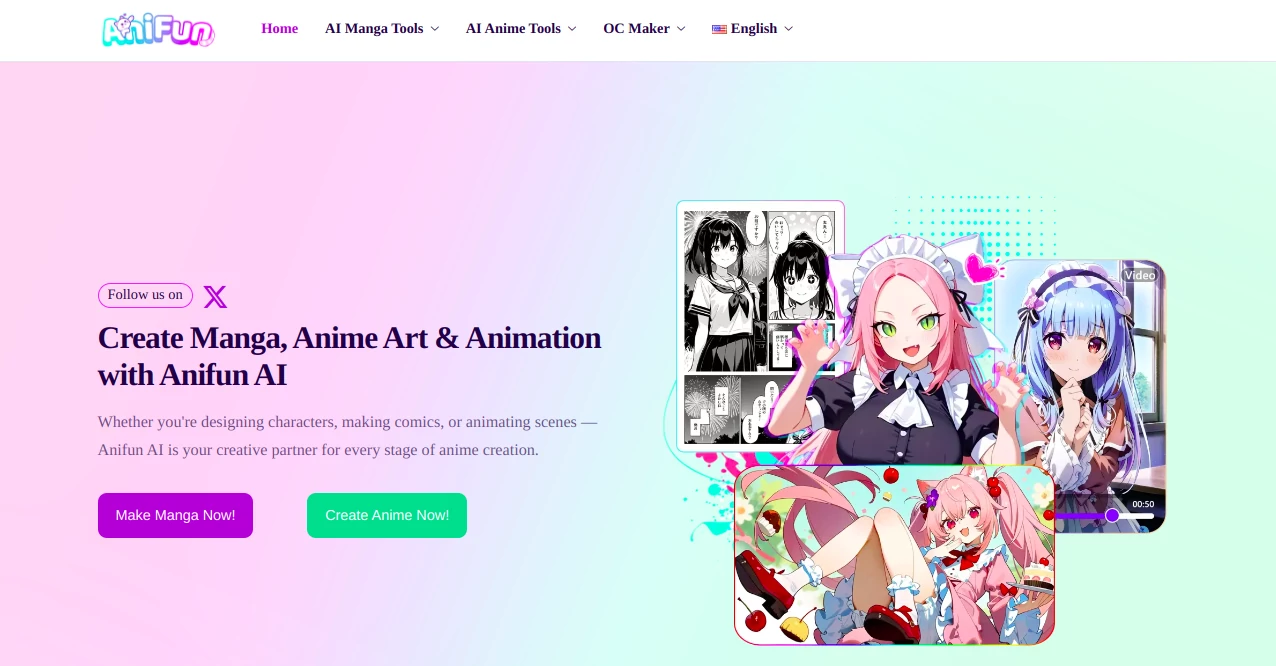
What is AniFun AI?
AniFun turns simple ideas into vibrant anime scenes, letting you craft characters and stories that pop off the page. This spot gathers a bunch of handy builders for folks who love sketching out tales in that classic drawn style, without needing fancy drawing pads or endless practice. It's caught the eye of dreamers who want to see their wild plots take shape, often sharing how it sparked a full comic from a single spark of fancy.
Introduction
AniFun sprang up as a playground for anime fans tired of staring at blank sheets, hoping to weave their daydreams into something shareable. It kicked off with a focus on blending quick sparks with hands-on tweaks, drawing in a crowd from casual doodlers to story spinners who needed a nudge to get rolling. These days, it's a buzzing hub where users swap tips on turning a quick note into a paneled adventure, all thanks to its knack for handling the heavy lifting while leaving room for your touch. What keeps it fresh is how it listens to those quirky details, like a hero's sly grin or a backdrop's misty haze, making every creation feel like it sprang straight from your head.
Key Features
User Interface
You land on a tidy setup that sorts tools into clear spots, from character builders to page planners, with a video guide right up top to ease you in. Drag in a photo or tap out a thought, and the canvas stretches out endlessly, letting you stack panels or swap outfits without a snag. It's built light for phones too, so you can fiddle on the go, with previews that flip quick and keep the fun flowing without extra clutter getting in the way.
Accuracy & Performance
Feed it a rough outline, and it delivers lines that capture the energy just right, with shades and poses that match your mood spot-on. Things wrap up in a snap, even for busy spreads, so you can layer on colors or bubbles without waiting around. Users point out how it holds true to those little quirks, like a character's wide-eyed wonder, rarely needing a second pass to feel complete.
Capabilities
From whipping up a lone hero in a flashy getup to laying out a full spread with chatty frames, it covers the whole tale-weaving bit. Snap a real-life pic and watch it twist into a sketched wonder, or jot a scene and see it bloom with backdrops and flair. It even hints at scripts or plots to kick things off, all while letting you nudge poses or hues for that personal stamp, and everything comes out clean for sharing or printing.
Security & Privacy
Your drafts and snaps stay in your corner, with full say on what goes out, and no marks tacked on to spoil the look. It follows the usual rules to keep things locked, wiping temps once you're done, so you can pour in private twists without a second glance over your shoulder. That easy trust lets creators dive deep, knowing their worlds remain just theirs until they choose to share.
Use Cases
Fan artists mock up crossover casts, blending favorites into fresh jams that wow online circles. Budding tale-tellers sketch out chapter hooks, from quiet intros to cliffhanger bangs. Pros dash off client mocks with custom vibes, speeding up nods without endless revisions. Even group hobbyists team up on shared arcs, passing panels back and forth to build epics that feel collaborative and alive.
Pros and Cons
Pros:
- Rolls out everything free, no catches or walls to hit.
- Blends auto magic with tweak freedom for true-to-you results.
- Handles photos to drawings smooth, opening doors for all skill sets.
- Mobile-ready flow keeps creation handy anywhere.
Cons:
- Motion bits are still brewing, so static shines brighter now.
- Peak plays might nudge waits on busier days.
- Deep custom runs could use a tad more guide rails for new hands.
Pricing Plans
It's all open access from the jump, with no tabs or tiers to juggle—just dive in and start building without a single upfront ask. That flat-free path means you can test wild ideas or stack up a library without watching credits tick down, keeping the spark alive for endless rounds.
How to Use AniFun
Peek at the starter clip to get the lay, then pick a tool like the page builder and drop in your plot hook. Watch it sketch out frames and figures, tweak the grins or gear with sliders, and add chatter where it fits. Rinse with colors or flips till it clicks, then snag the clean sheet for your files or feed. Loop back to remix strays, turning one-offs into ongoing sagas.
Comparison with Similar Tools
Where some spots stick to lone sketches, AniFun strings them into full flows with layout smarts, though those might edge in raw speed for single hits. Against heavy editors, it's breezier for quick bursts, skipping the tool overload for focused fun. It lands cozy for story chasers, mixing ease with layers where others skim surface or stack too steep.
Conclusion
AniFun wraps the rush of world-building in a bow that's as playful as the plots it births. It hands you the keys to endless escapades, blending tech nudge with creator heart to yield tales worth the tell. As more minds wander those drawn paths, this nook keeps inviting, showing how a dash of help can turn whispers into worlds that linger long after the page turns.
Frequently Asked Questions (FAQ)
Can I use my own pics as starters?
Yep, feed them in to twist into that hand-drawn charm right away.
Does it spit out moving bits yet?
Static rules the roost for now, but clips are on the horizon soon.
How many tweaks can I make?
As many as you fancy, from poses to palettes, all in your hands.
Is it okay for shop work?
Fully, with rights all yours for prints or posts as you see fit.
What if I'm new to this?
The guide clip and simple steps ease you in without a hitch.
AI Photo & Image Generator , AI Art Generator , AI Image to Image , AI Anime & Cartoon Generator .
These classifications represent its core capabilities and areas of application. For related tools, explore the linked categories above.
AniFun AI details
This tool is no longer available on submitaitools.org; find alternatives on Alternative to AniFun AI.
Pricing
- Free
Apps
- Web Tools

















