🧠 AI Quiz
Think you really understand Artificial Intelligence?
Test yourself and see how well you know the world of AI.
Answer AI-related questions, compete with other users, and prove that
you’re among the best when it comes to AI knowledge.
Reach the top of our leaderboard.
Auto AI Assistant
Automate Your Content Creation with Ease
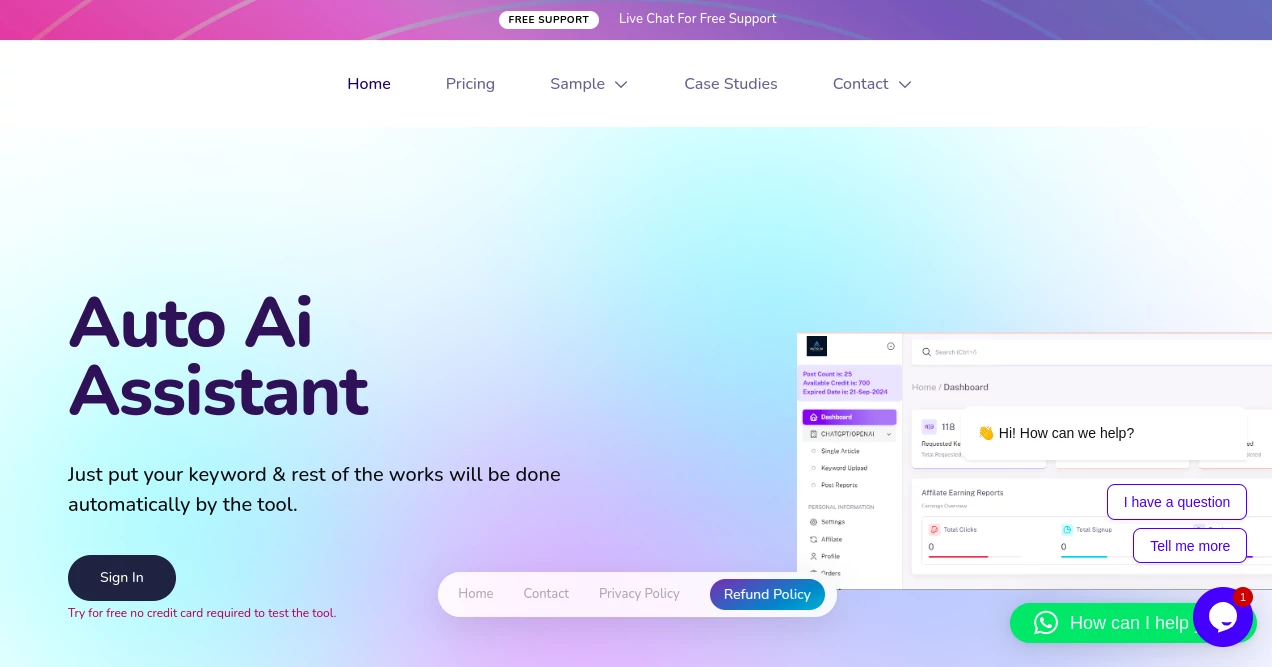
What is Auto AI Assistant?
Auto AI Assistant steps in as a reliable helper for anyone juggling content demands, turning simple keyword inputs into full-fledged pieces ready for the spotlight. It handles the heavy lifting of structuring and optimizing, so you can focus on what matters most—your core message and audience. Bloggers and marketers who've tapped into it often share how it freed up their schedules, letting them pump out steady streams without the usual burnout.
Introduction
Auto AI Assistant sprang from the everyday struggles of folks buried under endless writing tasks, where deadlines loomed and fresh ideas ran dry. A team of tech-savvy creators spotted the gap—tools that promised speed but delivered bland results—and set out to build something smarter. Since its debut, it's pulled in a wave of users from small site owners to marketing teams, all raving about the way it nails the details without constant oversight. Picture this: a quiet evening where you feed it a handful of terms, and by morning, you've got a polished draft that reads like it took days. That's the shift it's sparked, making content feel less like a chore and more like a steady flow, with real stories from users who saw their output double without extra sweat.
Key Features
User Interface
The main screen welcomes you with a dashboard that's all business but never stuffy—tabs for templates and previews line up neatly, letting you scan options at a glance. Drop in your starting points, and the layout shifts to show drafts side by side, with easy toggles for languages or lengths right there. It's the sort of setup that clicks after a quick tour, feeling familiar like your go-to notebook app, but with a quiet efficiency that keeps you moving without second-guessing.
Accuracy & Performance
When you hit go, it churns out structured pieces that hold up under scrutiny, blending in links and visuals with a precision that boosts visibility right off the bat. Users clock in responses that land in minutes, even for longer runs, and the end results often sail through checks with flying colors—think near-perfect alignment to what search engines crave. It's that dependability that turns one-off tries into daily habits, with folks noting how it trims errors that used to sneak in during rushed edits.
Capabilities
From scouting terms to fleshing out full narratives, it covers the groundwork with built-in checks for intent and flow, pulling in extras like clips or pics to round things out. You can tweak for different tongues or platforms, and it even lines up shares across networks, all while weaving in connections that keep everything tied together. It's versatile enough for quick posts or deeper dives, adapting to whatever rhythm your workflow demands.
Security & Privacy
Your inputs stay close to the vest, processed on the spot without lingering in shared spaces, giving you that nod of reassurance when handling niche details. It sticks to basic locks on access, ensuring only your eyes see the drafts until you're ready to push them live. While it doesn't shout about fancy shields, the straightforward approach means fewer headaches, letting you pour in ideas without the nagging worry of leaks.
Use Cases
Site runners feed it niche phrases to spin up weekly roundups that draw steady visitors, watching their pages climb without manual tweaks. Social managers batch out updates for multiple channels, syncing everything to hit peak times across feeds. Consultants draft client briefs from core topics, layering in tailored bits that wow without stealing their evenings. Even educators outline lesson plans, turning broad themes into engaging breakdowns that save prep hours.
Pros and Cons
Pros:
- Handles the nitty-gritty like links and layouts on autopilot.
- Reaches wide with support for dozens of languages.
- Boosts reach fast, with pieces that index like clockwork.
- Quick starts via ready-made guides and setups.
Cons:
- Caps on volume might pinch for high-output crews.
- Needs a nudge for super-custom voices at times.
- Relies on steady net for seamless runs.
Pricing Plans
Entry point sits at twenty-nine bucks monthly for a solid starter kit—ninety-nine pieces, a thousand term hunts, and all the core perks like auto-shares and visual pulls. Middle ground climbs to fifty-nine for nearly three hundred outputs, deeper word counts, and extra image grabs. Top shelf at one seventy-nine opens unlimited flows with five hundred-plus slots and full-scale checks, all with flexible monthly dips and no long ties. It's scaled to grow with you, starting small but stacking up without surprises.
How to Use Auto AI Assistant
Link up your spots with the guided clips, then snag a template that fits your angle. Plug in your key starters, let it brew a draft, and scan the preview for any personal spins. Hit publish to roll it out, or tweak and queue for later—rinse that loop to keep your feeds fresh. Check the built-in tips for shortcuts, and you're off to a rhythm that feels second nature in no time.
Comparison with Similar Tools
Where basic drafters leave you patching holes, this one seals them upfront, though those might suit ultra-light tweaks better. Against broader suites, it's punchier on the publish side, skipping extra steps for folks who want end-to-end speed. It edges out for those chasing quick, polished drops over endless options, hitting that sweet spot where ease meets impact.
Conclusion
Auto AI Assistant quiets the scramble of keeping content alive, handing you a steady hand that turns sparks into stories without the solo strain. It's a nod to creators who need more output than overtime can give, proving that smart shortcuts lead to bigger reaches. As feeds keep filling faster, this quiet powerhouse stays a go-to, turning 'maybe tomorrow' into 'right now' with every click.
Frequently Asked Questions (FAQ)
Why pick this for steady posting?
It wraps in all the must-haves like structure and shares, so your work lands strong without extra fuss.
Does it handle different tongues?
Yep, over twenty options, each reading smooth like a local wrote it.
How quick till I see results?
Drafts drop in moments, with full pieces ready to go shortly after.
Can I tweak the outputs?
Built-in edits let you shape it your way before hitting send.
What if I'm new to this?
Video walks and templates ease you in, no steep climbs.
AI SEO Assistant , AI Content Generator , AI Rewriter , AI Blog Writer .
These classifications represent its core capabilities and areas of application. For related tools, explore the linked categories above.
Auto AI Assistant details
This tool is no longer available on submitaitools.org; find alternatives on Alternative to Auto AI Assistant.
Pricing
- Free
Apps
- Web Tools

















