🧠 AI Quiz
Think you really understand Artificial Intelligence?
Test yourself and see how well you know the world of AI.
Answer AI-related questions, compete with other users, and prove that
you’re among the best when it comes to AI knowledge.
Reach the top of our leaderboard.
Nano Banana 2 AI
First AI to Pass 11:15 Clock & Wine Glass Test
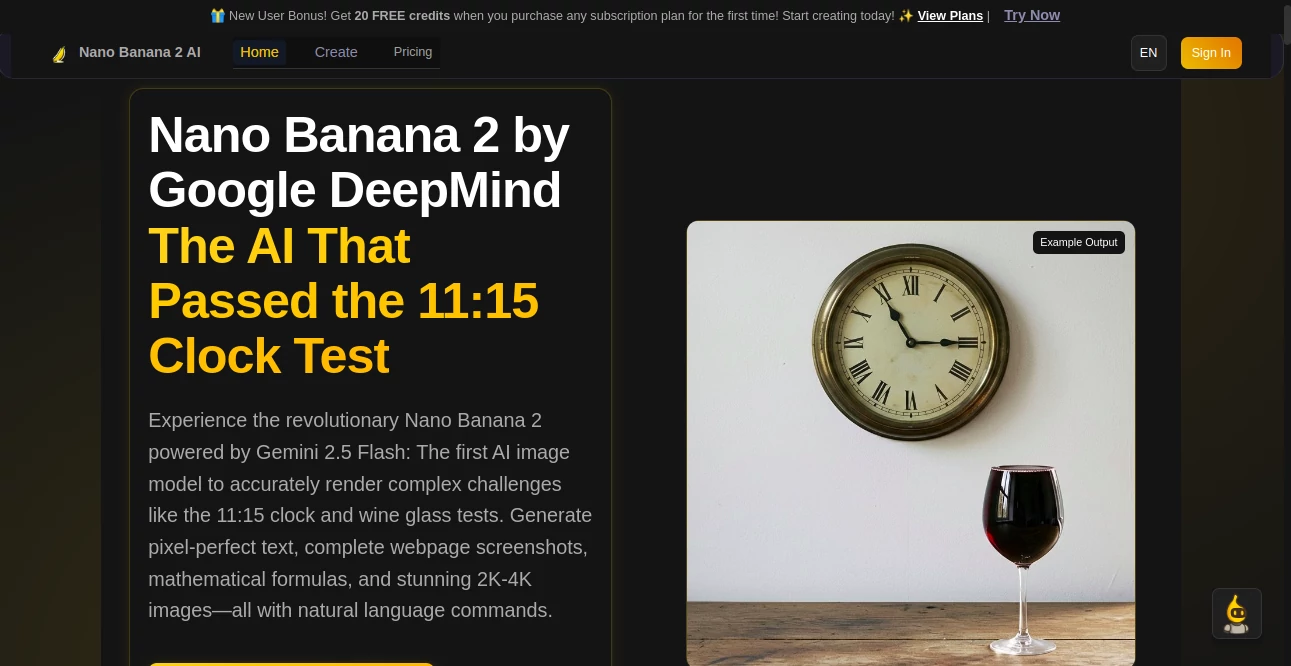
What is Nano Banana 2 AI?
Nano Banana 2 bursts onto the scene as a game-changer for anyone chasing pixel-perfect visuals from mere words, blending Google's sharp tech with a knack for nailing the tricky bits others fumble. Picture this: you toss in a description of a clock hitting 11:15 next to a brimming wine glass, and out pops a scene so spot-on it feels handcrafted. Creators from YouTube hustlers to studio pros are buzzing about how it turns wild ideas into crisp, ready-to-use shots, all without the usual trial-and-error headaches that drag on for hours.
Introduction
Nano Banana 2 sprang from the labs at Google DeepMind, cooked up by folks who'd seen too many models trip over simple scenes like a timed clock or a glassy pour. It hit the ground running with Gemini 2.5 Flash and Gemini 3 Pro under the hood, quickly pulling in a crowd of tinkerers and tale-spinners who needed visuals that didn't just look good but held up under a magnifying glass. In no time, it became the talk of the town for acing tests that left rivals in the dust, like rendering a full webpage mockup or a math equation that doesn't blur into nonsense. What really hooks users is that quiet confidence it brings—knowing your prompt will land as a high-res gem, not a half-baked sketch, and sparking stories of how it shaved days off projects that used to feel like climbing a mountain.
Key Features
User Interface
You slide into a clean setup that feels like chatting with a savvy sidekick: drop your words or a pic, and the Nano Banana 2 Bot jumps in to polish your pitch, picking the right engine and style tweaks on the fly. From there, it's a straight shot to generation, with previews that let you eyeball and adjust before committing, all wrapped in a flow that skips the clutter. Batch jobs handle up to ten at once for those marathon sessions, and sharing hits public or locked modes with a flick, turning solo spins into team feasts without missing a beat.
Accuracy & Performance
It zeros in on the fine print, like the exact tilt of a clock hand or the way light dances through glass, wrapping up in under ten seconds flat even for 4K beasts. That multi-step dance—plan, make, check, fix, loop—keeps things tight, dodging the fuzzy edges that plague lesser setups. Folks testing it against the clock-and-glass riddle swear by how it nails physics and placement every time, turning what used to be a crapshoot into a sure thing that boosts trust in every output.
Capabilities
This powerhouse cranks out scenes from webpage clones complete with buttons and bars to math breakdowns that read like textbook plates, all in sharp 2K to 4K glory with full rights to sell or share. Semantic nudges let you tweak moods or spots with plain talk, while region picks zero in on trouble areas for laser edits. It juggles multi-packs for consistent vibes across shots, splits big ideas into bite-sized builds, and even weaves in lingo from around the globe, opening doors for everything from infographic blasts to film-ready stills.
Security & Privacy
Your creations stay under your thumb, flipped to private vaults or open galleries as you see fit, with locks that guard against unwanted eyes during the brew. It plays by the book on data handling, scrubbing temps once the job's done and giving you the reins on who peeks at your portfolio. Pros in tight-knit teams lean on those SEO-smart shares, knowing sensitive mocks won't leak while collab flows smooth as silk.
Use Cases
Teachers whip up crystal-clear equation visuals for lessons that click, turning abstract scribbles into slides that stick. Designers mock full site layouts for client nods, complete with nav flair that sells the vision upfront. Filmmakers batch photoreal pours and props for storyboards that wow, while marketers spin product glow-ups with glass-like sheen that screams premium. Even solo creators dream up ocean twists or burger oddities for viral hooks, proving it's as handy for quick thrills as deep dives.
Pros and Cons
Pros:
- Blasts past tough tests like clock times and glassy physics with ease.
- High-res outputs in a snap, perfect for pros on deadlines.
- Batch and edit smarts that scale from one-offs to floods.
- Free starter credits to dip toes without the splash.
Cons:
- Credit caps on basics might cramp heavy hitters early.
- Best for structured prompts; loose ones need bot help.
- Pro speeds hide behind the pay tier for casuals.
Pricing Plans
Newbies snag a free credit to test the waters, plus twenty more on that first sub buy. Pay-as-you-go kicks off at about three bucks for three credits when you need a quick hit. Basic rolls monthly around ten for a hundred credits, hitting 720p and 1080p with standard zips and full rights to hawk your work. Pro bumps to twenty for two-fifty credits and lightning-fast turns, while Studio at fifty packs six hundred for the big leagues—all with easy outs anytime, keeping things flexible as your projects grow.
How to Use Nano Banana 2
Sign up for that lone free credit and dive in: spill your scene in words or snap a base image. Let the bot refine your ramble, pick the power under the hood, and style it your way. Hit generate for the goods, review the spread, and tweak regions or moods if the vibe's off. Download the sharp file or batch a bunch for the next round, looping back to iterate till it sings—simple as sketching over lunch.
Comparison with Similar Tools
It leaves DALL-E and Midjourney eating dust on clock quirks or math marks, where they blur into meh, while Stable Diffusion lags on glassy truths without the speed punch. Qwen zips quick but skimps on realness, Flux dazzles artsy but skips the batch brains—Nano Banana 2 pulls them all into one ring, blending fast, true, and fancy for shares that shine brighter than the sum.
Conclusion
Nano Banana 2 rewrites the rules for whipping up worlds from whispers, handing creators a wand that waves away the woes of wonky renders. It turns 'close enough' into 'dead ringer,' fueling everything from classroom wins to cinema sparks with a flair that's tough to beat. As more eyes turn to its flawless frames, this trailblazer keeps pushing the edge, proving that the sharpest shots start with a simple say-so.
Frequently Asked Questions (FAQ)
Why does it ace the clock and glass puzzle?
Its step-by-step smarts lock in times and transparencies that trip up the pack.
Can I sell what I make?
Yep, all plans grant full commercial nods for your masterpieces.
How quick is a full batch?
Under ten seconds per pop, scaling smooth for ten at a go.
Does it handle foreign words?
Multi-tongue magic weaves in scripts from afar without a hitch.
What if my prompt flops?
The bot steps in to sharpen it, plus templates guide the greenhorns.
AI Photo & Image Generator , AI Design Generator , AI Image to Image , AI Text to Image .
These classifications represent its core capabilities and areas of application. For related tools, explore the linked categories above.
Nano Banana 2 AI details
This tool is no longer available on submitaitools.org; find alternatives on Alternative to Nano Banana 2 AI.
Pricing
- Free
Apps
- Web Tools

















