🧠 AI Quiz
Think you really understand Artificial Intelligence?
Test yourself and see how well you know the world of AI.
Answer AI-related questions, compete with other users, and prove that
you’re among the best when it comes to AI knowledge.
Reach the top of our leaderboard.
AI Image to Image Generator
Reimagine Your Visuals with Ease
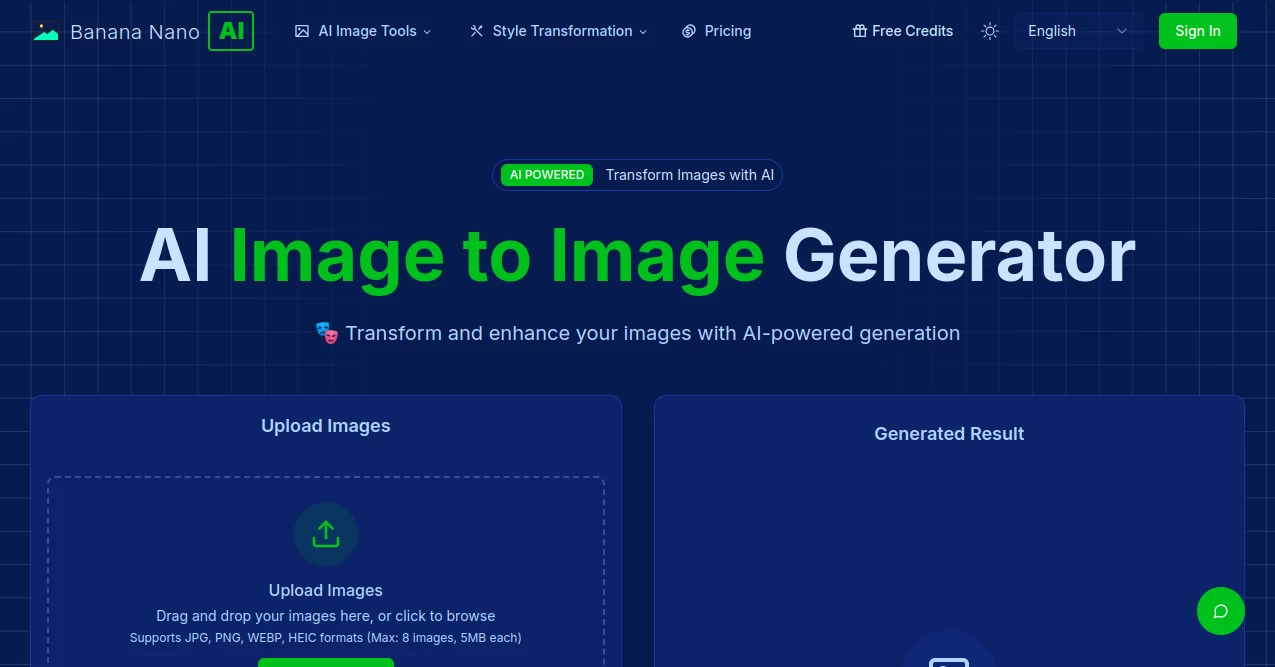
What is AI Image to Image Generator?
BananaNano Image Transformer invites creators to breathe fresh twists into their snapshots, morphing ordinary shots into extraordinary scenes with a dash of guided imagination. This handy spot lets you tweak hues, swap backdrops, or shift moods, all while holding onto the heart of what made the original click. Photographers and hobbyists alike drop in for those 'aha' moments, turning a rainy day pic into a sun-kissed dream without touching a brush.
Introduction
BananaNano Image Transformer sprang up a while back, cooked up by a crew who knew the itch of staring at a flat image, wishing for that one spark to make it pop. It caught on quick among weekend shooters and pro setups, folks tired of clunky software that ate hours for minor shifts. Word got around through shared before-and-afters on social feeds, where users swapped tales of how a simple nudge turned a family snap into a gallery-worthy piece. What keeps it buzzing is that sweet spot between keeping things familiar and unleashing wild reinventions, evolving from basic flips to full-blown scene revamps that feel like a collaborator whispering ideas over your shoulder.
Key Features
User Interface
You step into a breezy setup with a wide drag zone for your pics, no digging through folders if you snag them quick. Below sits a text slot for your whims, capped at a tidy length to keep thoughts sharp, and a bold button to kick things off. As results trickle in, they line up neat for side-by-side peeks, with easy grabs for saves—feels like chatting with a sketch buddy rather than barking orders at a machine.
Accuracy & Performance
It latches onto the bones of your upload—the shapes, the flow—then weaves in your notes without mangling the basics, often landing tweaks that echo exactly what you pictured. Times clock in snappy, from under a minute for light lifts to a few for heavy overhauls, holding steady even when juggling a batch. Users nod at how it dodges wonky blends, spitting out polished pieces that stand tall next to hand-tweaked ones.
Capabilities
This gem juggles everything from slapping on painterly strokes to dialing in neon glows for night vibes, or swapping snowy fields for beach bliss. You can nudge elements in or out, fiddle with glows and shades, or dream up whole new tales around the same figures. It grips formats from everyday snaps to wider spreads, pumping out crisp finals that scale up nice for prints or screens, all tuned by how deep you dive into your word sketches.
Security & Privacy
Uploads zip through locked channels, vanishing quick after the job's done, with no peeks or repurposes on the other end. You hold the reins on every file, deciding what sticks around in your stash. It's built with those quiet assurances, letting you toss in personal keepers without that nagging back-of-mind worry about where they wander next.
Use Cases
A travel blogger flips a dull skyline into a stormy drama for that gripping post caption. Crafters mock up fabric swatches on mock bodies, testing patterns before the cut. Ad folks rework stock shots into brand-flavored moods, speeding pitches without fresh shoots. Even scrapbookers revive faded oldies, adding seasonal cheer to heirloom spreads that warm family gatherings.
Pros and Cons
Pros:
- Grabs the gist of your hints and runs wild without losing the plot.
- Handles batches smooth, perfect for idea storms in a rush.
- Outputs shine bright for pro gigs, from ads to art walls.
- No steep curve—just drop, describe, delight.
Cons:
- Word cap might cramp epic backstories if you're wordy.
- Thicker files push waits a tad, though still quicker than most.
- Batch max keeps it from going overboard on huge hauls.
Pricing Plans
It's an open door with no tab to foot, letting you play free from the jump—no tiers or traps, just straight access to the full whirl. That keeps it welcoming for tinkerers on a dime, though whispers hint at future upsells for speed demons or endless runs.
How to Use BananaNano Image Transformer
Snag your shots and drag 'em into the upload patch, or click to hunt them down—stick to the usual suspects under a light weight for smooth sails. Spill your vision in the prompt box, painting with words on styles or swaps you crave. Tap generate and sip something while it brews, usually under two minutes. Grab your fresh takes from the lineup, right-click to stash or share, and loop back to riff on the ones that almost nailed it.
Comparison with Similar Tools
Where some demand pixel-perfect masks for every nudge, this one leans on words to steer the ship, freeing up the fiddly bits but maybe missing that surgeon's touch for ultra-fine cuts. Against bulkier suites that layer on extras like layers or brushes, it keeps light and laser-focused on the magic morph, trading bells for pure zip. It carves its lane for quick-hit wonders where others lumber or lock you in templates.
Conclusion
BananaNano Image Transformer wraps up the hunt for that effortless glow-up, handing you keys to unlock visuals you didn't know lurked in your files. It nudges the everyday into the extraordinary, proving a picture's worth stretches far with the right whisper. As snaps pile up in our pockets, this corner stays a trusty spark, turning 'what if' glances into keepers that linger long after the click.
Frequently Asked Questions (FAQ)
How does it keep the original vibe while switching things up?
It eyes the layout and key bits first, then sprinkles your ideas around them like confetti on a frame.
What kind of twists can I pull off?
From painterly glows to weather flips or element swaps, as long as you sketch it clear in words.
How much stays the same after a big change?
You dial it with how bold your prompt goes—gentle for close kin, wild for fresh kin.
Any tricks for killer prompts?
Pack in moods, shades, and specifics, like 'sunset haze on a misty path' for that wow.
Will my stuff stay under wraps?
Locked tight and gone quick—no echoes in the system after your grab.
Can I sell what comes out?
If the starter's yours to share, these finals fly for shops or shows no sweat.
Photo & Image Editor , AI Art Generator , AI Design Generator , AI Image to Image .
These classifications represent its core capabilities and areas of application. For related tools, explore the linked categories above.
AI Image to Image Generator details
This tool is no longer available on submitaitools.org; find alternatives on Alternative to AI Image to Image Generator.
Pricing
- Free
Apps
- Web Tools

















