🧠 AI Quiz
Think you really understand Artificial Intelligence?
Test yourself and see how well you know the world of AI.
Answer AI-related questions, compete with other users, and prove that
you’re among the best when it comes to AI knowledge.
Reach the top of our leaderboard.
Beitha
Supercharge Your Browser with Smart AI
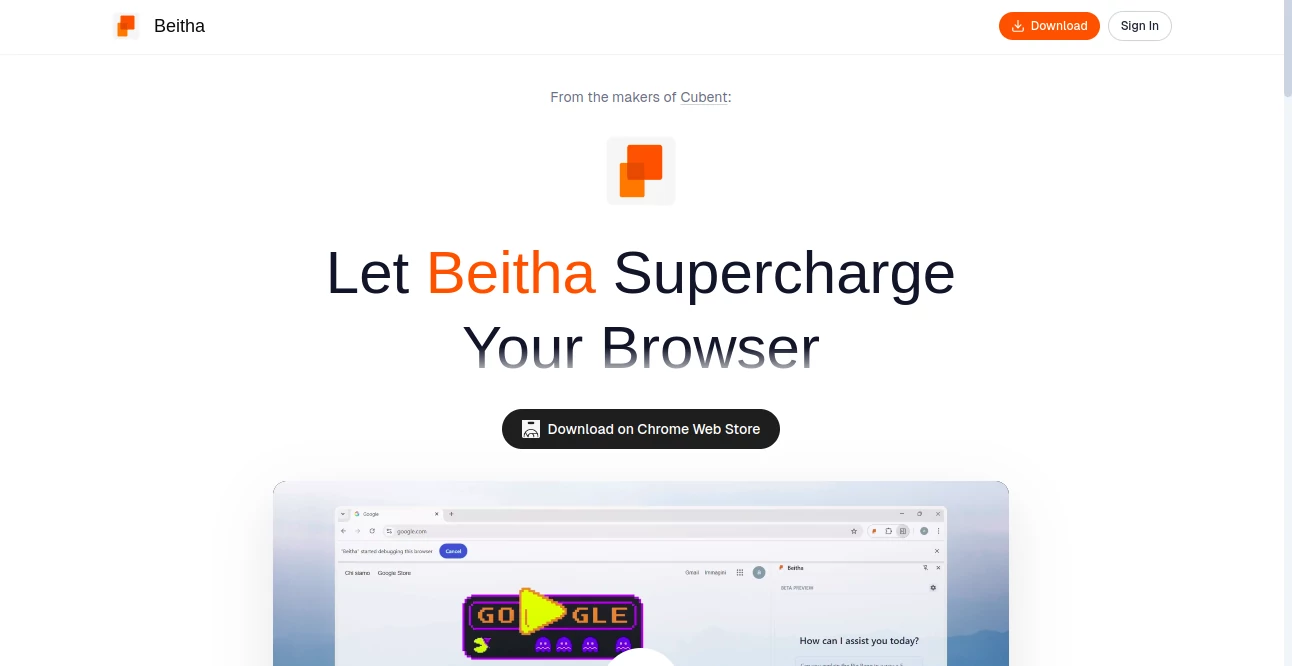
What is Beitha?
Beitha slips right into your daily browsing routine like an old pal who's got your back, handling those nagging tasks that eat up your time. Imagine asking it to sort your mess of tabs or whip up a quick study schedule, all without leaving your favorite browser. Folks who've given it a whirl often find themselves wondering how they managed without this handy sidekick, turning chaotic sessions into smooth sails.
Introduction
Beitha sprang from the minds behind Cubent, a crew fed up with clunky tools that demanded you switch everything around just to get a little help. They dreamed up this extension a while back, aiming to weave clever smarts into whatever browser you already love, no big upheavals required. Word got around fast among students juggling deadlines and pros dodging email overloads, who started sharing how it freed up chunks of their day for what really mattered. It's grown into that reliable go-to for keeping things in check, blending fresh ideas with the comfort of your usual setup, and users keep coming back for the way it just gets what you need without the fuss.
Key Features
User Interface
It pops up right in your toolbar, a simple icon that unfolds into a chat-like window when you need it, no hunting through menus or extra apps. You just type or speak your request, and it responds with clear steps or previews, keeping the screen tidy so your focus stays where it belongs. Even on a packed afternoon, the layout stays light, with quick toggles that let you pause or tweak on the fly, feeling more like a conversation than a command.
Accuracy & Performance
When you toss it a syllabus scribbled in a hurry, it parses the details sharp as a tack, laying out a plan that hits every key point without fluff. It zips through even when your tab count's in the dozens, grouping them logically in seconds so you can dive back in without the lag. People notice how it rarely second-guesses your intent, delivering spot-on suggestions that save real minutes, turning potential headaches into quick fixes.
Capabilities
From taming tab overload by bundling them into neat folders to crafting email drafts that weave in your calendar quirks, it tackles the everyday grind with ease. Picture it scouting deals across sites, flagging the best picks based on your wishlist, or even brainstorming replies that sound just like you. It stretches to whatever curveball you throw, like plotting a week's worth of prep from a jumbled outline, all sparked by a casual nudge.
Security & Privacy
Everything you share stays right there in your session, no sneaky logs or shares with outsiders, giving you that quiet trust to let loose. It runs checks on every input, weeding out anything dodgy before it even thinks about acting, and layers on safeguards that keep interactions locked down tight. Users sleep easier knowing their quick notes or shopping hunts don't wander off into the ether.
Use Cases
Students lean on it mid-semester to break down dense readings into bite-sized agendas, freeing evenings for actual cramming. Office types fire off polished responses during back-to-back calls, pulling in meeting highlights without missing a beat. Shoppers hit it up before big buys, getting side-by-side price checks that snag the sharpest bargains. Even weekend warriors use it to declutter before a deep dive into recipes or routes, keeping the fun uninterrupted.
Pros and Cons
Pros:
- Slides into your setup without a ripple, no learning walls.
- Handles a wild range of chores, from tidy-ups to clever crafts.
- Keeps your info close, no prying eyes in sight.
- Sparks quick wins that stack up over busy days.
Cons:
- Stays browser-bound, missing out on app-style extras.
- Early peeks come with a tag, so full bells await later.
- Heavy prompts might need a trim for snappiest results.
Pricing Plans
You can snag early access for a one-time eighteen-dollar dip, unlocking the core toolkit right away without monthly nags. It's built to keep things straightforward, with that flat fee covering the essentials as it rolls out more, and no hidden upsells lurking in the corners. For those testing waters, it's a low-stakes way to see if it clicks before the wider wave hits.
How to Use Beitha
Grab it from the store with a quick add, and it'll nestle into your bar like it belongs there. Click the icon when chaos calls, type out your ask—like 'sort these tabs by project'—and watch it roll. Review the output, hit apply for the changes, or chat back for refinements, then carry on as if nothing happened. Over time, you'll spot patterns in your prompts that make routines even slicker.
Comparison with Similar Tools
Unlike those all-in-one browsers that yank you from your comfort zone, Beitha cozies up to what you've got, skipping the setup dance altogether. It trades standalone flair for seamless fits, though fans of flashy interfaces might miss the polish. Where others hoard your habits, this one lets them linger locally, carving a niche for folks who prize privacy over parades.
Conclusion
Beitha quietly revolutionizes the browser grind, slipping smarts into your scroll without stealing the show. It hands back hours lost to little hassles, letting you chase bigger sparks with clearer heads. As it keeps honing its edge, this extension promises to stay that understated boost, turning everyday browsing into something a touch more magical and merciful.
Frequently Asked Questions (FAQ)
Does it need a full swap of my setup?
Not at all—it layers on top of what you're already using, no big shifts.
How much for the first look?
Eighteen dollars gets you in early, covering the starting lineup.
What about keeping things private?
Totally—nothing leaves your screen, all local and locked.
Will it play nice with my usual tabs?
Absolutely, it enhances without elbowing anything aside.
What kinds of asks does it handle?
Pretty much any browser-bound nudge, from sorts to scripts and scans.
Any worries on the safe side?
It vets every bit, blocking bad vibes with built-in barriers.
AI Productivity Tools , AI Task Management , AI Notes Assistant .
These classifications represent its core capabilities and areas of application. For related tools, explore the linked categories above.
Beitha details
This tool is no longer available on submitaitools.org; find alternatives on Alternative to Beitha.
Pricing
- Free
Apps
- Web Tools
- Chrome Extensions

















