🧠 AI Quiz
Think you really understand Artificial Intelligence?
Test yourself and see how well you know the world of AI.
Answer AI-related questions, compete with other users, and prove that
you’re among the best when it comes to AI knowledge.
Reach the top of our leaderboard.
BlabbyAI
Speak Your Thoughts, Skip the Typing
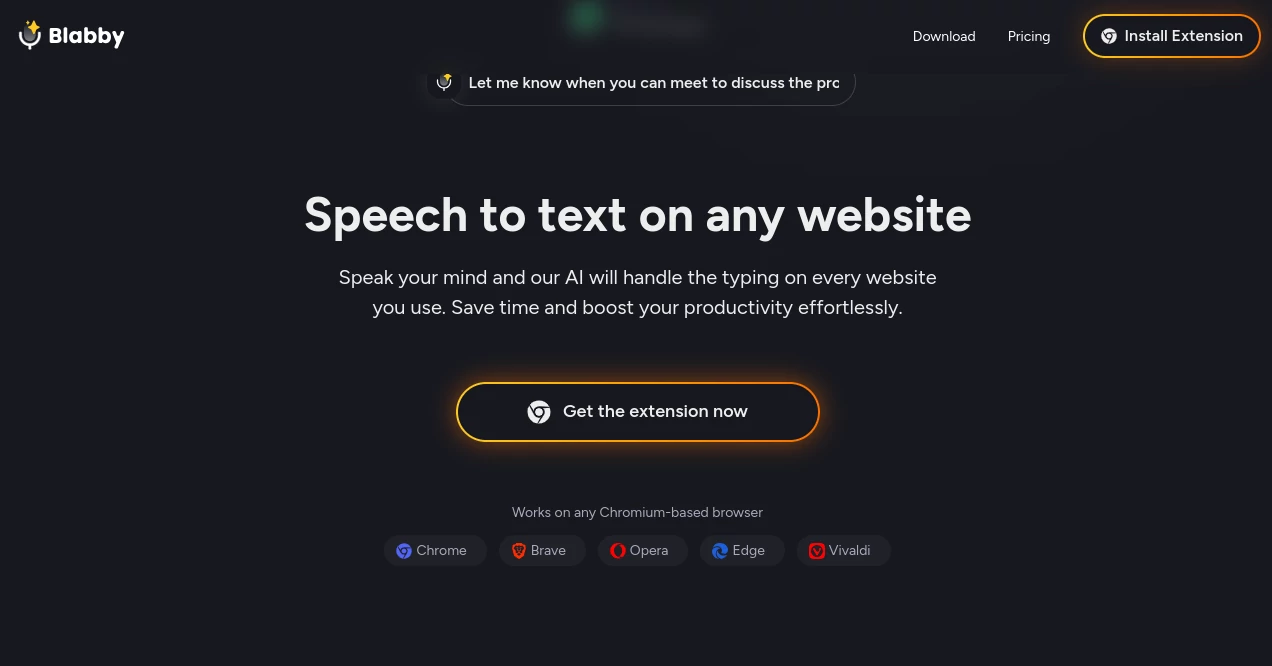
What is BlabbyAI?
Blabby slips into your browser like a quiet sidekick, letting you pour out ideas through voice while it quietly shapes them into polished text wherever you need it. This handy add-on has folks raving about reclaimed hours, turning rambling thoughts into crisp notes without a single keystroke. From hurried emails to thoughtful posts, it's the nudge that keeps your flow going strong, especially on those days when fingers just can't keep up.
Introduction
Blabby came together a bit over a year ago, sparked by a few frustrated writers who craved a way to capture sparks mid-conversation without fumbling for a keyboard. What kicked off as a simple browser tweak soon drew in a crowd of busy pros and casual jotters, all nodding at how it smoothed out the rough edges of getting words down. Users swap tales of drafting full reports on the fly or finally tackling that backlog of messages, crediting its knack for listening close and writing smart. It's grown into a must-have for anyone juggling screens, proving that sometimes the best tools are the ones that fade into the background while lifting you up.
Key Features
User Interface
Once installed, it tucks a tiny mic icon next to every text spot you hit, popping up only when you need it—no cluttering your tabs or forcing extra steps. Click to start, speak easy, and watch words fill in live, with a quick pause button if you need a breath. The setup feels like chatting with an old pal, straightforward enough that even tech-shy types dive right in without a second glance at instructions.
Accuracy & Performance
It catches the curve of your voice with a sharpness that handles thick accents or quick clips without tripping up, often landing closer to what you meant than a hurried type-out would. Speeds through long bursts in real time, even on older setups, so you stay in the groove without awkward silences or second-guessing fixes. Folks mention how it trims the usual edit rounds, delivering drafts that need just a light polish to shine.
Capabilities
Beyond basic capture, it sprinkles in smart touches like fitting periods and caps where they belong, even tweaking phrasing to match the scene—formal for work notes or casual for quick chats. It juggles dozens of tongues and dialects, pulling from your style to keep things sounding like you, and works across a swarm of sites from mail hubs to social streams. Custom tweaks let you dial in vibes for different tasks, making it a chameleon for everything from brain dumps to buttoned-up briefs.
Security & Privacy
Your spoken bits get whisked away right after they turn to text, locked tight during the hop with no hangers-on or sneaky saves. It plays by the book on data rules, giving you the reins on what sticks around, so you can vent freely without echoes lingering in the clouds. That peace lets creators and sharers focus on the spark, knowing their whispers stay just that.
Use Cases
Pros fire off client updates mid-commute, letting voice handle the details while eyes stay on the road. Students outline essays during walks, capturing fresh angles before they fade. Social butterflies jot replies in group threads without pausing the fun, and journal keepers spill daily reflections hands-free, turning quiet moments into full entries. Even tech writers tackle jargon-heavy specs, with the tool smoothing out terms that trip up regular dictation.
Pros and Cons
Pros:
- Fits anywhere text goes, from docs to chats, without a learning wall.
- Nails the little fixes like punctuation that save edit time.
- Handles accents and speeds like a pro, keeping up with real talk.
- Boosts output for busy days, turning voice into a superpower.
Cons:
- Free run caps at an hour, nudging heavy users toward upgrades.
- Sticks to certain browsers, leaving Apple fans waiting on the sidelines.
- Noisy spots might need a quieter corner for peak clarity.
Pricing Plans
You get a solid free taste with enough time for daily dips, no card upfront. Premium kicks in around a few bucks monthly for all-day access and extra tweaks, with yearly options trimming the bill. It's built to grow with you, starting light and scaling as your voice habits ramp up, always with easy outs if it doesn't click.
How to Use Blabby
Grab it from the store and let it settle into your browser, then spot the mic by any text box you fancy. Tap to talk, let your words roll natural, and see them shape up on screen. Switch modes if you want a different flavor, pause for thoughts, then hit stop to wrap. Tweak settings for your voice quirks, and soon it's like an extension of your own hand.
Comparison with Similar Tools
Big name dictation apps often stop at raw words, leaving you to dot the i's, while Blabby layers on the smarts for ready drafts right away. Against built-in browser voices, it edges with wider reach and style fits, though those might win for sheer simplicity on single sites. It shines for folks hopping screens, blending ease with extras where others keep it basic.
Conclusion
Blabby quiets the keyboard clatter, handing back the gift of seamless expression in a world that's all screens and speed. It turns 'gotta write that down' into effortless streams, letting ideas land pure and prompt. As more voices seek their say, this little gem keeps proving that the sharpest tools are the ones that listen hardest, fostering flows that feel as natural as breath.
Frequently Asked Questions (FAQ)
Which browsers does it play nice with?
It thrives on Chrome kin like Brave or Edge, covering most daily drivers.
How many languages can it handle?
Over ninety, grabbing nuances from accents around the globe.
Does it learn my style over time?
Custom modes let you shape it to your voice, getting sharper with use.
What if I'm in a loud spot?
It focuses well, but a calmer nook helps it catch every word clean.
Can I use it offline?
Needs a quick net link to process, but runs smooth once connected.
AI Productivity Tools , AI Speech to Text , AI Writing Assistants .
These classifications represent its core capabilities and areas of application. For related tools, explore the linked categories above.
BlabbyAI details
This tool is no longer available on submitaitools.org; find alternatives on Alternative to BlabbyAI.
Pricing
- Free
Apps
- Web Tools
- Chrome Extensions

















