🧠 AI Quiz
Think you really understand Artificial Intelligence?
Test yourself and see how well you know the world of AI.
Answer AI-related questions, compete with other users, and prove that
you’re among the best when it comes to AI knowledge.
Reach the top of our leaderboard.
Black Screen
A Simple Tool for Focus and Display Care
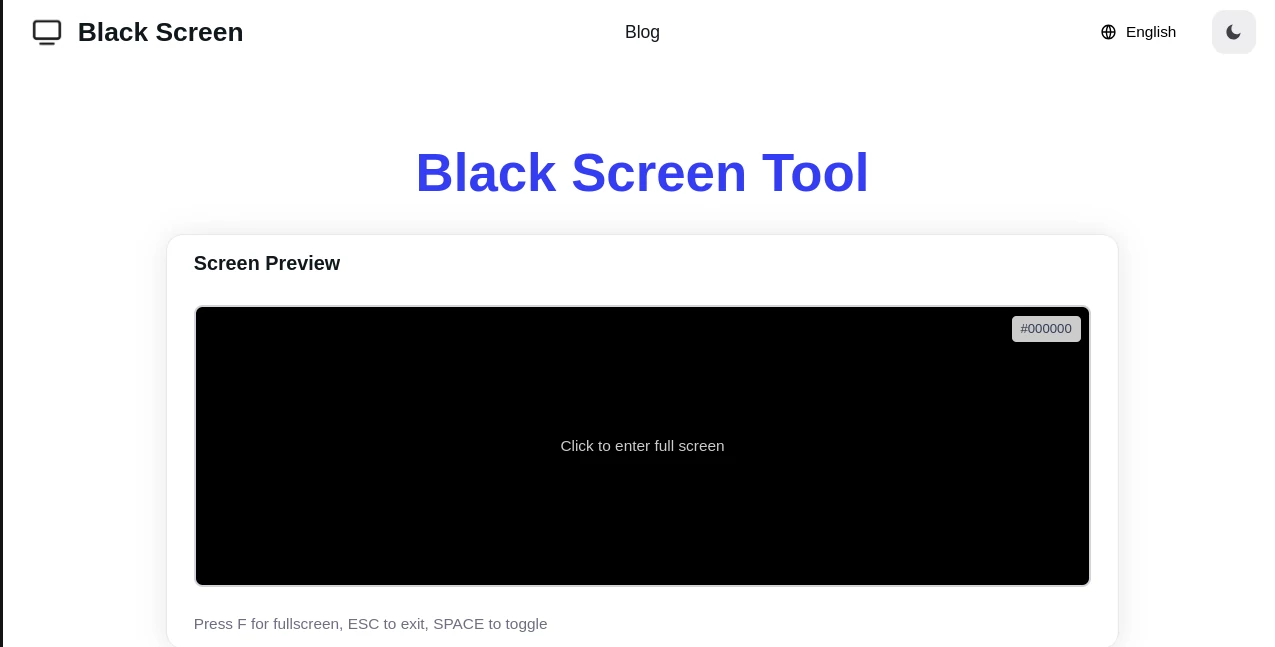
What is Black Screen?
At its core, Black Screen provides a seamless way to enter a full-screen mode that blocks out everything else on your display. Imagine needing a quick break from notifications or a simple way to check your screen's condition without hassle. This platform delivers exactly that, drawing from user-friendly design principles to ensure accessibility for all levels of tech-savviness. It's particularly useful for those long work sessions or when troubleshooting hardware issues, offering a reliable backdrop that promotes clarity and calm.
Core Features to Know About
- Full-Screen Options: Dive into a distraction-free zone with various color choices, from classic black and white to vibrant alternatives like red, green, or blue. These modes help in creating the perfect setup for undivided attention or basic visual checks.
- Image Downloads: Grab high-quality images in sizes ranging from standard resolutions up to ultra-high definitions. This comes in handy for testing purposes or even incorporating into personal projects, all without any extra steps.
- Timer Controls: Set custom intervals for switching between screens or scheduling automatic exits. It's like having a built-in reminder system that keeps your workflow smooth and prevents burnout during extended use.
- Display Protection: A standout element is the built-in safeguard against common screen wear, especially for modern displays. It uses subtle patterns to maintain longevity, ensuring your device stays in top shape over time.
- Easy Controls: Navigate effortlessly with simple key presses or clicks—no steep learning curve involved. Everything feels intuitive, allowing you to focus on what matters most.
How to Use Black Screen Effectively
Getting started couldn't be simpler. Just visit the site, and you're ready to go without any setup requirements. Select your preferred mode, hit the activation key, and let the tool handle the rest. For those testing their setup, choose a color and resolution to download an image that reveals any potential issues right away. If you're aiming for better focus during tasks, the timer feature lets you cycle through sessions effortlessly. Over time, incorporating these elements into your routine can lead to noticeable improvements in how you interact with your device, from sharper concentration to healthier hardware.
Who Benefits Most from Black Screen?
This tool appeals to a wide range of individuals. Professionals grinding through reports might use it to eliminate visual clutter, while creative types could leverage the color variety for inspiration or calibration. Students preparing for exams find the full-screen immersion invaluable for blocking out social media temptations. Even IT enthusiasts appreciate the diagnostic capabilities for quick hardware assessments. In essence, it's versatile enough to fit into daily habits, whether you're at home, in the office, or on the go, helping everyone maintain a more organized and protected digital space.
Why It's Worth Trying Today
In an era where screens dominate our lives, tools like Black Screen remind us of the value in simplicity. By prioritizing ease of use and practical benefits, it addresses real-world needs without overwhelming users with unnecessary complexities. If you've ever struggled with maintaining focus or worried about your display's condition, this platform offers a refreshing approach. Give it a shot and see how a little adjustment can make a big difference in your productivity and device care routine.
Final Thoughts
Black Screen proves that effective tools don't need to be flashy—they just need to work well. With its emphasis on focus, protection, and convenience, it earns a spot in the toolkit of anyone serious about their digital well-being. Head over to the site and experience the difference for yourself; it's a small step that could lead to lasting gains in efficiency and screen longevity.
AI Productivity Tools , Other .
These classifications represent its core capabilities and areas of application. For related tools, explore the linked categories above.
Black Screen details
Pricing
- Free
Apps
- Web Tools
Categories
Black Screen Alternatives Product

KarmaGuy
Automaited
Alai
Grow A Garde…
Mp3tag
Aback Tools

















