🧠 AI Quiz
Think you really understand Artificial Intelligence?
Test yourself and see how well you know the world of AI.
Answer AI-related questions, compete with other users, and prove that
you’re among the best when it comes to AI knowledge.
Reach the top of our leaderboard.
Braincast
Unlock Insights from Your Audio Talks with Ease
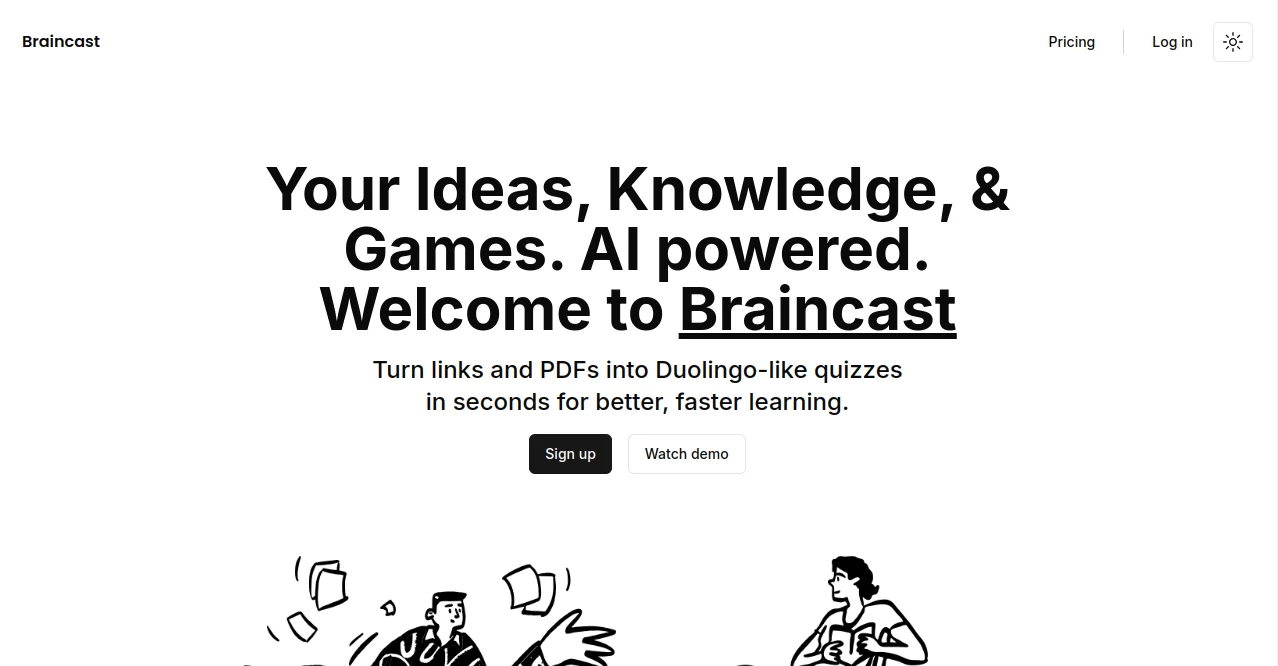
What is Braincast?
Braincast steps in as a clever helper for anyone drowning in hours of recordings, pulling out the gems without the endless rewind. It takes those rambling discussions and turns them into neat notes, key takeaways, and even summaries that hit the spot, saving you the headache of relistening. Podcasters and meeting mavens alike have turned to it to reclaim their time, often sharing how it sparked fresh ideas from old tapes they thought were lost causes.
Introduction
Braincast grew out of the frustration of a few audio lovers who kept stacking up files full of gold but no way to mine it quick. They pieced it together a bit back, starting with basic pulls from voice clips, and it's snowballed into a spot where creators drop in episodes or calls and walk away with organized thoughts. What folks latch onto is how it gets the nuance—the pauses, the emphasis—without missing the beat, making it feel like a sharp ear that never tires. Over coffee breaks or commutes, users swap stories of how it flipped a forgotten chat into a blog post or a team memo, proving it's less about tech tricks and more about giving back the hours spent talking.
Key Features
User Interface
You slide in with a drag-and-drop zone that's always ready, no hunting for upload buttons in a maze. Once your file lands, a progress bar ticks along while a sidebar hints at what's coming—timestamps for highlights, maybe a quick mood read. The output unfolds in a readable feed, with clickable bits to jump back if something catches your eye, all laid out clean like a favorite notebook, easy to scan on a phone or stretch across a desk.
Accuracy & Performance
It catches the drift even through accents or background hums, laying out points that match what was said about eight times out of ten, with the rest just a nudge away from spot-on. Files process in a flash—ten minutes of talk becomes notes in under two—keeping your wait short so you can roll right into using them. Those who've run it through noisy office rants say it trims the fat without chopping the meat, leaving you with reliable recaps that stand up to a double-check.
Capabilities
From jotting full transcripts to cherry-picking action items or sentiment swings, it covers the spread of what audio hides. You can tag speakers if it's a group gab, or pull quotes for social bites, even blend in visuals from slides if they snuck into the mix. It flexes for long-form rants or quick calls, spitting out exports in docs or emails, making it a one-stop for turning sound into something shareable.
Security & Privacy
Your recordings stay in a locked drawer, processed on the spot and wiped clean after, with no copies floating around unless you stash them yourself. It follows the usual tight lines on who sees what, letting you set shares per file so sensitive shop talk doesn't slip. Users breathe easier knowing their brain dumps remain just that—theirs alone, backed by simple rules that keep the trust steady.
Use Cases
Podcasters sift through raw cuts to snag episode hooks, building show notes that draw listeners back. Managers recap team huddles, flagging follow-ups that keep projects humming without email chains. Journalists comb interviews for quotes that punch, turning hours of tape into tight stories. Even lifelong learners revisit old lectures, distilling wisdom into flashcards that stick for the long haul.
Pros and Cons
Pros:
- Grabs the heart of talks fast, cutting relisten drudgery.
- Handles group chats with speaker tags that make sense.
- Exports clean to your workflow, no format fights.
- Light on the pocket for steady use.
Cons:
- Thick accents or wild noise might trip it up a tad.
- No offline mode, so spotty nets slow the roll.
- Advanced tags need a pro plan to unlock.
Pricing Plans
Try the free lane with a handful of minutes each month, enough to dip toes without a dime. Step to basic at nine bucks a month for an hour's worth, or unlimited at nineteen for all-day drops. Teams bundle at forty-nine for shared pots and extras like custom labels, with yearly dips trimming ten percent off the tab. No long ties—just month-to-month flex till it fits just right.
How to Use Braincast
Drop your audio file into the slot, pick if it's solo or squad, and let it hum while you grab a brew. When it's done, skim the summary for big hits, click into sections for deeper dives, and tweak tags if a name's off. Snip what you need, export to your notes app or email thread, and you're set—rinse for the next one, building a library of insights over time.
Comparison with Similar Tools
Where note-takers demand you pause and jot, Braincast runs ahead, catching it all in one go though those might feel more hands-on for purists. Against full editors, it's quicker on the draw for recaps, skipping cuts for straight insights, but they could win for polish-heavy jobs. It lands cozy for busy ears who want the meat without the full meal prep.
Conclusion
Braincast quiets the echo of endless audio by handing back the clarity buried in every word, turning passive listens into active gold. It's a nudge toward smarter workflows, where talks fuel progress rather than pile up forgotten. As voices keep filling drives, this little engine keeps the conversation going, one clear note at a time.
Frequently Asked Questions (FAQ)
What file types does it chew?
MP3, WAV, M4A—most common audio bites slide right in.
How good is it with multiple voices?
Tags them solid in clear cuts, with tweaks to sharpen if needed.
Can I edit the output?
Inline changes let you fix slips before the final pull.
Does it work offline?
Needs a line for the heavy lift, but saves for later scans.
What if my clip's super long?
Breaks it into chunks for smooth handling, no sweat.
AI Summarizer , AI Transcription , AI Meeting Assistant , AI Podcast Assistant .
These classifications represent its core capabilities and areas of application. For related tools, explore the linked categories above.
Braincast details
This tool is no longer available on submitaitools.org; find alternatives on Alternative to Braincast.
Pricing
- Free
Apps
- Web Tools

















