🧠 AI Quiz
Think you really understand Artificial Intelligence?
Test yourself and see how well you know the world of AI.
Answer AI-related questions, compete with other users, and prove that
you’re among the best when it comes to AI knowledge.
Reach the top of our leaderboard.
AI Buzz Cut Filter
Preview Your Bold New Look Instantly
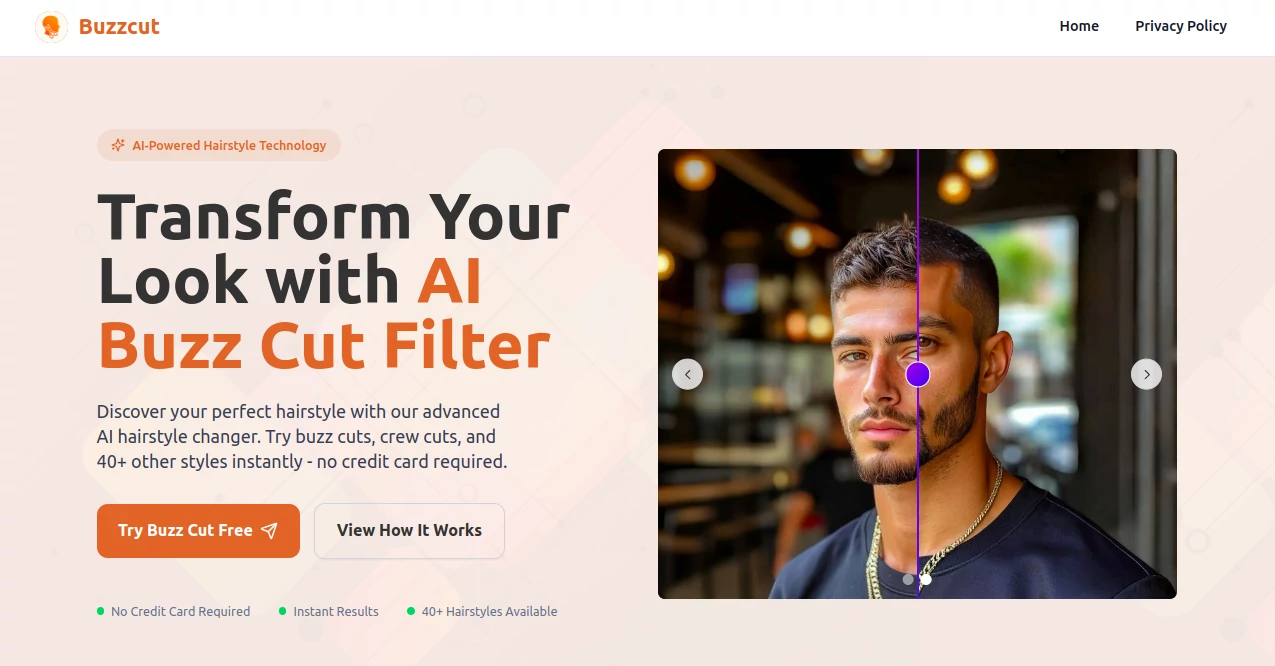
What is AI Buzz Cut Filter?
Buzz-Cut lets you slip into a fresh shave without picking up a clipper, using smart tech to overlay that crisp trim right on your snapshot. It's the quick way to test-drive a daring change, sparking laughs or confidence boosts before you commit to the real thing. People drop in selfies and walk away with shares that light up feeds, turning what-ifs into wow moments in a flash.
Introduction
Buzz-Cut hit the scene amid a wave of folks eyeing that clean-cut vibe but holding back from the barber's chair, cooked up by a handful of tech tinkerers who loved a good prank or plot twist. It took off fast, with users swapping tales of fooling friends or finally mustering the nerve for a real chop after seeing it click on screen. These days, it's a staple for anyone mulling over a makeover, blending fun filters with spot-on simulations that feel less like a gimmick and more like a mirror into tomorrow's you.
Key Features
User Interface
You start with a plain upload spot that grabs your pic in a snap, followed by a one-tap apply that drapes the new style without a fuss. The preview spins around your face like a pro shot, with easy drags to zoom or flip angles, all wrapped in a light layout that loads quick on any device. It's the kind of setup where you forget you're fiddling with code, just playing dress-up with your do.
Accuracy & Performance
It maps the trim tight to your contours, dodging those wonky edges that scream fake from a mile off, and runs smooth even on older phones without a hiccup. Outputs hold the light and shade just so, making the switch look lived-in rather than slapped on. Testers grin over how it nails the fade or full shave, often nailing the vibe so well you double-check if it's you or a sneaky twin.
Capabilities
Beyond the basic buzz, it layers in tweaks like skin tones or add-ons, stretching to full head shots or group snaps for shared giggles. You can stack it with other looks for a before-and-after reel, or export in batches to flood your stories with options. It pulls from a deep well of styles too, so that simple shave spins into patterns or colors if you're feeling flashy.
Security & Privacy
Your snaps vanish after the preview, with no copies tucked away or shared out without your nod. It skips the usual trackers, letting you play anonymous if you like, and sticks to basic locks on the backend to keep things tidy. Folks breathe easy knowing their goofy trials stay just that—private jests that don't echo online.
Use Cases
Guys on the fence about summer shears upload a grin and get the green light to go short, skipping the regret phase. Pranksters beam a buzzed buddy back to the group chat, stirring up roars without a hair out of place. Social butterflies craft viral hooks, like 'buzz or bust' polls that rack up votes overnight. Even barbers mock up client dreams, turning vague wants into visual yeses that seal the appointment.
Pros and Cons
Pros:
- Zero cost to kick off, with endless free runs for casual spins.
- Realistic drapes that trick the eye and spark real decisions.
- Quick as a wink, perfect for on-the-go what-ifs.
- Shares seamless to amp up your posts or plots.
Cons:
- Blurry inputs might blur the magic a tad.
- No deep custom fades yet, sticking to stock shaves.
- Group pics can get crowded if faces overlap.
Pricing Plans
The core fun rolls out gratis, covering all the buzz basics and unlimited previews with no card chase. If you're hooked on extras like high-res pulls or batch blasts, a pro nudge sits around five bucks monthly for the full kit. It keeps things open, with trials baked in so you sample the shine before any spend.
How to Use Buzz-Cut
Grab a clear shot of your mug, drag it to the loader, and smack the buzz button to watch it whir. Tilt and poke to check from all sides, then snag the save or share icon to fling it out. Loop back with a fresh face or twist for round two, and you're golden in under a minute.
Comparison with Similar Tools
Where some apps layer on a dozen dos but skim on the shave's snap, Buzz-Cut lasers in on that one bold trim with sharper edges. Others might demand logins or load slow, but this zips open and stays light, trading bells for pure buzz. It pulls ahead for quick-hit laughs or leaps, where the rest might overstay their welcome.
Conclusion
Buzz-Cut slices through the hesitation of hair hunts, handing you a no-risk window into a stripped-back style that packs punch. It turns idle curiosities into confident chops or clever capers, proving a simple swap can shake up your story. In a world of endless mirrors, this one's the funhouse that fits just right, urging you to buzz in and own the fresh face staring back.
Frequently Asked Questions (FAQ)
Does it work on any photo?
Sharp, front-facing shots shine best, but it flexes with most mugs.
Can I add colors or designs?
Stick to the classic for now, but twists are on the wishlist.
Is the output share-ready?
High enough for feeds, with options to bump for prints.
What if it looks off?
Tweak the angle or try another snap—it's forgiving.
Safe for group fun?
Upload solo for privacy, but group grins work too.
AI Photo Enhancer , Photo & Image Editor , AI Selfie & Portrait , AI Image to Image .
These classifications represent its core capabilities and areas of application. For related tools, explore the linked categories above.
AI Buzz Cut Filter details
This tool is no longer available on submitaitools.org; find alternatives on Alternative to AI Buzz Cut Filter.
Pricing
- Free
Apps
- Web Tools

















