🧠 AI Quiz
Think you really understand Artificial Intelligence?
Test yourself and see how well you know the world of AI.
Answer AI-related questions, compete with other users, and prove that
you’re among the best when it comes to AI knowledge.
Reach the top of our leaderboard.
chartz.ai
Effortless Data Viz from Simple Prompts
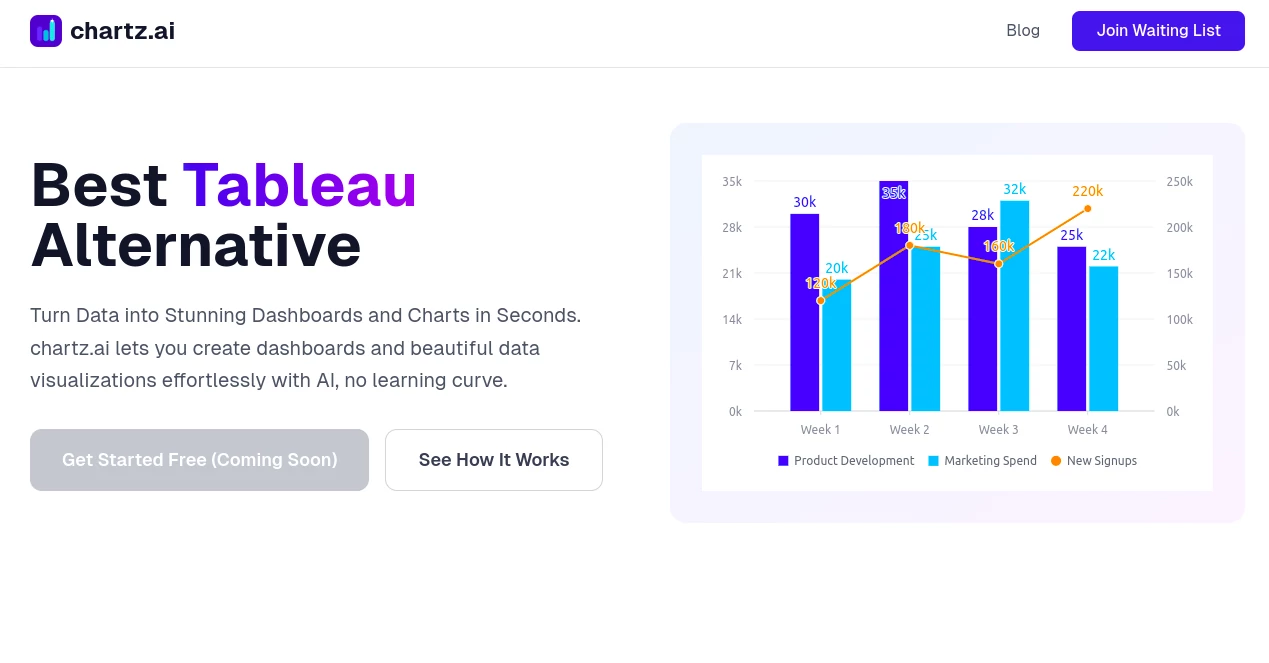
What is chartz.ai?
Chartz flips the script on turning numbers into eye-catching visuals, letting you describe what you need in plain words and getting polished graphs back in seconds. This handy spot saves folks from fiddling with clunky software, making it a breeze for anyone juggling reports or pitches to whip up something sharp that lands just right. Users from startups to boardrooms keep it bookmarked for those moments when clarity trumps complexity every time.
Introduction
Chartz sprang up a bit back when a crew of data wranglers hit the wall with endless clicks and drags in old-school tools, craving something that just got the gist from a quick note. It took off quick among analysts and marketers who needed fast fixes without the learning hump, sharing wins like nailing a client deck overnight. Now it's a quiet powerhouse, pulling in thousands who appreciate how it bridges the gap between raw stats and stories that stick, evolving with tweaks that keep it feeling fresh and folksy rather than factory-fresh.
Key Features
User Interface
The landing page hits you with a big text box up top, whispering "Tell me what to chart" in a way that feels like chatting over lunch. Drop your data or description, and a sidebar unfurls with style picks and tweaks, all in soft colors that don't scream for attention. Preview panes swap views on the fly, with draggy bits for nudges that respond like butter, turning what could be a chore into a casual scroll through options.
Accuracy & Performance
It parses your jottings spot-on, spitting out visuals that mirror the intent without wild guesses, often catching the nuance in "show trends but highlight dips" that leaves you nodding. Even with chunky datasets, it renders crisp in a heartbeat, no chugs or freezes to kill the vibe. Beta testers clocked it shaving hours off prep, with outputs that hold up under picky eyes in meetings.
Capabilities
From bar stacks to scatter plots, it juggles types like a pro, layering in labels and legends that pop without clutter. Toss in spreadsheets or paste tables, and it auto-suggests fits, even remixing for "what if we flipped the axis" on the spot. Embed codes drop ready for sites or slides, and export paths cover PNGs to SVGs, stretching from quick memos to full dashboards that breathe life into dry figures.
Security & Privacy
Uploads get a quick scrub and stay ephemeral unless you say keep, with no peeks from outsiders or lingering traces in the ether. It leans on solid ciphers for any shares, and you hold the reins on access, wiping sessions clean when done. Privacy nuts sleep sound knowing it skips the creepy tracking, focusing on your data's dance without an audience.
Use Cases
Sales leads crunch quarterly wins into pie slices that wow the team huddle, spotting stars without the math muddle. Researchers sketch correlation webs from survey hauls, iterating till the pattern sings clear. Freelancers mock up growth arcs for proposals, landing gigs with visuals that say "I've got this" louder than words. Even teachers whip class stats into timelines that make lessons pop, turning "boring numbers" into "aha" moments.
Pros and Cons
Pros:
- Turns vague asks into pro-level pics, no degree needed.
- Blazing quick for deadline dashes, keeps the coffee cool.
- Handles heaps of data without a sweat or a crash.
- Exports slick for any spot, from decks to web nooks.
Cons:
- Fancy custom fonts might need a workaround or two.
- Free spins cap at basics, pro flair waits behind the gate.
- Thick accents in prompts can trip it, though rare.
Pricing Plans
Peek free with a handful of daily crafts, enough to test the waters without dipping in coins. Step to starter at ten bucks monthly for boundless builds and fancier flavors, or pro at twenty-five for team shares and raw data dives. Yearly wraps knock off a slice, and a no-risk week lets you roam before the ring-up, fitting snug for solo scribblers or squad syncs.
How to Use Chartz
Pop in with an email, then hit the prompt box with your data tale—like "line graph of sales by month." Watch it brew options, pick a style that clicks, and nudge colors or scales till it gleams. Snag the embed or download, paste into your pad, and share the shine. Bookmark faves for repeats, and loop in fresh drops to keep your stack growing.
Comparison with Similar Tools
Where code-heavy hitters demand scripts and syntax, Chartz chats back in everyday lingo, though those pack more punch for coders. Against drag-and-drop dinosaurs, it skips the tedium for instant ink, but purists might miss the pixel-perfect pokes. It carves cozy for quick questers, blending zip with zing where others lumber or lecture.
Conclusion
Chartz quiets the data din, handing you visuals that voice your points with punch and poise. It turns "show me" into "see this," easing the load so stories steal the spotlight. As heaps keep piling, this gem gleams brighter, proving sharp sights start with simple sparks in a world awash with info.
Frequently Asked Questions (FAQ)
What data flavors does it chew?
CSVs, pasted tables, or even Google sheet links— it munches most merrily.
Can I tweak after the first go?
Yep, remix with follow-ups like "add a trend line" for right-now rights.
Does it play nice on phones?
Sure, the web wraps responsive, crafting on the couch if you fancy.
How about team handoffs?
Pro lets you loop in links or folders for shared sparks.
What if my numbers are hush-hush?
Guest mode keeps it one-and-done, no sign-up strings or saves.
AI Charting , AI Research Tool , AI Presentation Generator , AI Productivity Tools .
These classifications represent its core capabilities and areas of application. For related tools, explore the linked categories above.
chartz.ai details
This tool is no longer available on submitaitools.org; find alternatives on Alternative to chartz.ai.
Pricing
- Free
Apps
- Web Tools

















