🧠 AI Quiz
Think you really understand Artificial Intelligence?
Test yourself and see how well you know the world of AI.
Answer AI-related questions, compete with other users, and prove that
you’re among the best when it comes to AI knowledge.
Reach the top of our leaderboard.
Chat Thing
Custom AI Agents Trained on Your Data
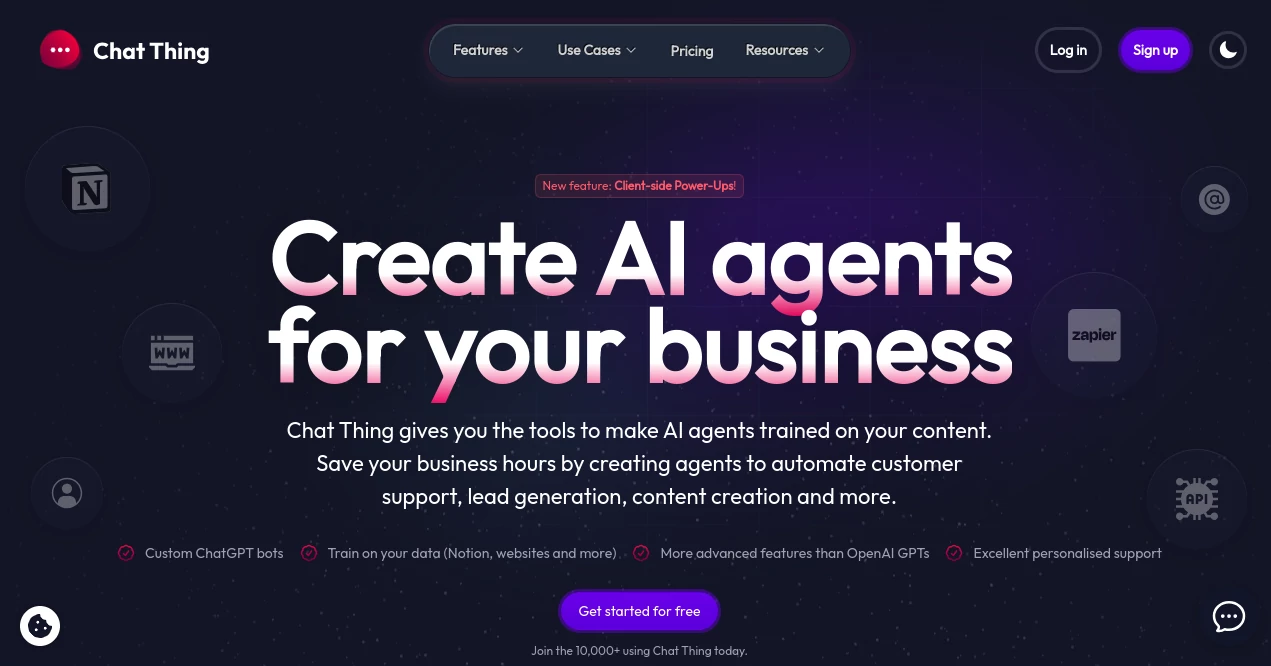
What is Chat Thing?
ChatThing opens up a world where businesses can craft their own smart helpers, pulling straight from company files to handle chats and tasks without missing a beat. It's a spot where teams turn scattered notes into reliable guides, making customer questions or internal queries a snap to sort. Over ten thousand outfits have jumped in, sharing how it cut down on back-and-forths and freed up hours for the real work.
Introduction
ChatThing kicked off as a fix for folks tired of generic replies that never quite fit the bill, especially when dealing with picky clients or tricky docs. A small band of builders launched it to let anyone spin up tailored talkers from their own stash, and it caught fire fast among startups and shops looking to amp up their reach without hiring extra hands. Now with thousands hooked, it's all about that personal touch—grabbing bits from your site or workspace to make bots that sound just like your crew. Users keep coming back for the way it grows with them, syncing fresh info and tweaking to match the brand's voice, turning what used to be a headache into a smooth ride.
Key Features
User Interface
The dashboard hits you with a simple flow: pick your data spots, watch it pull in the goods, and tweak the look to match your colors and logo without a fuss. Slipping bots into chats or sites feels like dropping in a link, with previews that let you test the waters right there. It's the kind of setup that clicks quick, even for those who aren't tech whizzes, keeping the focus on what the bot says rather than how it looks.
Accuracy & Performance
Trained on your own stuff, it dishes out answers that stick to the script, dodging those wild guesses that trip up other setups. It handles the load smooth, even with busy days, churning through questions in a blink while keeping things fresh with auto updates. Teams notice how it nails the details, pulling exact bits from long docs or videos to keep replies on point and users happy.
Capabilities
Build bots that chat in any tongue, weave in pics or tables for richer talks, and even hook up to tools for actions like booking spots or pulling lists. From site crawls to video breakdowns, it grabs from all corners, then lets you set guards to double-check facts before sending. Analytics show who's asking what, and power-ups tie it to other apps, making it a hub for everything from quick helps to full workflows.
Security & Privacy
Your files stay locked down on solid servers, never fed into outside learning loops, so what you put in doesn't wander off. It follows the usual tight practices for keeping data safe, with you calling the shots on who sees the chats or tweaks. That peace lets businesses roll it out wide, knowing client whispers or trade secrets won't leak out the cracks.
Use Cases
Support crews set up round-the-clock answerers that dig into help pages, cutting wait times for folks hunting fixes. Marketers drop bots on blogs to field reader queries, turning casual browses into deeper dives. App builders add guides that walk users through steps or snag details on the fly, while teams in Slack or Discord use it to sort internal puzzles without the email ping-pong.
Pros and Cons
Pros:
- Pulls right from your docs for replies that feel spot-on and branded.
- Slides into chats, sites, and apps without heavy lifts.
- Analytics and tweaks help it get sharper over time.
- Handles multiple tongues and rich formats like pics or links.
Cons:
- Free spot caps bots and pulls, nudging growth to paid.
- Setup needs clean data sources to shine brightest.
- Advanced hooks might call for a bit of tinkering.
Pricing Plans
Kick off free with one bot and a taste of storage, no card needed to poke around. Basic runs about twelve bucks monthly on the yearly deal for a couple bots, more room, and extras like site themes. Standard at forty jumps to six bots with deeper integrations, while Pro at eighty-two handles twenty with bigger limits. Enterprise tops at two-fifty for unlimited spots and custom keys, all with two months tossed in on annuals and easy outs anytime.
How to Use ChatThing
Sign up quick, then link your first data like a site or notes page, letting it crawl and sync the bits. Shape the bot's tone and looks, test it out in the preview, and drop the code snippet where it fits—be it a page or group chat. Watch the stats roll in, tweak with feedback thumbs, and add hooks for actions as needs grow, keeping it humming with fresh pulls.
Comparison with Similar Tools
Next to basic builders, ChatThing layers on data syncs and guards that keep things tight, though those might suit super-simple starts better. Against big suites, it's nimbler for quick deploys without the bloat, saving steps for smaller crews. It pulls ahead on that custom data edge, making bots that know your world inside out where others lean generic.
Conclusion
ChatThing wraps the hassle of smart helpers into a package that's as easy as it is sharp, letting businesses chat like pros without the heavy lift. It turns your own words into working wonders, boosting reaches and cuts corners in ways that stick. As more teams chase that edge, this spot keeps evolving, proving a dash of your own data goes a long way in making connections count.
Frequently Asked Questions (FAQ)
What data can I feed it?
Sites, notes apps, videos, and more— it grabs and keeps fresh automatically.
Does it work in other languages?
Yep, bots chat in whatever tongue you set, with UI tweaks to match.
How do I keep replies on track?
Guards check facts before sending, pulling only from your approved spots.
Can I hook it to other apps?
Power-ups link to things like task tools or message boards for seamless flows.
What's the free tier like?
One bot with solid limits to test, no strings to start exploring.
AI Customer Service Assistant , AI Content Generator , AI Chatbot , AI Knowledge Base .
These classifications represent its core capabilities and areas of application. For related tools, explore the linked categories above.
Chat Thing details
This tool is no longer available on submitaitools.org; find alternatives on Alternative to Chat Thing.
Pricing
- Free
Apps
- Web Tools

















