🧠 AI Quiz
Think you really understand Artificial Intelligence?
Test yourself and see how well you know the world of AI.
Answer AI-related questions, compete with other users, and prove that
you’re among the best when it comes to AI knowledge.
Reach the top of our leaderboard.
Claude AI
Your Thoughtful AI Companion for Everyday Tasks
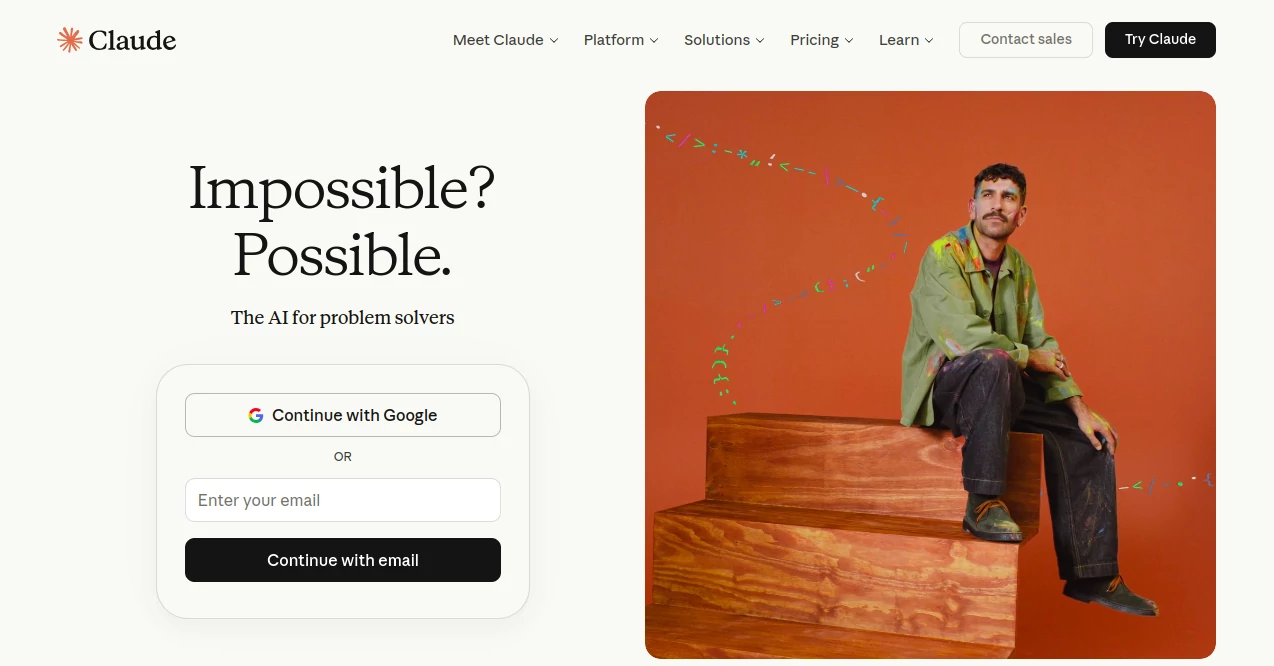
What is Claude AI?
Claude serves as a reliable digital sidekick, ready to tackle writing drafts, untangle code knots, or sift through research piles with a steady hand. Built by folks who prioritize caution alongside cleverness, it fits snugly into daily routines, offering help that feels measured and true. Many who turn to it describe those moments when a tricky problem unravels just right, leaving more room for the parts that spark real joy.
Introduction
Claude entered the chat a few years ago, crafted by a team at Anthropic who wanted to blend cutting-edge smarts with a strong sense of responsibility. It started drawing eyes for its knack at handling tough questions without the usual slip-ups, soon becoming a quiet favorite among writers, coders, and thinkers juggling packed schedules. Over time, updates have layered in fresh ways to connect and create, pulling in users who share stories of how it turned a stalled project into something flowing smooth. At its core, it's about lending a hand that empowers rather than overwhelms, evolving alongside the needs of those who lean on it day in and day out.
Key Features
User Interface
The layout greets you with a simple chat window that feels like picking up a conversation mid-stride, available right in your browser or on mobile apps for iOS and Android. Tabs for ongoing threads and a dedicated spot for building out ideas keep things organized without the clutter, while quick uploads for notes or snaps slide in effortlessly. It's the kind of setup that invites you to linger, with subtle cues that guide without getting in the way, making even long sessions feel light and familiar.
Accuracy & Performance
Responses land with a precision honed from vast troves of examples, often unpacking layers you didn't quite see at first, and it holds steady even on winding queries. For deeper dives, it takes a beat to mull things over, delivering insights that stack up against careful human review. Users notice how it keeps pace during busy stretches, rarely faltering under load, which turns what could be frustrating waits into productive pauses.
Capabilities
From drafting polished notes to piecing together scripts that run clean, it covers a broad sweep of ground with ease, even weaving in web snippets or calendar checks when hooked up right. Toss in a photo for breakdown or spin up a quick chart from numbers, and it adapts on the fly, supporting everything from solo brainstorming to team handoffs. The real draw lies in how it builds on your inputs, turning rough sketches into refined outputs that save real time.
Security & Privacy
Every exchange gets wrapped in layers of protection, with policies that spell out exactly what stays in and what goes out, giving you clear reins over your shared bits. It sticks to guidelines that put user trust front and center, avoiding the sneaky data grabs that plague others, so you can open up without that nagging doubt. Regular checks keep the safeguards sharp, ensuring your work stays as private as you need it to be.
Use Cases
Freelance writers hash out article frames, refining tones until they hit just right for the audience. Developers debug loops over coffee, emerging with fixes that click without the usual head-scratching. Researchers sift through stacks of findings, pulling key threads into concise summaries that light the next steps. Even teachers craft lesson outlines, blending visuals and explanations to keep classes humming along engagingly.
Pros and Cons
Pros:
- Delivers thoughtful replies that cut through complexity with clarity.
- Works across devices, picking up right where you left off.
- Builds in safeguards that make sharing ideas feel secure.
- Scales with your needs, from quick hits to marathon sessions.
Cons:
- Free access tapers off during peak times, nudging toward upgrades.
- Deeper integrations wait for paid tiers, limiting light users.
- Occasional over-caution can sidestep edgier creative leaps.
Pricing Plans
The entry point runs at no cost, covering core chats and basic builds for those testing the waters. Step up to the mid-tier for about twenty bucks monthly, unlocking fuller access to advanced setups and smoother flows during high demand. Top plans start around a hundred, layering in priority lanes and early peeks at fresh tweaks, with yearly options trimming the tab for committed users. Trials give a fair shake at the basics, no strings attached.
How to Use Claude
Sign in through the web or app, then start typing your query in the chat box to see ideas unfold. For bigger builds, switch to the projects area to group threads and track progress, or upload files to dive into specifics. Tweak prompts with follow-ups for finer control, and when ready, copy outputs or link them to your tools for seamless carryover. It's a rhythm that clicks quick, building confidence with each exchange.
Comparison with Similar Tools
Where some rivals chase speed over substance, Claude leans into depth with a careful eye, though that might mean a touch slower on snap judgments. Against flashier setups loaded with extras, it keeps things lean and focused, skipping the noise for straight value. It stands out for those who prize reliability in the mix, offering a balanced ride that edges ahead in trust without sacrificing smarts.
Conclusion
Claude rounds out as a steady force in the rush of digital helpers, blending sharp insight with a grounded approach that lets your best shine through. It turns the daily tangle of tasks into something manageable, even enjoyable, fostering growth without the fanfare. As tools keep multiplying, this one holds its ground, proving that a thoughtful partner often outpaces the loudest in the long haul.
Frequently Asked Questions (FAQ)
Can I access it on my phone?
Yes, dedicated apps for iOS and Android mirror the full web experience.
What happens when I hit usage caps?
Free tiers pause during peaks, but upgrades open steady access without interruptions.
Does it handle images well?
Upload snaps for analysis or inspiration, blending them into chats seamlessly.
How private are my conversations?
Strict policies keep them contained, with options to delete or export as you see fit.
Is there a way to organize long projects?
Projects feature groups chats and files, keeping everything tidy for ongoing work.
AI Code Assistant , AI Research Tool , AI Chatbot , AI Writing Assistants .
These classifications represent its core capabilities and areas of application. For related tools, explore the linked categories above.
Claude AI details
This tool is no longer available on submitaitools.org; find alternatives on Alternative to Claude AI.
Pricing
- Free
Apps
- Web Tools

















