🧠 AI Quiz
Think you really understand Artificial Intelligence?
Test yourself and see how well you know the world of AI.
Answer AI-related questions, compete with other users, and prove that
you’re among the best when it comes to AI knowledge.
Reach the top of our leaderboard.
ClipCopilot
Effortless Video Editing for Social Creators
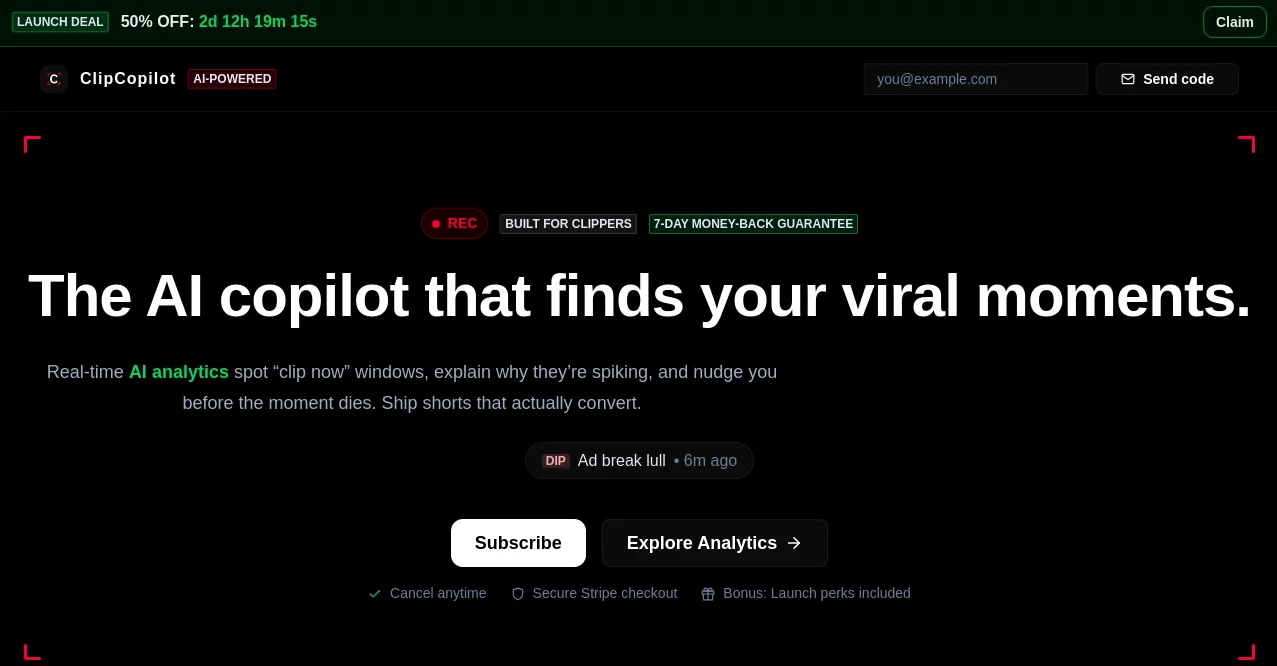
What is ClipCopilot?
ClipCopilot swoops in as the behind-the-scenes wizard for anyone juggling cameras and keyboards, transforming raw footage into snappy shares that hook viewers from the first frame. This handy app takes the drudgery out of trimming and titling, letting creators focus on the stories that matter rather than the mechanics that bog them down. Seasoned vloggers and fresh faces alike lean on it to keep their feeds fresh without burning midnight oil on software steep curves.
Introduction
ClipCopilot burst onto the scene a few years ago, sparked by a crew of content hustlers who'd had enough of clunky editors that ate up their creative spark. They built it to mirror the quick-hit rhythm of social scrolling, where a killer clip can skyrocket engagement overnight. Fast forward, and it's racked up fans from indie filmmakers to brand buzz-makers, all singing praises for how it turns hours of hassle into minutes of magic. The secret sauce? It tunes into your style, learning from past cuts to suggest moves that feel like second nature, keeping your output consistent yet ever-evolving in a feed that's always hungry for more.
Key Features
User Interface
You hit play with a drag-and-drop zone that's kinder than most, pulling in clips that snap into a timeline without a fight. The sidebar hums with effect previews that thumb through like a mood board, and undo buttons glow softly for those 'oops' moments. It's all phone-friendly too, with pinch zooms on mobile that keep the finesse intact, turning couch edits into pro-level polishes without the desk-bound drag.
Accuracy & Performance
Auto-captions land crisp and context-savvy, catching slang and stutters that others blur past, while trims hug the beats you mean to keep. It chugs through 4K stacks on modest rigs, spitting out renders in a fraction of the wait, so you post while the trend's still hot. Beta testers geek out over how it predicts cuts that match your past vibes, rarely second-guessing the flow and letting intuition lead the way.
Capabilities
From layering lazy loops to syncing scores that pulse with your plot, it packs a punch for piecing together montages that mesmerize. Throw in text pops that dance to the dialogue or filters that fade scenes seamlessly, and you've got a toolkit for everything from tutorial teases to testimonial threads. Export paths branch to all the big platforms, auto-formatting for vertical vibes or landscape lays, making cross-posting a one-tap tango.
Security & Privacy
Your raw reels rest easy behind cloud vaults that lock tight, with two-factor gates and session timeouts that nudge you to log off. It doesn't peek or pass your footage without a nod, sticking to anonymized stats for tweaks that benefit the bunch. Creators breathe easier knowing their unpolished gems stay off the grid until they're gallery-ready.
Use Cases
Influencers chop long hauls into bite-sized hooks for TikTok scrolls, grabbing eyes with punchy pulls that loop endlessly. Marketers mash product demos with user glow-ups, crafting carousels that convert casual clicks into cart adds. Teachers trim lectures into digestible drops, embedding quizzes that quiz retention without the rewind grind. Even hobbyists stitch family fun into festive reels, preserving moments with music that matches the mischief.
Pros and Cons
Pros:
- Shaves editing time to slivers, freeing up flow for fresh ideas.
- Smart suggestions that sync with your signature style.
- Platform perks that plug right into your posting pipeline.
- Light on the laptop, heavy on the heart for seamless shares.
Cons:
- Advanced flair like custom keyframes hides in higher hurdles.
- Cloud reliance means spotty signals snag the sync.
- Batch blasts for big batches beg for the upgrade unlock.
Pricing Plans
ClipCopilot kicks off free with core clips and a cap on exports, ideal for testing toes in the timeline. Pro perches at twelve bucks monthly for unlimited undos and fancy fades, while teams tag up at twenty-eight for shared shelves and collab comments. Annual anchors drop a dozen percent, and a week's trial lets you trim without the tab, easing into the edit life.
How to Use ClipCopilot
Launch with a login, then haul your haul to the drop zone and let the timeline take shape. Scrub to sweet spots, slap on a suggested score, and watch captions cascade in real time. Preview the polish, tweak transitions till they transition smooth, then beam it out or stash for later layers. Bookmark your go-to gadgets for next round's rush, turning novices into natives overnight.
Comparison with Similar Tools
CapCut's crowd-pleasers pack more presets, but ClipCopilot counters with context that learns your lane, dodging the one-size-fits-all snag. Against iMovie's basics, it amps the auto-magic for social slants, though purists might miss the manual reins. It carves a cozy corner for quick creators craving smarts over sprawl, blending ease with edge where others overload or underwhelm.
Conclusion
ClipCopilot charts a course through the clip chaos, handing creators the wheel to steer stories straight to screens that stick. It honors the hustle by honing the heavy lifts, letting raw passion pour into polished pieces that pop. As feeds keep flooding, this ally adapts, ensuring your voice cuts through the current with clips that capture and captivate long after the scroll.
Frequently Asked Questions (FAQ)
Does it handle high-res footage?
Yep, 4K flows fine, with proxies for preview pep on slower setups.
Can I collab on projects?
Team tiers open shared timelines for tag-team trims and notes.
What formats does it export to?
MP4 mains, but GIFs and stories snap out platform-perfect.
Is there a learning curve?
Gentle—tutorials tucked in tips make mastery a matter of minutes.
Offline editing possible?
Core cuts cache locally, but cloud calls for the full flair.
AI Captions or Subtitle , AI Video Editor , AI Short Clips Generator , AI Social Media Assistant .
These classifications represent its core capabilities and areas of application. For related tools, explore the linked categories above.
ClipCopilot details
This tool is no longer available on submitaitools.org; find alternatives on Alternative to ClipCopilot.
Pricing
- Free
Apps
- Web Tools

















