🧠 AI Quiz
Think you really understand Artificial Intelligence?
Test yourself and see how well you know the world of AI.
Answer AI-related questions, compete with other users, and prove that
you’re among the best when it comes to AI knowledge.
Reach the top of our leaderboard.
Cloudgeni
Deterministic AI for Smarter Cloud Management
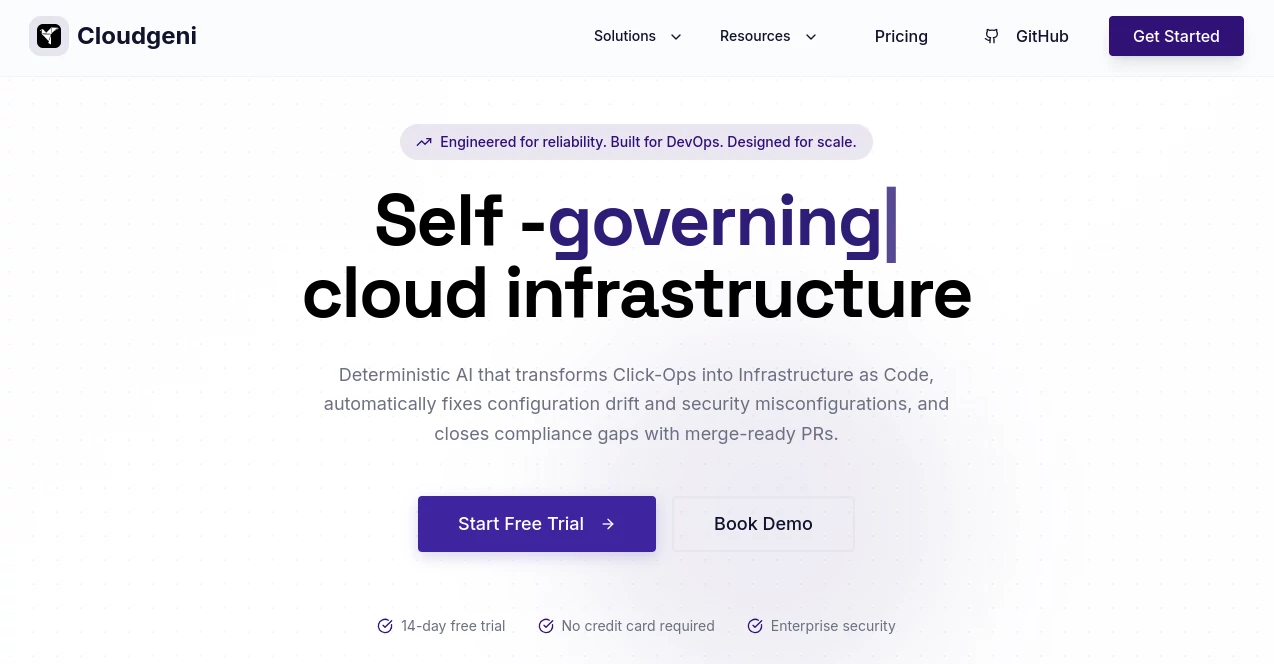
What is Cloudgeni?
CloudGeni steps in as a reliable partner for teams wrestling with cloud setups, offering ways to predict and handle changes without the usual headaches. This tool focuses on making infrastructure tweaks feel straightforward and safe, drawing from patterns to suggest moves that keep things running smooth. Devs and ops folks who've tried it often talk about how it cuts down on those late-night surprises, turning complex migrations into manageable steps that actually stick.
Introduction
CloudGeni came together a bit over a year ago, sparked by a crew of cloud veterans who'd seen too many rollouts go sideways from overlooked ripples. They set out to build something that learns from your own history, not just generic advice, and it caught fire quick among startups scaling up their backends. Word from early adopters highlights how it shifted their mindset from reactive fixes to proactive plans, with one team crediting it for halving their downtime during a big shift. It's grown into a quiet powerhouse, blending sharp predictions with hands-on guidance that feels like having an extra sharp mind on the squad.
Key Features
User Interface
The landing page hits you with a clean console that mirrors your live setup, tabs sliding over for quick peeks at predictions or tweak suggestions. Drop in a config snippet, and the preview pane lights up with before-and-after views, all without drowning you in jargon-heavy screens. It's the kind of layout that lets you poke around solo or loop in a teammate, with drag-and-drop zones for chaining actions that feel more like sketching a map than coding a script.
Accuracy & Performance
It sizes up your environment and spits out forecasts that ring true more often than not, catching snags like resource spikes before they bite. Even on sprawling setups, it crunches the numbers fast, often in under a minute, so you can iterate without the drag. Teams note how its calls hold up in real runs, tweaking models on the fly from your feedback to sharpen the edge over time.
Capabilities
From scanning your current stack to blueprinting upgrades that play nice with what you've got, it covers the groundwork for shifts big and small. It flags potential clashes in deploys, suggests scaling tweaks based on past loads, and even rolls out test runs in sandboxes to prove the pudding. Tie it into your pipelines for auto-checks, or use it standalone for one-off audits, giving you flexibility whether you're overhauling or just patching.
Security & Privacy
Your configs stay ringed by solid barriers, with scans that don't touch live data unless you flip the switch. It follows the usual playbook for locking down access, letting you set who sees what in team shares, and wipes any temp bits after sessions wrap. Folks in regulated spots appreciate the audit trails that log every nudge, keeping compliance chats short and sweet.
Use Cases
Startups eyeing a jump to bigger clouds use it to map safe paths, dodging gotchas that could stall launches. Enterprise crews run it for quarterly cleanups, spotting bloat that frees up budgets without breaking flows. Dev teams fold it into CI loops to catch deploy quirks early, while consultants lean on its reports to pitch solid plans to clients. Even solo builders find it handy for prototyping stacks that scale from day one.
Pros and Cons
Pros:
- Nails down risks with a track record that builds trust quick.
- Speeds up planning by spotlighting the moves that matter most.
- Bends to your setup, learning quirks instead of forcing fits.
- Sandbox tests let you play safe before going live.
Cons:
- Needs a bit of history to hit peak smarts, so fresh setups lag.
- Deeper dives might call for some cloud know-how upfront.
- Team features hide behind the higher tabs for lone wolves.
Pricing Plans
You can start free with core scans for small setups, dipping toes without a dime. Pro kicks in around the mid-thirties monthly for unlimited runs and basic integrations, scaling to enterprise at a couple hundred for custom models and dedicated eyes. Trials stretch two weeks to let you stress-test it on your turf, with yearly nods trimming about fifteen percent off the walk-in rate.
How to Use CloudGeni
Link your cloud account to pull in the lay of the land, then pick a goal like 'scale for traffic' from the starters. Let it chew on your logs, review the flagged spots in the dashboard, and tweak the proposed fixes with a few sliders. Run a dry trial to watch it unfold, approve the keepers, and push to your pipeline for the real deal. Bookmark recurring checks to keep things humming without weekly huddles.
Comparison with Similar Tools
Where general monitors ping alerts after the fact, CloudGeni guesses the what-ifs upfront, though those might catch rarer outliers better. Against full-blown orchs, it keeps light on its feet for focused tweaks, saving setup sweat where others pile on. It carves out a lane for predictive punches without the bloat, suiting squads who want smarts without the sprawl.
Conclusion
CloudGeni wraps the wilds of infrastructure shifts into a tidy toolkit that empowers rather than overwhelms. It turns the art of guessing into a science of knowing, letting teams chase growth without the ghosts of downtime past. As clouds keep stacking higher, this gem stays grounded, guiding steady climbs that turn ambitious blueprints into everyday wins.
Frequently Asked Questions (FAQ)
What clouds does it play with?
It hooks into the big three—AWS, Azure, GCP—with room for others via APIs.
How much setup does it need?
A quick auth link gets you scanning in minutes, no deep dives required.
Can it handle hybrid mixes?
Yep, it bridges on-prem and cloud for unified peeks and plans.
What's the learning curve like?
Gentle for basics, with guides that ramp you to pro tricks fast.
Does it integrate with my tools?
Plugs into Terraform, Jenkins, and more for seamless flows.
AI DevOps Assistant , AI No-Code & Low-Code , AI Code Assistant , AI Developer Tools .
These classifications represent its core capabilities and areas of application. For related tools, explore the linked categories above.
Cloudgeni details
This tool is no longer available on submitaitools.org; find alternatives on Alternative to Cloudgeni.
Pricing
- Free
Apps
- Web Tools
Categories
Cloudgeni Alternatives Product
cznull
JSON to TOON…
CodeSpy AI
Tate-A-Tate
Project Mela
DevUtilX
Lovable


















