🧠 AI Quiz
Think you really understand Artificial Intelligence?
Test yourself and see how well you know the world of AI.
Answer AI-related questions, compete with other users, and prove that
you’re among the best when it comes to AI knowledge.
Reach the top of our leaderboard.
Cogvideo AI
Breathe Life into Ideas with Dynamic Clips
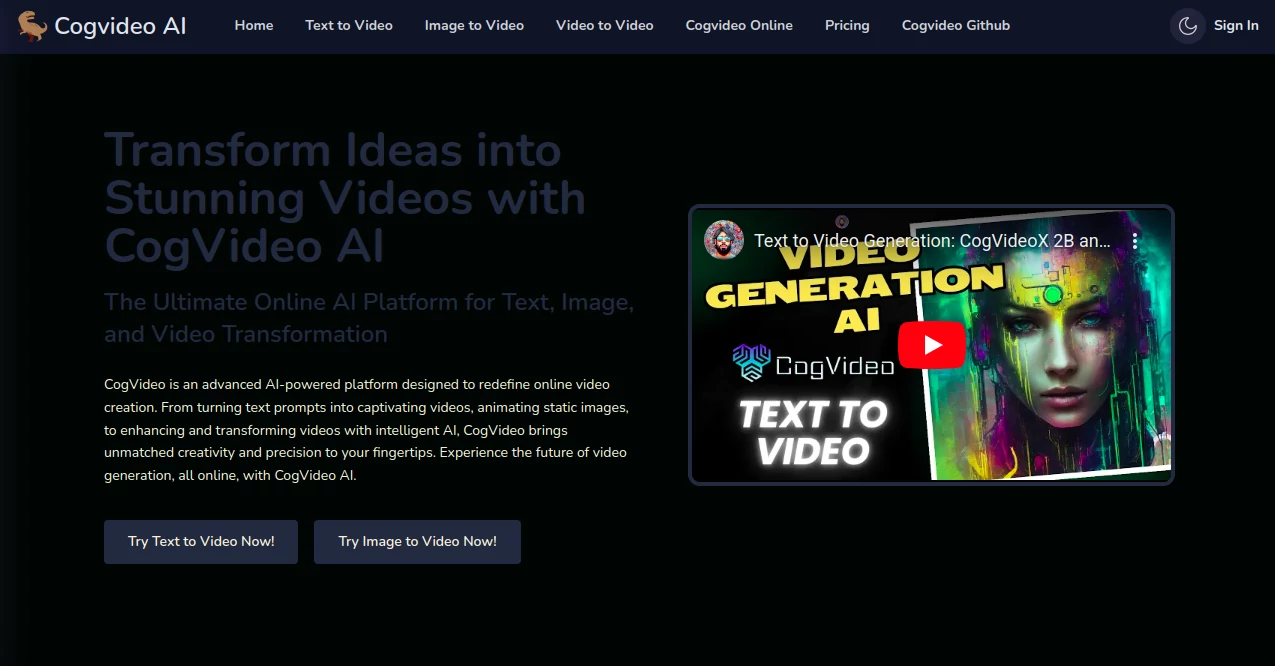
What is Cogvideo AI?
CogVideo sweeps users into a realm where simple descriptions morph into captivating motion sequences, unlocking a playground for visual storytellers of all stripes. This platform captures the essence of imagination, delivering short bursts of footage that pulse with energy and detail, all sparked by a handful of words. Creators from hobbyists to pros have found it a game-changer, turning abstract notions into shareable snippets that hook viewers in seconds, proving that compelling visuals no longer demand a full production crew.
Introduction
CogVideo sprang to life amid the buzz of generative tech breakthroughs, crafted by innovators eager to democratize video creation beyond the reach of high-end rigs. It hit the ground running a year or so back, drawing crowds with demos that showcased everyday prompts yielding polished results. Word spread through online forums and creator circles, where folks marveled at how it bridged the gap between fleeting thoughts and finished frames. What started as a niche experiment has since evolved into a staple for those chasing quick, high-impact visuals, with updates that refine its knack for nuance and flair, keeping it ahead in a field that's anything but static.
Key Features
User Interface
The landing page unfolds with a solitary prompt field that invites your wildest whims, framed by subtle previews of past triumphs to stir the juices. As you type, real-time thumbnails flicker to life below, each one a teaser of potential paths, with easy sliders for length and vibe adjustments tucked neatly aside. It's all drag-and-drop simple, no buried settings or jargon walls, letting you iterate like sketching on a napkin that comes alive under your pen.
Accuracy & Performance
Prompts land with a fidelity that echoes your intent, capturing subtle moods like a rainy stroll's melancholy or a festival's frenzy without veering off course. It clocks in clips swiftly, often under a minute for basics, scaling up smoothly for richer requests without choking on complexity. Testers note how it holds steady on details—rippling water, swaying crowds—delivering buttery playback that shines on any screen, a far cry from the jittery outputs of yesteryear.
Capabilities
At its core, it conjures brief narratives from text cues, blending elements like characters in motion, evolving scenes, or abstract flows with seamless transitions. Tweak for styles from gritty realism to whimsical cartoons, and layer in specifics like camera sweeps or tempo shifts to tailor the tale. Outputs come ready for social blasts or edits, with options to chain prompts for longer yarns, opening doors to everything from ad spots to personal montages.
Security & Privacy
Your inputs and renders stay shielded in transit and storage, with policies that scrub temps after use and grant you full reins over shares or deletes. It leans on established protocols to fend off leaks, ensuring collaborative invites don't expose the whole vault. Users breathe easier knowing their brainstorm sparks remain confidential, a quiet backbone that lets creativity roam free without the shadow of snoops.
Use Cases
Social media mavens whip up eye-candy reels for posts that rack up likes overnight, turning a quiet coffee ritual into a viral vibe. Educators craft animated explainers for lessons that stick, like historical reenactments that pull kids into the past. Marketers test campaign hooks with rapid prototypes, gauging punch before committing budgets. Even journaling fans log daily moods in mini-films, building a visual diary that's as therapeutic as it is artistic.
Pros and Cons
Pros:
- Transforms vague ideas into vivid motion with startling speed.
- Versatile enough for pros and play, no steep curve required.
- High-fidelity results that rival hand-crafted shorts.
- Encourages endless experimentation without resource drains.
Cons:
- Caps at short bursts, craving extensions for epic scopes.
- Peak-hour queues might slow the instant gratification.
- Fine control lags behind manual tools for pixel purists.
Pricing Plans
Free tier teases with a daily handful of renders, enough to hook newcomers on the magic without a dime. Standard jumps to unlimited basics for about fifteen monthly, adding style packs and priority queues. Creators go premium at thirty, unlocking longer clips and custom tweaks, with yearly saves that trim the bill nicely. Trials span a week across all, letting you scale your spend to your spark.
How to Use CogVideo
Launch with a sign-in, then pour your scene into the prompt box—think 'a fox dancing through autumn leaves at dusk.' Dial in duration or flair, hit create, and watch variants unfold. Pick your star, refine with follow-up nudges like 'add glowing fireflies,' then download or share straight out. String sessions for series, saving favorites to revisit and remix as your vision grows.
Comparison with Similar Tools
Against broader media mills, CogVideo hones in on motion mastery, skipping the bloat for pure clip craft, though those might offer wider file flavors. Where rivals chase length over lift, it prioritizes punchy precision, ideal for bite-sized bursts over sprawling sagas. It edges for accessibility, blending power with play where others tilt toward tech-heavy toils.
Conclusion
CogVideo stands as a vibrant vault for visual voices, flipping static dreams into kinetic keepsakes that resonate. It empowers the everyday imaginer to command the screen, proving that great stories need no gatekeepers—just a nudge and a node. As tech tides rise, this tool sails steady, inviting more to dive in and discover the thrill of seeing thoughts take flight.
Frequently Asked Questions (FAQ)
What lengths can clips reach?
Free stays snappy at ten seconds; premium stretches to a full minute for deeper dives.
Does it support custom styles?
Yes, from painterly strokes to sci-fi glows, with more unlocking via tiers.
Can I edit outputs further?
Downloads come clean for your favorite cutters, blending seamlessly.
Is it mobile-ready?
Web-optimized with app vibes, perfect for on-the-go sparks.
How original are the generations?
Tailored fresh from your words, steering clear of stock shadows.
AI Animated Video , AI Video Generator , AI Short Clips Generator , AI Text to Video .
These classifications represent its core capabilities and areas of application. For related tools, explore the linked categories above.
Cogvideo AI details
This tool is no longer available on submitaitools.org; find alternatives on Alternative to Cogvideo AI.
Pricing
- Free
Apps
- Web Tools

















