🧠 AI Quiz
Think you really understand Artificial Intelligence?
Test yourself and see how well you know the world of AI.
Answer AI-related questions, compete with other users, and prove that
you’re among the best when it comes to AI knowledge.
Reach the top of our leaderboard.
Collate
Verified Blue CheckMark
Verified Blue CheckMark products are featured above free or unverified listings.
This badge indicates authenticity and builds trust, giving your product higher visibility across the platform.
Upgrade to get verified
Verified Blue CheckMark products are featured above free or unverified listings. This badge indicates authenticity and builds trust, giving your product higher visibility across the platform.
Upgrade to get verified
Your Offline AI-Powered PDF Assistant
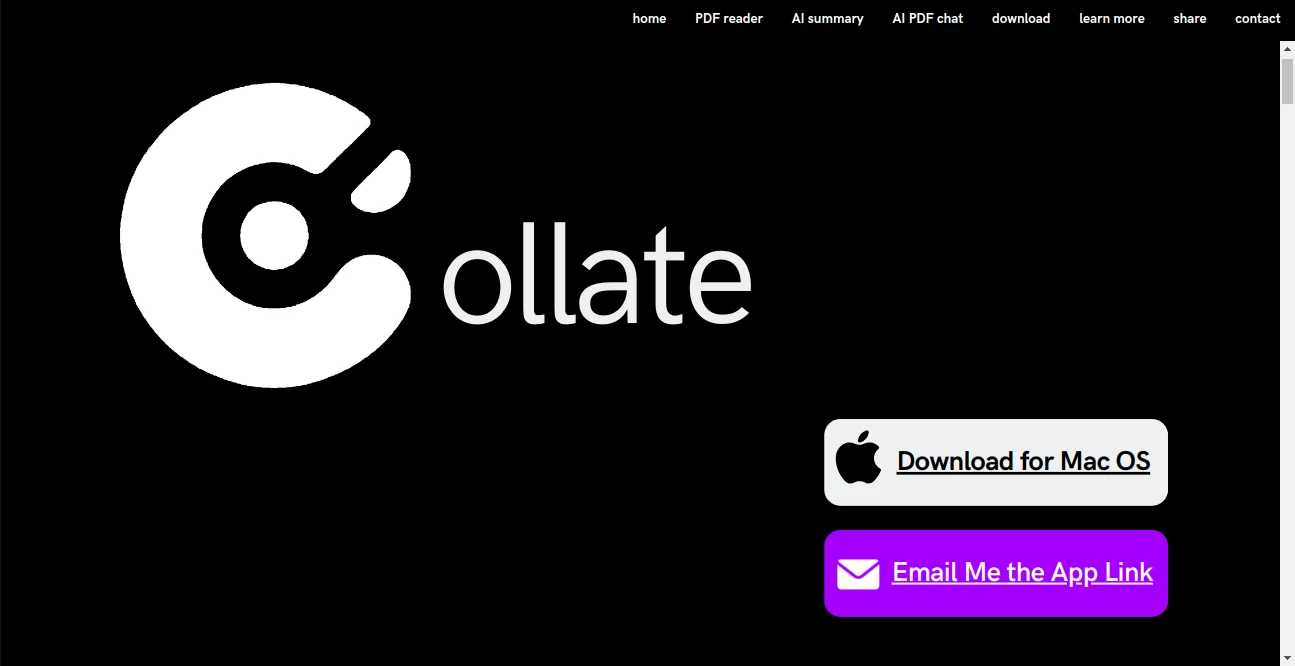
What is Collate?
Collate is a free, AI-powered tool designed for macOS users to manage, summarize, and interact with PDF documents offline. Available at collate.one, it serves as a personal knowledge manager that prioritizes privacy and efficiency. Whether you're a student, researcher, or professional, Collate simplifies how you handle PDFs, making it easier to extract insights and organize information.
Key Features of Collate
- Offline Functionality: Process and interact with PDFs without an internet connection, ensuring your data stays private.
- AI-Driven Summaries: Generate concise summaries of lengthy documents to quickly grasp key points.
- Interactive Q&A: Ask questions about your PDFs, and Collate provides accurate, context-based answers.
- Bookmarking and Annotations: Easily mark important sections and add notes for quick reference.
- Privacy-First Design: Your documents are processed locally on your Mac, with no data sent to external servers.
Why Choose Collate?
Collate stands out for its seamless integration into macOS and its commitment to user privacy. Unlike cloud-based tools, Collate keeps your sensitive documents secure by processing everything locally. Its intuitive interface makes it accessible for users of all levels, while its AI capabilities save time by automating tasks like summarization and question-answering. Whether you're reviewing academic papers, legal documents, or business reports, Collate streamlines your workflow.
Practical Applications
- Students: Summarize textbooks or research papers and ask questions to clarify complex topics.
- Professionals: Review contracts or reports quickly with AI-generated insights and annotations.
- Researchers: Organize and interact with large volumes of academic PDFs without relying on online tools.
How to Get Started
Getting started with Collate is simple:
- Visit collate.one and download the app for macOS.
- Install the application and open your PDF documents within Collate.
- Use the AI tools to summarize, ask questions, or bookmark key sections.
Since Collate is free, you can explore its features without any upfront cost, making it an accessible choice for anyone looking to enhance their PDF management.
Conclusion
Collate is a game-changer for anyone who works with PDFs regularly. Its offline capabilities, AI-driven features, and focus on privacy make it a standout tool for macOS users. Visit collate.one today to download Collate and transform how you interact with your documents.
AI PDF .
These classifications represent its core capabilities and areas of application. For related tools, explore the linked categories above.
Collate Alternatives Product

















