🧠 AI Quiz
Think you really understand Artificial Intelligence?
Test yourself and see how well you know the world of AI.
Answer AI-related questions, compete with other users, and prove that
you’re among the best when it comes to AI knowledge.
Reach the top of our leaderboard.
Coloringbook AI
Turn Everyday Moments into Fun Line Art
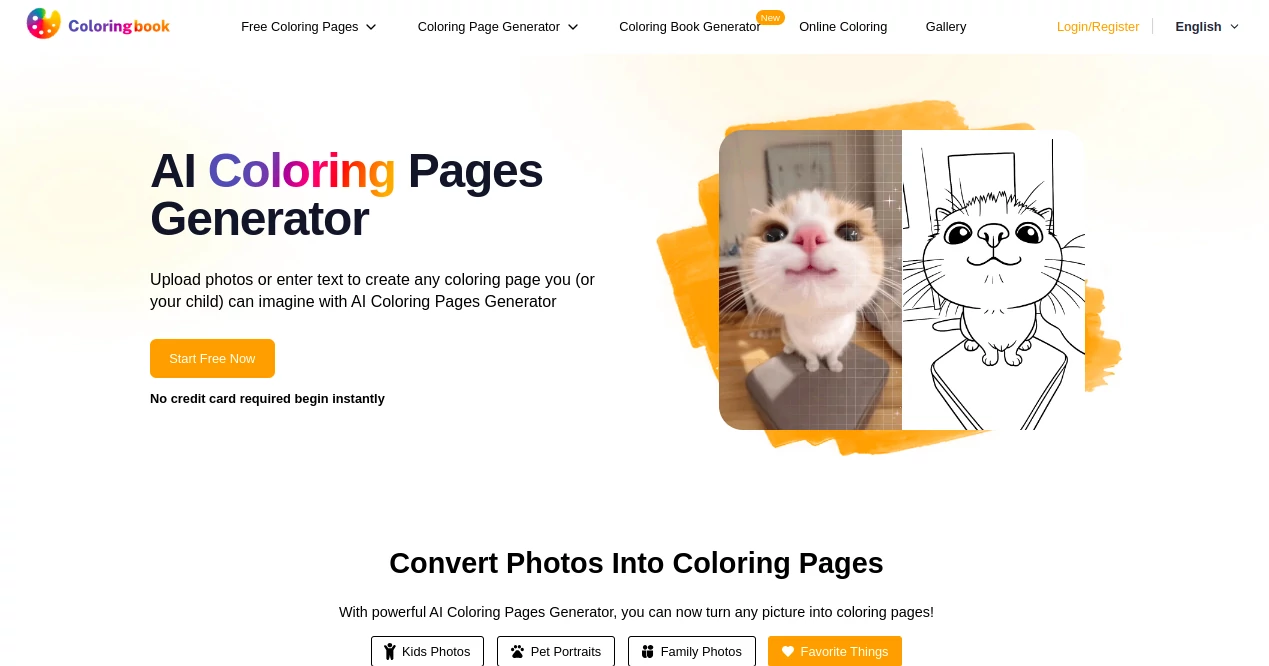
What is Coloringbook AI?
ColoringBook invites you to breathe new life into snapshots and stories, crafting intricate outlines that spark hours of creative downtime. This handy spot lets families and hobbyists whip up custom pages from cherished pics or whimsical tales, turning quiet afternoons into vibrant play sessions. Parents and artists alike cherish it for bringing a personal twist to those classic black-and-white doodles that never go out of style.
Introduction
ColoringBook sprang up a couple of years ago from a simple itch—folks wanted ways to make coloring sheets that felt like home, not just generic prints from a store shelf. It started with basic photo tweaks but snowballed into a full-fledged maker for multi-page adventures, drawing in over thousands of everyday creators who share how it lit up rainy days with kids or solo unwind time. What folks love most is that gentle nudge toward imagination, where a quick upload blooms into something shareable and special, without needing a single art lesson. It's grown quietly through word-of-mouth, proving that a dash of smarts can make old-school fun feel fresh again.
Key Features
User Interface
You step in to a welcoming dashboard that keeps things light, with big buttons for uploading snaps or typing in a quick story idea. As your image loads, a progress bar hums along, and previews pop up in a tidy grid, easy to thumb through on any screen. No clunky menus—just straightforward picks like "add more pages" or "download now," making it feel like flipping through a sketchpad rather than fiddling with tech.
Accuracy & Performance
It captures the heart of your upload faithfully, outlining details like fur tufts or smile lines with clean, bold strokes that stay true to the original vibe. Even chunky family shots turn out crisp in under a minute, holding up sharp when printed or shared digitally. Users nod at how it nails the balance—playful enough for little hands, yet detailed for grown-up gazes—without blurring edges or losing charm.
Capabilities
From single-sheet wonders pulled from pet portraits to full 20-page sagas starring your own characters, it weaves consistent threads through every scene. Toss in a tale like a speedy turtle chase, and it builds flowing panels that link up seamlessly. Free troves of ready-made packs cover whims like flower fields or unicorn herds, all ripe for printing in handy bundles.
Security & Privacy
Your uploads stay snug in the moment, processed quick and cleared out after, with no lingering peeks from outsiders. It handles family moments with a light touch, letting you control shares and saves, so those tender portraits remain your story to tell. Everyday checks keep the setup steady, giving peace of mind for casual creators dipping in without a second thought.
Use Cases
Moms snap a backyard romp and spin it into pages that match the day's giggles, perfect for indoor follow-ups. Teachers craft story sets around class favorites, turning lessons into hands-on romps that stick. Grandparents etch grandkid grins into keepsake books, mailing off prints for far-flung visits. Even solo souls unwind with themed packs after work, coloring away the day's edges with a cuppa in hand.
Pros and Cons
Pros:
- Whips up personal touches from snaps or scribbles in a flash.
- Free starter packs brim with variety, no wait to dive in.
- Builds full stories that flow, keeping characters on point.
- Print-ready outputs that shine on paper or screen.
Cons:
- Story lengths cap at 20, leaving epics for manual adds.
- Upload quirks with blurry pics might need a retake.
- No fancy edits mid-process for total control seekers.
Pricing Plans
Jump in free with no card needed, unlocking core crafts and a treasure of ready pages to print anytime. For endless runs and bigger books, the pro nudge sits around a few bucks monthly, tossing in priority queues and extra tweaks. No long ties—just dip out when the fun fades, with trials that let you roam the full yard first.
How to Use ColoringBook
Hit the start button to land on the upload spot, drop in a photo or jot your plot, then sit back as it spins the outlines. Pick your fave from the lineup, stretch it to a booklet if the mood strikes, and snag the file in your go-to format. Print a test sheet to check the lines, color away, and loop back for fresh batches whenever inspiration knocks.
Comparison with Similar Tools
Hand-drawn pads offer that raw charm but lack the snap-to-life speed, while ColoringBook bridges quick gens with heartfelt nods to your world. Against stock print sites, it personalizes the pile without the price tag, though those might stack more themes for variety hunts. It shines for on-demand whims where others lean on pre-made stacks.
Conclusion
ColoringBook nudges the joy of line art back into reach, wrapping everyday sparks in outlines that invite crayons and chatter. It turns passing thoughts into lasting playthings, reminding us that a blank page waits for anyone bold enough to fill it. As more hands grab markers, this corner keeps evolving, proving simple joys hit hardest when they feel made just for you.
Frequently Asked Questions (FAQ)
What kinds of pics work best for uploads?
Clear shots of faces, pets, or objects shine brightest, keeping details lively.
Can I make books longer than 20 pages?
Stick to batches for now, stitching extras by hand for longer yarns.
Are the free pages really unlimited?
Yep, browse and grab as many as your printer can handle.
Does it handle group photos well?
It outlines crowds neatly, though busy scenes might simplify a tad.
How do I share my creations?
Download and email PDFs, or print for hands-on gifting.
AI Photo & Image Generator , AI Illustration Generator , Photo & Image Editor , AI Design Generator .
These classifications represent its core capabilities and areas of application. For related tools, explore the linked categories above.
Coloringbook AI details
This tool is no longer available on submitaitools.org; find alternatives on Alternative to Coloringbook AI.
Pricing
- Free
Apps
- Web Tools

















