🧠 AI Quiz
Think you really understand Artificial Intelligence?
Test yourself and see how well you know the world of AI.
Answer AI-related questions, compete with other users, and prove that
you’re among the best when it comes to AI knowledge.
Reach the top of our leaderboard.
Content flow AI
Streamline Your Content Creation Journey
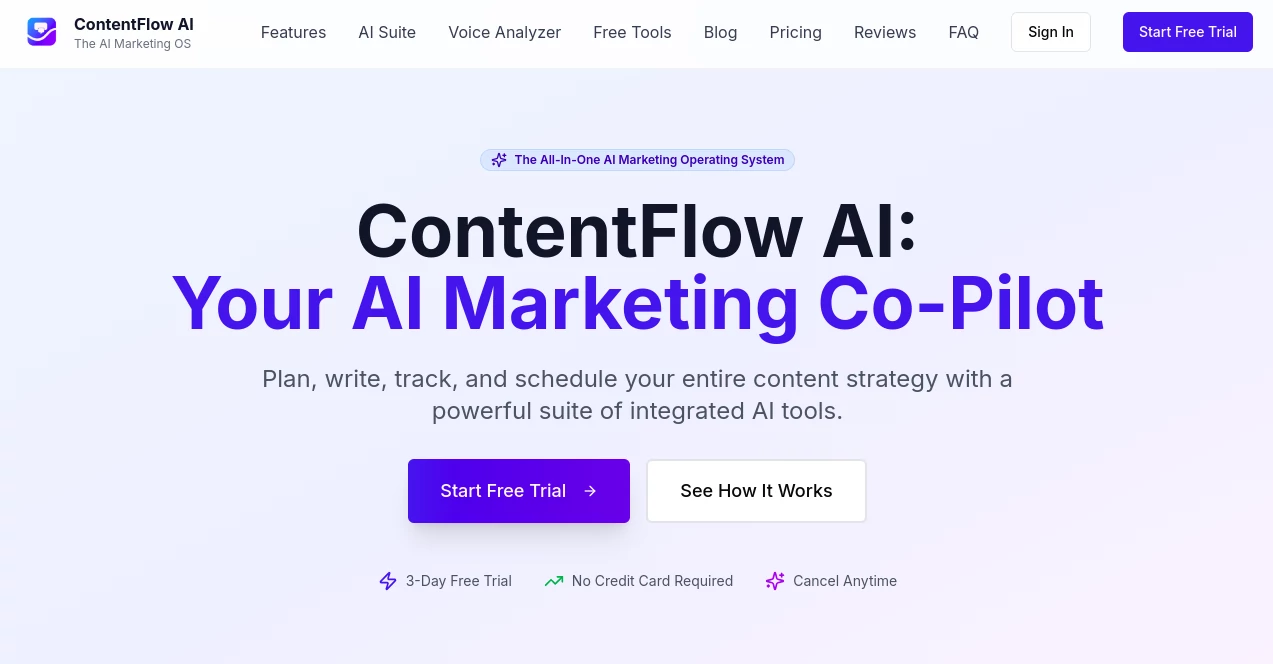
What is Content flow AI?
ContentFlow AI steps in as a trusty sidekick for anyone wrestling with blank pages and tight deadlines, whipping up fresh material that hits the mark every time. This handy setup takes the drudgery out of drafting, letting you focus on the spark that makes your words pop. Writers from cozy blogs to bustling agencies have found it flips frustration into flow, churning out posts that draw eyes and keep them glued.
Introduction
ContentFlow AI sprang to life a couple seasons ago, born from the late-night gripes of a few marketers who'd had enough of staring at cursors. They pieced together a system that listens to your rough ideas and polishes them into something share-worthy, and it didn't take long for the buzz to build. Now, it's a quiet favorite among folks juggling client demands or personal passions, praised for how it turns scattered notes into tight narratives without losing that personal edge. What draws people in is the way it feels like a conversation—nudge it with a topic, and it nudges back with drafts that surprise and satisfy.
Key Features
User Interface
You ease into a welcoming workspace where a central prompt box sits ready, framed by simple side panels for tweaking tones or lengths. As you type, previews unfold below in real time, with drag-and-drop spots to rearrange sections or swap in your own lines. It's all clean lines and soft cues, making the shift from idea to outline feel as natural as sketching on a napkin, even if you're juggling tabs on a busy afternoon.
Accuracy & Performance
It captures the gist of your intent with a sharpness that cuts through fluff, delivering pieces that align close to what you envisioned without wild detours. Runs zippy even on modest setups, spinning out full drafts in under a minute, so you can iterate fast during those crunch moments. Feedback from users highlights how it rarely veers off-script, keeping revisions light and your momentum steady.
Capabilities
From spinning blog entries on niche hobbies to crafting punchy social blurbs, it handles a spread of formats with ease, even weaving in research snippets for added depth. You can batch up outlines for a month's worth of posts or refine single paragraphs on the fly, and it plays nice with uploads like voice memos to infuse your voice. Export paths cover everything from plain text to formatted docs, rounding out a toolkit that grows with your needs.
Security & Privacy
Drafts and details get shielded right from the start, with everyday locks that keep things under your control and out of unwanted sights. You decide what sticks around in the cloud or gets wiped clean, and the setup follows solid rules to ensure nothing slips through unchecked. It's the kind of quiet reliability that lets you pour ideas freely, knowing your rough edges stay just yours.
Use Cases
Freelance scribes lean on it for client pitches, turning vague briefs into compelling samples that seal deals quicker. Small teams map out newsletter runs, blending staff inputs into cohesive sends that land in inboxes with a thud. Solo creators build evergreen guides, layering in trends to keep old favorites feeling fresh. Even educators draft lesson hooks, sparking student chats with tailored intros that hit home.
Pros and Cons
Pros:
- Sparks solid starts from thin prompts, easing the toughest blank slates.
- Blends speed with substance, ideal for deadline dancers.
- Adapts to your style over time, like an old writing buddy.
- Handles batches without breaking a sweat, scaling for solo or squad.
Cons:
- Fine nuances might need a manual polish for peak voice match.
- Peak-hour waits can nudge the pace on free runs.
- Relies on clear cues—fuzzy inputs lead to fuzzy outputs.
Pricing Plans
Jump in free with a daily handful of generations, enough to test the waters without a wallet hit. Step to creator at twelve bucks monthly for endless spins and priority queues, while teams grab pro at thirty-five for shared workspaces and custom tweaks. Annual swings save a slice, and a week's trial lets you roam full throttle before picking a lane.
How to Use ContentFlow AI
Sign on with a quick email, then slide into the prompt spot with your core idea or topic. Hit generate to see a cluster of drafts, pick one and nudge sliders for length or flair. Layer in extras like keywords or samples, preview the flow, and export straight to your editor. Save templates for recurring gigs, turning one-offs into smooth repeats.
Comparison with Similar Tools
Against broader suites that sprawl across tasks, ContentFlow AI hones in on the writing wire, skipping extras for a tighter ride. Where some spit generic fills, it tunes to your past plays for warmer fits, though those might edge in raw power for heavy research. It lands comfy for steady scribblers, blending zip with zip that feels just right.
Conclusion
ContentFlow AI clears the cobwebs from content crafting, handing you a smoother path from flicker to finished piece. It honors the hustle by lifting the load, so your best lines get the spotlight they deserve. As words keep weaving the web, this corner stays a steady hand, turning everyday efforts into standout stories worth the read.
Frequently Asked Questions (FAQ)
Can I feed it my old writings for better matches?
Yep, upload samples to shape outputs that echo your rhythm.
Does it handle long-form stuff like reports?
Absolutely, scales up to thousands of words with chapter breakdowns.
What tones can I dial in?
From chatty casual to crisp pro, with sliders for the sweet spot.
Is there a mobile version?
Web-tuned for phones, with touch-friendly tweaks on the go.
How do I keep my work private?
Set shares to solo view, with auto-clears for sensitive drafts.
AI Blog Writer , AI Copywriting , AI Content Generator , AI SEO Assistant .
These classifications represent its core capabilities and areas of application. For related tools, explore the linked categories above.
Content flow AI details
This tool is no longer available on submitaitools.org; find alternatives on Alternative to Content flow AI.
Pricing
- Free
Apps
- Web Tools

















