🧠 AI Quiz
Think you really understand Artificial Intelligence?
Test yourself and see how well you know the world of AI.
Answer AI-related questions, compete with other users, and prove that
you’re among the best when it comes to AI knowledge.
Reach the top of our leaderboard.
Copyter
Your All-in-One AI Content Studio
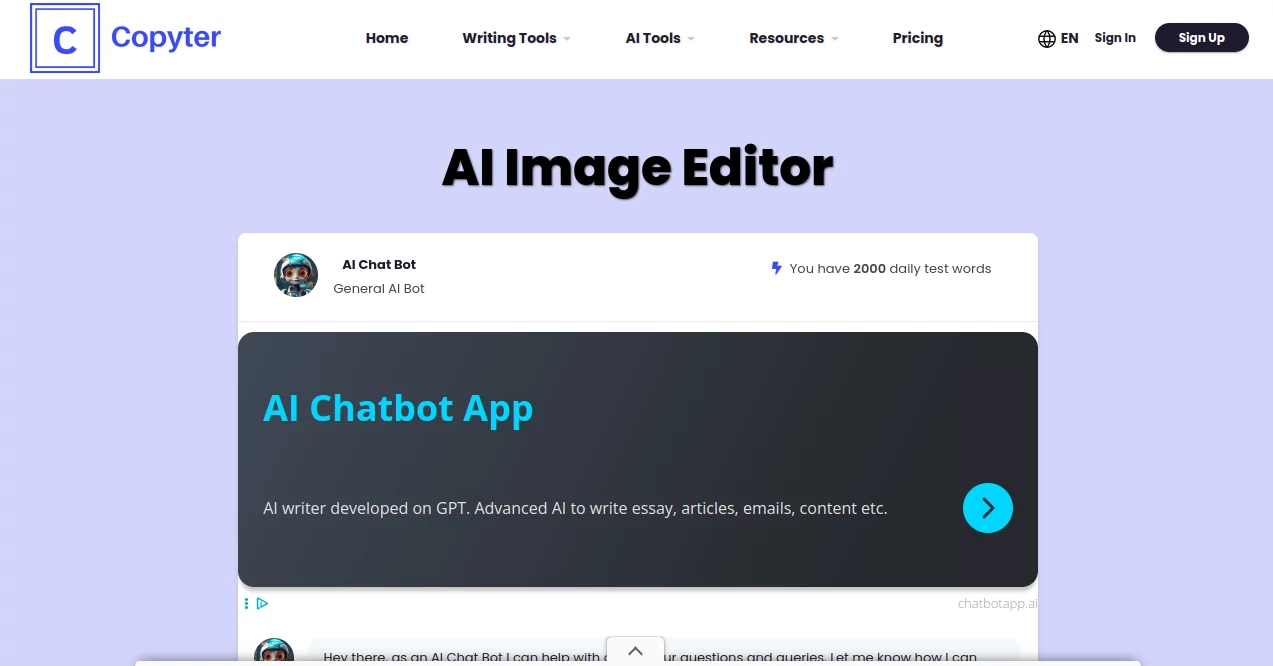
What is Copyter?
Copyter packs everything a busy creator needs into one tidy corner of the web, churning out polished words, crisp images, lifelike voices, and even quick clips without hopping between apps. Marketers, bloggers, and shop owners who once juggled five tabs now finish a full campaign over morning coffee, watching drafts turn into ready-to-post gems with a single click. The buzz from twelve thousand happy users says it all—finally, a toolbox that keeps up with real deadlines.
Introduction
Copyter landed a couple years back when a small crew of writers and designers grew tired of piecing together free trials that never quite talked to each other. They built a single dashboard that speaks thirty-seven languages, taps the latest models, and hands you two thousand free words daily just to prove it works. Since then, everyday hustlers have used it to spin blog posts that climb Google, whip up social graphics that stop thumbs, and voice podcasts that sound studio-smooth—all without touching a microphone or camera. What started as a side fix for writer’s block has quietly become the quiet engine behind thousands of side gigs and full-time brands.
Key Features
User Interface
You sign in and land on a clean grid of colorful cards—pick “Blog Post,” “Instagram Caption,” or “Product Photo” and a tiny form slides open. Type a sentence, hit go, and watch the preview fill in real time. A sidebar keeps your brand voice and favorite tones one click away, while a WordPress button glows green the moment your piece is ready to fly straight to your site. Even grandmas testing it for church flyers call it “friendlier than email.”
Accuracy & Performance
Feed it a rough product name and it returns paragraphs that read like your best copywriter stayed up all night. Images pop out camera-ready, voices nail the accent you pick, and code snippets run on the first paste. Jobs finish in seconds on a phone in a parking lot, and the rare hiccup fixes itself with one “try again” tap. Users brag about posts that rank on page one the same week—proof the engine listens harder than most humans.
Capabilities
Over seventy mini-bots live inside: one rewrites stale pages for SEO, another turns bullet points into TikTok scripts, a third clones your voice for podcast intros. Snap a selfie and watch the background vanish or swap to a beach. Upload a PDF and chat with it like a coworker. Export to doc, audio file, or straight into WordPress—no copy-paste prison. Need a plagiarism check? Built-in. Need tomorrow’s trend report? It surfs the web for you.
Security & Privacy
Every draft sits behind bank-level locks, deleted for good when you say so. Payment details never touch the servers—Stripe handles that. Team folders let you share only what you choose, and an audit log shows exactly who touched what. GDPR stickers on the footer aren’t just decoration; they mean your Spanish campaign stays yours, even if you cancel tomorrow.
Use Cases
A travel blogger types “Barcelona hidden cafes” and gets a 1,500-word guide plus six sunset photos in four minutes. An Etsy seller pastes bullet points and walks away with fifty listings voiced in British English. A startup founder records one sentence, then lets the clone narrate explainer videos all month. Agencies spin client briefs into full decks before the coffee’s cold, then push live with one click.
Pros and Cons
Pros:
- One login replaces six subscriptions and still costs less.
- Daily free words keep hobby projects alive forever.
- WordPress button saves hours of formatting hell.
- Brand voice lock makes every post sound like you, not a robot.
Cons:
- Free tier caps images at thirty—enough to tease, not to flood.
- Voice cloning waits in the priciest plan for now.
- Super-niche dialects sometimes need a second tweak.
Pricing Plans
Start free forever with two thousand words a day. Lite runs nine bucks monthly for half a million words and thirty images. Basic doubles that for nineteen. Premium goes unlimited everything at one-nineteen, adding team seats. Lifetime deals lock the Standard at twenty-nine once, Commercial at fifty-nine, Ultimate at one-fifty-nine. Yearly bundles shave twenty percent, and every plan lets you bail anytime.
How to Use Copyter
Click sign-up, verify email, land on the dashboard. Choose a card—say “YouTube Script.” Type your topic, pick tone “funny,” hit generate. Tweak one sentence, watch the whole script update. Download, send to WordPress, or convert to voice in the same window. Save the project, pin the tone, and next time it remembers you hate exclamation marks.
Comparison with Similar Tools
Single-trick ponies charge twenty bucks just for captions; Copyter throws in photos, audio, and code for the same price. Big-name suites hide the good models behind hundred-dollar gates; here GPT-4o flows on the nineteen-dollar tier. Where others stop at English, thirty-seven tongues open doors to global shops. Only the lifetime deals beat the all-in-one promise—no one else mails your post live while narrating it.
Conclusion
Copyter turns the daily content grind into a quiet hum you barely notice, freeing nights for family and weekends for actual ideas. Twelve thousand creators can’t be wrong: when the tool disappears into the background, the work finally shines. Try the free words tonight; by morning you’ll wonder how you ever posted without it.
Frequently Asked Questions (FAQ)
Do I need a credit card to start?
Nope—two thousand words a day are yours forever, no card required.
Can I sound like Morgan Freeman?
Pick from two hundred twenty neural voices; custom clones land in the top plans.
Will my Spanish posts rank in Mexico?
Native SEO tweaks and local slang come baked in for every language.
What if I hate the first draft?
One “regenerate” button, zero judgment.
Is the WordPress plug-in safe?
OAuth login, no passwords stored, posts land as drafts for your final eyes.
AI Photo & Image Generator , AI Content Generator , AI Text to Speech , AI Marketing Plan Generator .
These classifications represent its core capabilities and areas of application. For related tools, explore the linked categories above.
Copyter details
This tool is no longer available on submitaitools.org; find alternatives on Alternative to Copyter.
Pricing
- Free
Apps
- Web Tools

















