🧠 AI Quiz
Think you really understand Artificial Intelligence?
Test yourself and see how well you know the world of AI.
Answer AI-related questions, compete with other users, and prove that
you’re among the best when it comes to AI knowledge.
Reach the top of our leaderboard.
Coursebox - AI Generated Training Videos
Quick Training Videos for Your Team
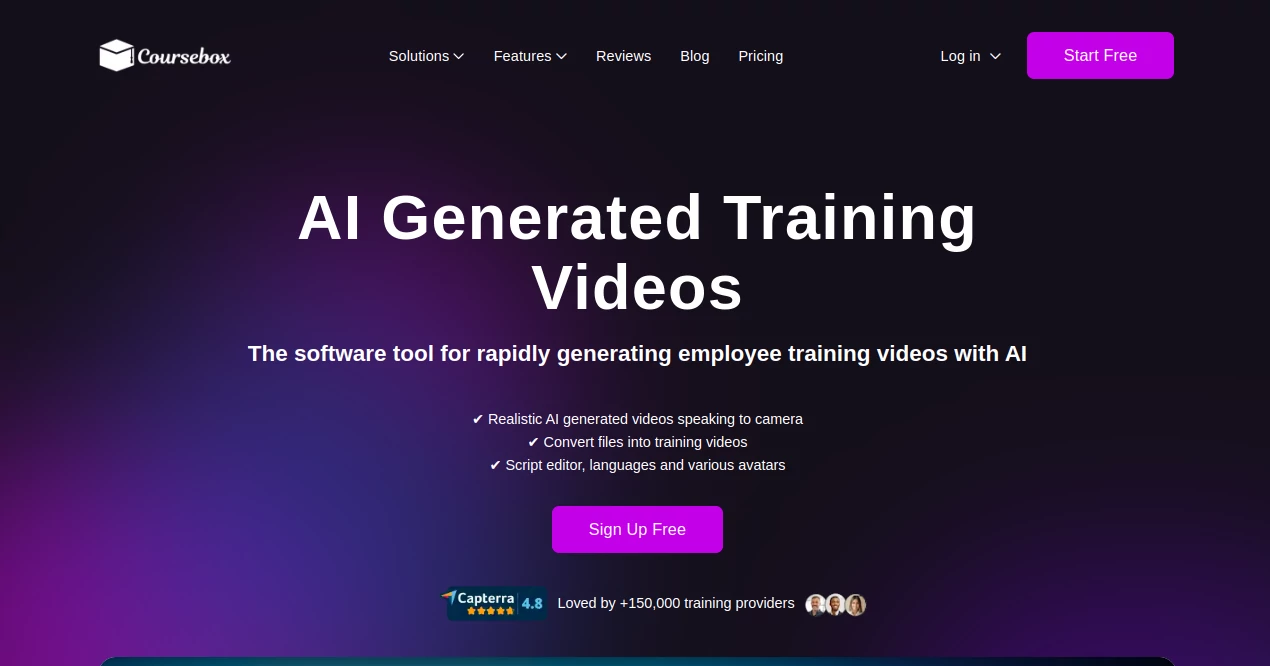
What is Coursebox - AI Generated Training Videos?
Coursebox makes it a snap to whip up training clips that keep your crew sharp and engaged, turning dry lessons into lively sessions without the usual hassle. This handy setup lets trainers craft custom videos that fit right into daily workflows, pulling in folks from all corners with fresh takes on skills and know-how. It's caught on quick among teams worldwide, helping over 150,000 users roll out more than 50,000 courses in over 180 spots, all while earning high marks for ease and punch.
Introduction
Coursebox sprang up to tackle the drag of old-school video making, where hours vanished into shoots and cuts just to train a handful. A bunch of learning pros got together, tired of the slog, and built something that flips the script—now you jot a script, pick a face, and out pops a polished clip ready to roll. Since hitting the scene, it's woven into routines at companies big and small, with users swapping tales of how it slashed prep time and sparked better buy-in from staff. That global reach, chatting in over 100 tongues, means no one's left out, making it a quiet game-changer for keeping whole outfits in sync and growing together.
Key Features
User Interface
You jump in with a straightforward dashboard that lays everything out plain—drag in your notes or start fresh in the text box, and previews flicker to life without a fuss. Tabs for tweaks sit handy, letting you swap voices or views with a click, while the flow from draft to done feels like a casual chat rather than a chore. Even on the go, it loads crisp, keeping your rhythm unbroken as you build out the next lesson.
Accuracy & Performance
Scripts turn into smooth deliveries that hit every beat you meant, with clear pacing that holds attention from start to finish. It churns out full pieces in minutes, even for meaty topics, so you can test and tweak on the spot without waiting days. Teams notice how it nails the tone—be it upbeat for quick tips or steady for deep dives—landing just right every time, boosting how well the message sticks.
Capabilities
From turning a simple outline into a talking-head walkthrough to layering in quizzes that check real grasp, it covers the whole training loop. Pick from a lineup of presenters to match your crowd, weave in hands-on tasks, or blend it straight into your setup for tracking wins. That multilingual flex opens doors wide, letting you roll the same core across borders with local flavor intact.
Security & Privacy
Your drafts and details stay snug behind solid locks, with no peeks from outsiders during the build. It plays by the book on data handling, giving you the reins to share only what fits, and wipes the slate clean after. Folks in charge sleep easier knowing sensitive shop talk—like role-specific drills—stays right where it belongs, shared just with who needs it.
Use Cases
HR leads use it to onboard new hires with bite-sized clips that cover the ropes without boring them stiff. Managers spin up refreshers for safety protocols, mixing visuals with quick checks to drive the points home. Global outfits tailor safety runs in local lingo, keeping everyone on the same page no matter the time zone. Even small shops craft sales pitches that feel personal, turning viewers into doers overnight.
Pros and Cons
Pros:
- Shaves hours off setup, letting you focus on the meat of teaching.
- Hooks learners with lively presenters that beat static slides.
- Fits like a glove into your tools, no extra hoops to jump.
- Reaches far with tongue switches, scaling easy for big crews.
Cons:
- Fine details might need a manual nudge for spot-on flair.
- Free spins cap out quick for heavy hitters.
- Relies on steady web for the smoothest runs.
Pricing Plans
You can ease in free, dipping into basics like a handful of clips and simple shares to see the spark. Step up to pro for about twenty bucks monthly, unlocking unlimited builds and fancy ties to your systems, perfect for steady teams. Enterprise folks go custom around a hundred, with bells like bulk uploads and dedicated chats. Trials stretch a full month, and yearly nods trim the bill by a fifth, keeping it light as you grow.
How to Use Coursebox
Sign on with a quick email, then head to the builder and drop in your outline or file to kick things off. Shape the words in the editor, pick a guide and tongue, then hit go to watch it shape up. Toss in checks or tasks to round it out, preview the flow, and plug it into your hub for easy drops. Track who dives in and how they fare, tweaking next rounds based on what clicks.
Comparison with Similar Tools
Where clunky editors demand days of fiddling, Coursebox serves up ready reels in moments, though those might suit tinkerers craving every knob. Against bare-bones recorders, it adds that pro polish without crews or kits, saving stacks on the side. It carves its lane for quick, team-tuned turns, blending speed with smarts where others lag or lean too loose.
Conclusion
Coursebox turns the tide on training woes, handing you clips that click and crews that thrive, all without the old grind. It bridges the gap from idea to impact, letting leaders light up paths to sharper skills and smoother sails. As work worlds keep spinning faster, this gem stays a steady hand, proving fresh lessons don't have to feel like work at all.
Frequently Asked Questions (FAQ)
Can I tweak videos after they're done?
Yes, hop back in the editor anytime to refine scripts or swaps.
Does it work for non-English groups?
Over 100 options, so you can match your team's mix spot on.
How fast is the turnaround?
Most pieces shape up in under ten minutes, ready to roll.
What about tying into my current setup?
Plugs right in for seamless shares, scores, and certs.
Is there a limit on free use?
A taste with basics, but upgrades open the full flow.
AI Video Generator , AI Coaching , AI Tutorial , AI Course .
These classifications represent its core capabilities and areas of application. For related tools, explore the linked categories above.
Coursebox - AI Generated Training Videos details
This tool is no longer available on submitaitools.org; find alternatives on Alternative to Coursebox - AI Generated Training Videos.
Pricing
- Free
Apps
- Web Tools

















