🧠 AI Quiz
Think you really understand Artificial Intelligence?
Test yourself and see how well you know the world of AI.
Answer AI-related questions, compete with other users, and prove that
you’re among the best when it comes to AI knowledge.
Reach the top of our leaderboard.
CTRLpotato
Your Invisible Interview Ally
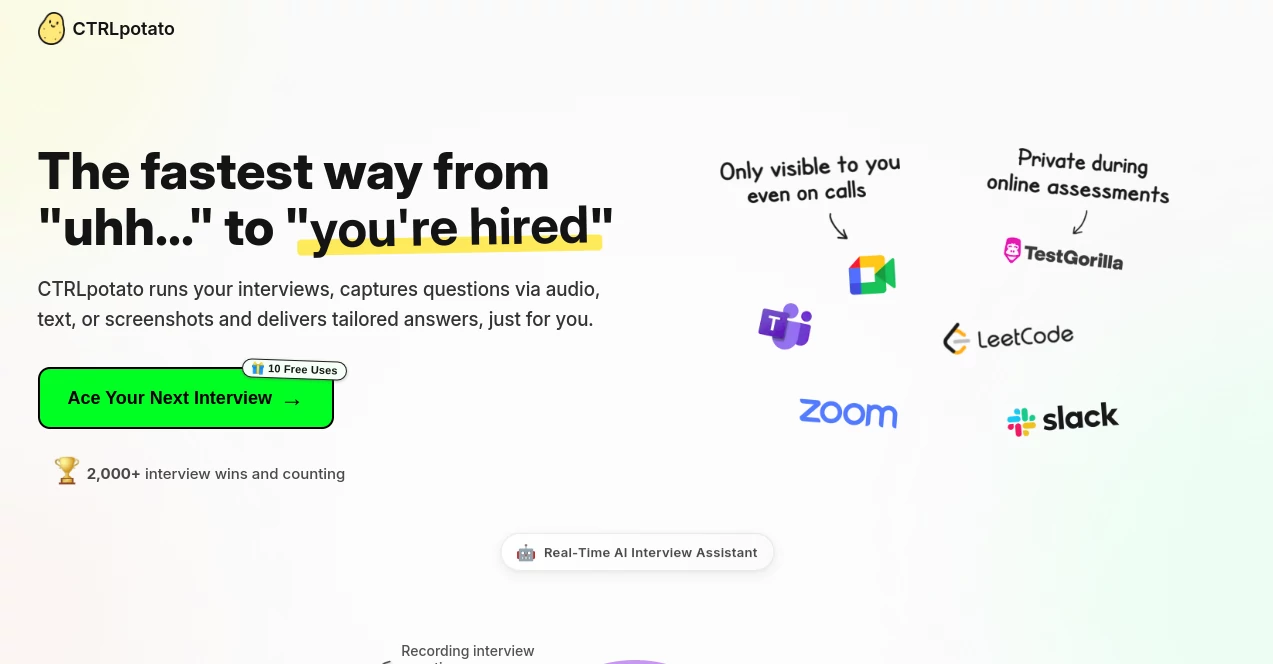
What is CTRLpotato?
CTRLpotato slips into your screen like a secret whisper during those nail-biting job chats, feeding you quick nudges and full thoughts without a trace. It's built for folks who know their stuff but freeze under the spotlight, turning stumbles into smooth sails. Job hunters who've clutched it tight share how it let their real shine peek through, landing spots they once only dreamed of.
Introduction
CTRLpotato sprang from the jitters of a few techies who'd aced code but blanked on questions, dreaming up a sidekick that stays out of sight. They kicked it off last year, and soon enough, grads and switchers were trading tips on how it hushed the panic in virtual rooms. What started as a simple earpiece idea bloomed into a full-fledged helper, grabbing voices, snaps, and scribbles to craft replies that sound just like you. Now with thousands dipping in during hiring heats, it stands as that quiet boost, proving you don't need to go it alone to show your best.
Key Features
User Interface
The setup hums quietly in the background, popping alive with a single key tap—no flashy banners or clunky menus to tip off the other side. You catch a glimpse of hints in a tucked-away corner, while a phone mirror option beams it all to your pocket screen via a quick scan. It's like having a note card that vanishes on cue, keeping your focus locked on the conversation without fumbling for tabs or toggles.
Accuracy & Performance
It listens sharp to spoken words or scanned text, piecing together spot-on comebacks that echo your background without wild guesses. Even in choppy calls, it spins responses in a heartbeat, letting you pause natural-like before dropping gold. Users nod to how it nails the tone, pulling from your story to dodge canned lines that scream 'cheat sheet.'
Capabilities
Grab a question mid-flow with a mic clip, screen grab, or text snag, and it brews a teaser hint then a beefed-up answer, all tuned to your uploaded life sheet. It juggles tech deep dives or soft skill spins, even blending bits from a string of queries for fuller pictures. The phone link keeps it all yours alone, perfect for those shared-desk moments where eyes are everywhere.
Security & Privacy
It ghosts through shares without a ripple, no icons or lags to raise brows, and your grabs stay local till you say go. The mirror runs on a fresh code each time, wiping clean after, so nothing lingers for snoops. Folks trust it because it guards your edge like a vault, letting you lean in without the leak worries that plague flashier helpers.
Use Cases
Fresh coders lean on it for whiteboard woes, snagging puzzle prompts to fire back fixes that wow. Managers in the mix use it to refresh on curveballs, keeping their poise during peer grillings. Remote hustlers mirror to phones for couch calls, dodging desk blips, while career shifters tailor old wins to new fields, bridging gaps with seamless stories.
Pros and Cons
Pros:
- Blends in like air, no red flags for watchful hosts.
- Mixes inputs smart, for answers that hit deeper.
- Tunes to your tale, sounding true not scripted.
- Pocket view seals the deal for shared setups.
Cons:
- Trial caps at ten tries, teasing before the tab.
- Tied to desks or laps, no pure mobile flow yet.
- No backsies on subs, though you can cut quick.
Pricing Plans
Peek in free with ten full runs, no card flash needed to feel the fit. Monthly dips at twenty-nine bucks unlock endless aids, with a three-pack deal for crunch times that softens the sting. You can pull the plug anytime, keeping access till the clock ticks out, no hard sells or lock-ins to sweat.
How to Use CTRLpotato
Grab the download for your rig, fire it up, and slip in your background doc for that personal twist. In the hot seat, tap the key to snag sound or sight, watch the nudge blink, then weave in the full feed at your pace. For extra cover, scan to your handset and glance discreet, wrapping with a thanks that seals your shine.
Comparison with Similar Tools
Where some rivals light up the screen like neon, CTRLpotato ducks low, unseen in shares where others falter. It pulls ahead on mash-up smarts, blending grabs for richer takes than single-stream peers. Against bulkier kits, it keeps light and laser-focused on the chat grind, trading bells for that pure, panic-free edge.
Conclusion
CTRLpotato carves out a corner in the interview hustle, handing you the reins to strut your stuff without the slip-ups. It turns 'what if I blank' into 'watch this,' proving a little unseen lift can launch big leaps. As hiring heats keep climbing, this quiet champ stays ready, whispering wins to those bold enough to tune in.
Frequently Asked Questions (FAQ)
Will it show up if they peek my screen?
Not a chance—it's built to vanish, no marks or lags to spot.
How quick does it spit back thoughts?
Hints in a flash, full flows seconds later, keeping your rhythm tight.
Does it tweak to my old jobs?
Upload your sheet, and it weaves your wins right into the weave.
Works on my old laptop?
Plays nice on recent Macs and PCs, smooth as long as the basics hold.
What if I bail mid-month?
You keep the run till end of cycle, no partial pulls or penalties.
AI Response Generator , AI Productivity Tools , AI Coaching , AI Interview Assistant .
These classifications represent its core capabilities and areas of application. For related tools, explore the linked categories above.
CTRLpotato details
This tool is no longer available on submitaitools.org; find alternatives on Alternative to CTRLpotato.
Pricing
- Free
Apps
- Web Tools

















