🧠 AI Quiz
Think you really understand Artificial Intelligence?
Test yourself and see how well you know the world of AI.
Answer AI-related questions, compete with other users, and prove that
you’re among the best when it comes to AI knowledge.
Reach the top of our leaderboard.
Cursor
Code Faster with a Smart Partner
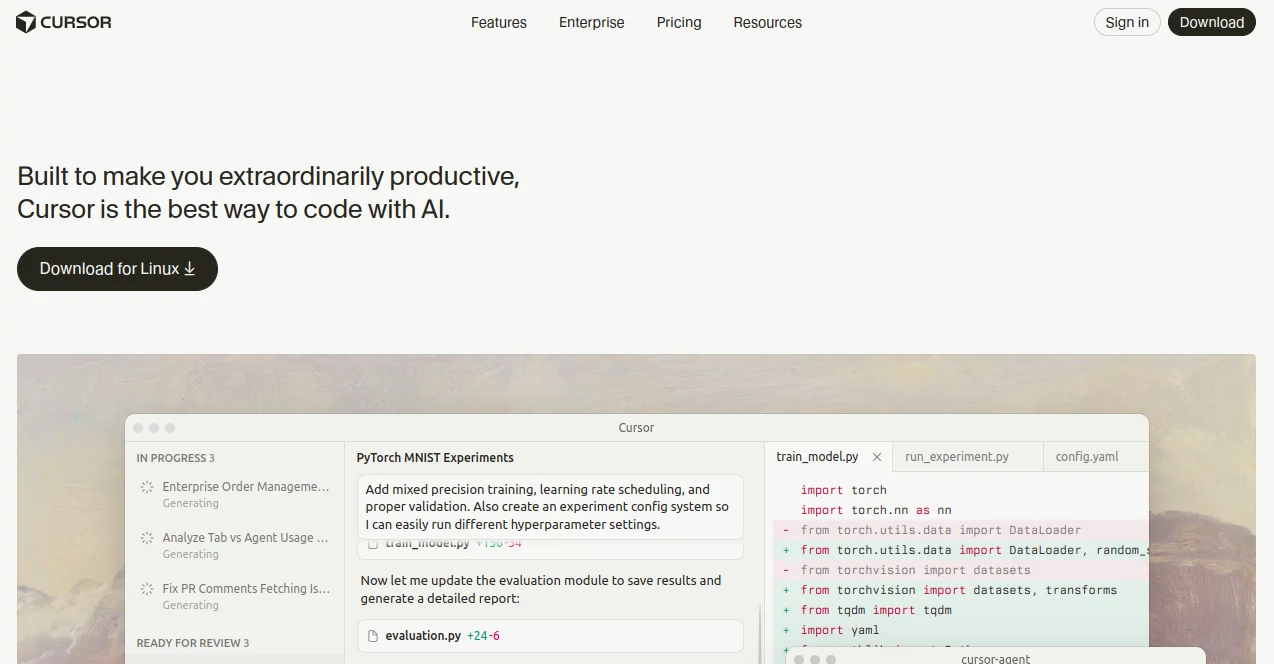
What is Cursor?
Cursor brings a fresh spark to everyday programming, turning solo sessions into smooth collaborations where ideas flow straight into clean lines. This clever editor wraps familiar tools in thoughtful nudges that catch mistakes early and suggest fixes that fit just right. Developers who’ve made the switch often find themselves wrapping up features in half the time, free to chase bigger puzzles instead of wrestling syntax.
Introduction
Cursor stepped onto the scene a couple years back when a small crew of builders grew tired of juggling tabs and chat windows to get AI help. They forked a beloved workspace and baked the smarts right in, creating a spot where autocomplete feels like mind-reading and edits happen with a quick command. Word spread fast in engineering circles—teams at places like Stripe and OpenAI saw adoption skyrocket overnight, with folks raving about how it turned late-night grinds into breezy sprints. At its heart, it’s about giving coders superpowers without forcing them to learn a whole new playbook, letting muscle memory carry over while fresh tricks unlock doors they didn’t know were there.
Key Features
User Interface
Open Cursor and you’re greeted by the cozy layout you already know, with files on the left, code in the center, and a slim chat pane that slides in when needed. Highlights glow softly around suggestions, and a single keystroke pulls up a composer window that overlays your project like a transparent blueprint. Scenic wallpapers in demos add a calming vibe, while keyboard shortcuts stay snappy, making the whole dance feel effortless even on modest laptops.
Accuracy & Performance
Tab predictions land with eerie precision, often finishing functions before you type the closing brace, and they rarely toss in outdated patterns. Large projects load without a hiccup, indexing thousands of files in seconds so context stays razor-sharp across branches. Real-world tests show it shaving hours off refactors, with suggestions that respect your style guide and rarely need a second pass.
Capabilities
From whipping up boilerplate to untangling legacy spaghetti, Cursor juggles multi-file sweeps that rewrite imports or migrate frameworks in one go. Drag a folder into chat and watch it reason across the whole tree, or hand the reins to agent mode for autonomous sprints that pause for your nod. It speaks Python, JavaScript, Rust, and dozens more fluently, while CLI hooks let it run scripts or spin up servers without leaving home.
Security & Privacy
Flip on privacy mode and your snippets never leave the device for training, with end-to-end checks guarding every prompt. Enterprise seats lock down access with single sign-on and audit trails, while bring-your-own-model keeps sensitive keys in your vault. Regular sweeps catch leaks before they happen, giving peace of mind to teams handling proprietary magic.
Use Cases
Solo founders prototype MVPs overnight, letting the agent scaffold auth flows while they sketch UI. Agencies refactor client monoliths, applying sweeping style fixes across hundreds of files in minutes. Open-source maintainers review pull requests with AI eyes that spot edge cases humans miss. Machine-learning crews fine-tune notebooks, mixing torch tweaks with live previews that catch shape mismatches early.
Pros and Cons
Pros:
- Feels like an extra pair of expert hands that never tires.
- Handles giant repos without breaking a sweat.
- Switches models on the fly for the perfect tool per task.
- Grows with you from hobby scripts to enterprise fleets.
Cons:
- Heavy agent runs can chew credits on busy days.
- Some niche extensions lag a beat behind the original.
- Offline mode still leans on the cloud for the fanciest tricks.
Pricing Plans
Kick the tires free with unlimited basic tabs and a taste of premium requests each month. Step up to Pro for twenty bucks and unlock five hundred fast calls plus endless slow ones, perfect for daily drivers. Teams grab Business at forty per seat for shared dashboards and SSO, while power users splash two hundred on Ultra for twenty-times the firepower and no hard caps. Yearly commits shave a chunk off, and trials let you sprint before you commit.
How to Use Cursor
Grab the download, fire it up, and port your old settings in one click. Highlight a block, hit Cmd+K, and describe the change—watch it rewrite with surgical care. For bigger lifts, open Composer, sketch the goal, and let the agent march through files while you sip coffee. Tweak the autonomy slider from gentle hints to full autopilot, then commit the diffs with a glance. Loop in teammates via Slack bots or GitHub reviews, keeping everyone in sync without extra tabs.
Comparison with Similar Tools
Against plug-in helpers, Cursor owns the whole canvas, weaving suggestions into every corner instead of popping up as a sidekick. Where others cap at single-file nudges, it orchestrates symphony edits across repos, though light travelers might stick with simpler add-ons for quick fixes. It trades raw ubiquity for deep immersion, rewarding those who dive in with speed and smarts that leave bolt-on rivals in the dust.
Conclusion
Cursor reshapes the daily grind into a playground where code writes itself and bugs hide in plain sight. It honors the craft by lifting the tedium, freeing minds to architect wonders instead of wrestling commas. As more teams wake up to its rhythm, the future of building feels less like labor and more like lightning—fast, bright, and brilliantly alive.
Frequently Asked Questions (FAQ)
Will my old shortcuts still work?
Every single one, plus a handful of new ones that feel like home in a week.
Can I bring my own models?
Drop in keys from the big players and watch them dance to your tune.
How does it handle huge codebases?
Indexes in a flash, reasons across branches, and never loses the plot.
Is there a dark mode?
Dozens of themes, including pitch-black beauties that save your eyes at 2 a.m.
What if I just want autocomplete?
Tab away—no agent required, though you’ll miss the party.
AI Code Assistant , AI Code Generator , AI Code Refactoring , AI Developer Tools .
These classifications represent its core capabilities and areas of application. For related tools, explore the linked categories above.
Cursor details
This tool is no longer available on submitaitools.org; find alternatives on Alternative to Cursor.
Pricing
- Free
Apps
- Web Tools

















