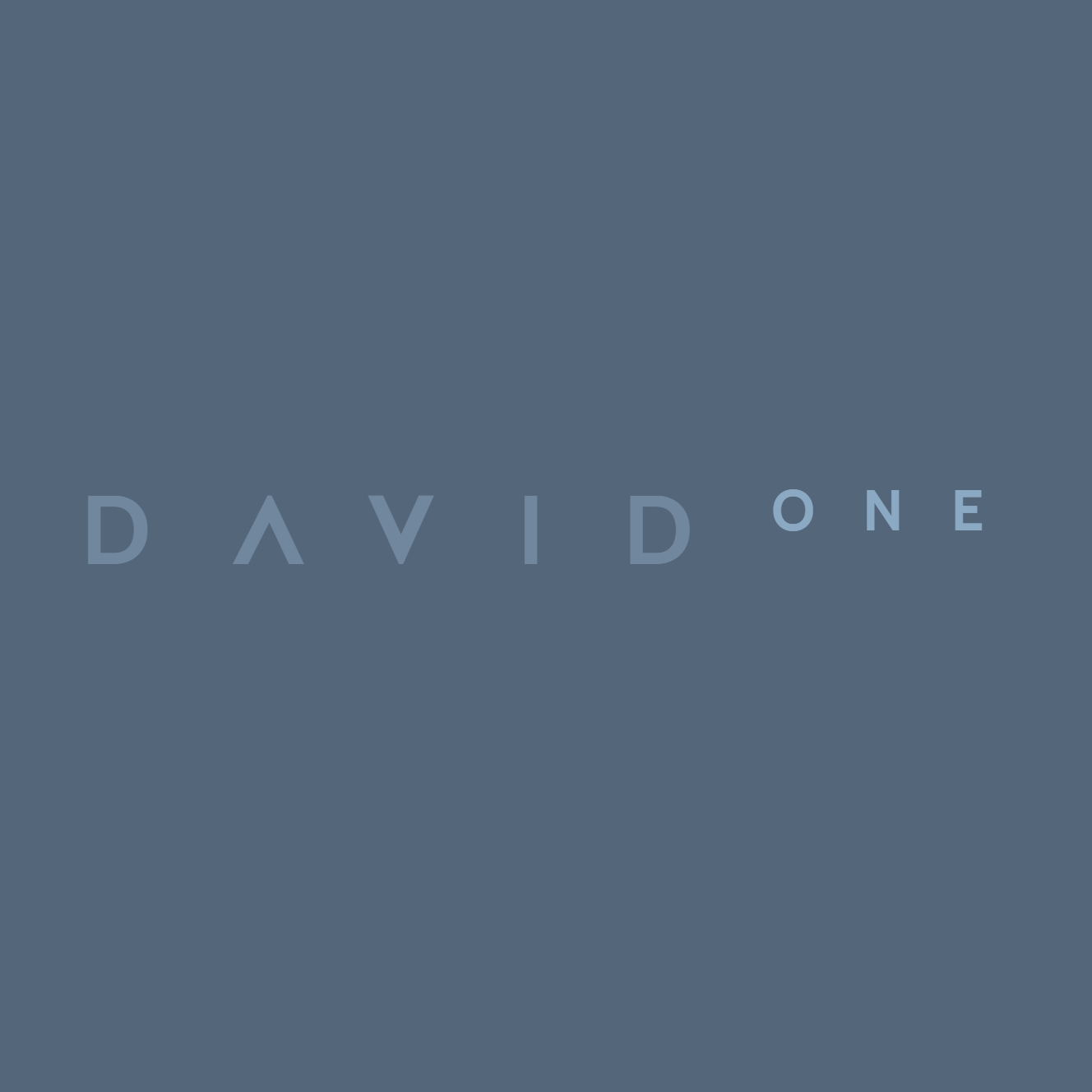🧠 AI Quiz
Think you really understand Artificial Intelligence?
Test yourself and see how well you know the world of AI.
Answer AI-related questions, compete with other users, and prove that
you’re among the best when it comes to AI knowledge.
Reach the top of our leaderboard.
Deep Tagger
Effortless Data Extraction from Any Document
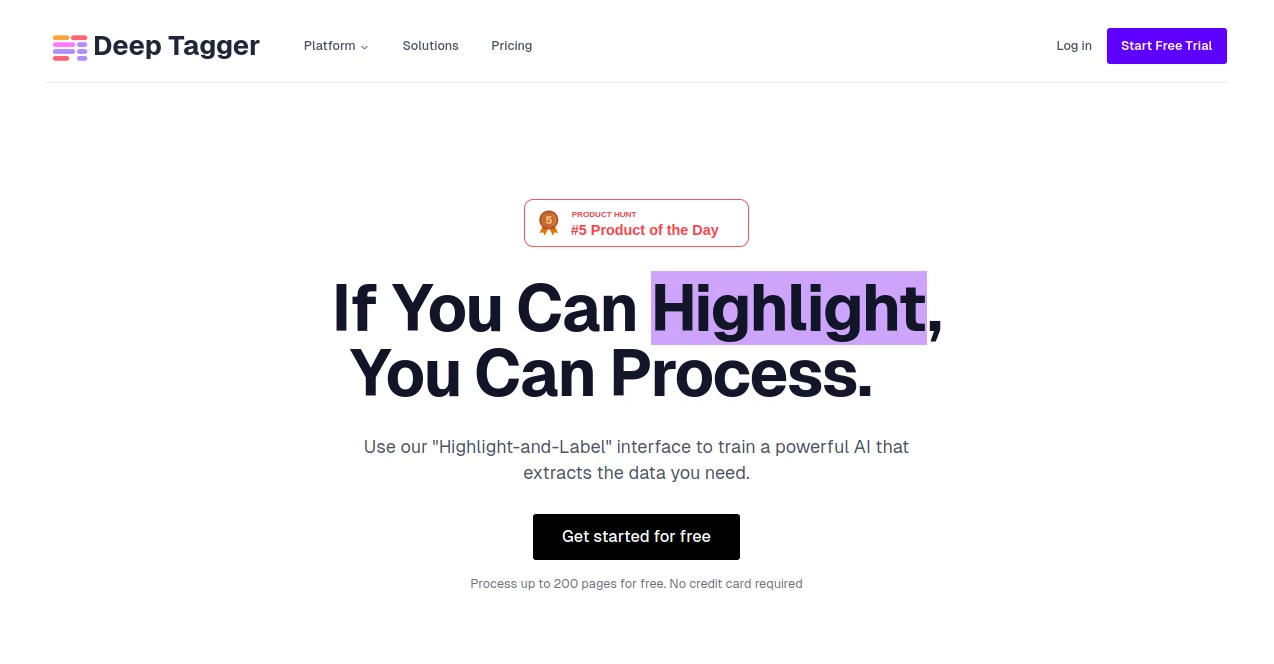
What is Deep Tagger?
DeepTagger steps in as a game-changer for anyone buried under stacks of paperwork, pulling out key details with a few simple marks and letting the system handle the heavy lifting. This clever platform turns messy files into neat, usable info, saving folks hours that used to vanish into manual sifting. Teams handling reports or bills often share how it cleared their backlogs, making room for the real work that matters.
Introduction
DeepTagger grew out of the daily headaches that come with wrangling data from all sorts of formats, sparked by a need for something smarter than endless spreadsheets. It rolled out with a fresh take, ditching the usual rigid setups for a hands-on way to teach the tool what to grab. Word spread through finance circles first, where pros dealing with tangled invoices found it cut their prep time in half. Over the months, it's pulled in a wider crowd, from small ops to bigger outfits, all nodding to how it makes sense of the chaos without demanding a tech degree. It's that rare find that feels built for real desks, not just demos.
Key Features
User Interface
The screen lays out clean and open, with a spot to drop your file right up top, no menus to hunt through. Once loaded, you just highlight bits and tag them with labels that stick like notes on a page, all dragging and dropping without a single line of code. It zooms in on sections as you work, keeping the view focused and the steps flowing like a casual sketch session rather than a chore.
Accuracy & Performance
It picks up on the patterns you show it quick, nailing down the right pulls even in knotted layouts, and spits out clean results in a heartbeat. Folks testing on thick stacks say it holds steady through refinements, rarely missing a beat or needing a full redo. The backend hums along without hiccups, handling batches that would bog down older ways, so you get reliable hits without the wait.
Capabilities
From teasing out line items in bills to mapping nested chunks in reports, it flexes across formats without a sweat, building models that learn your quirks on the fly. You can layer in deeper reads for context, like spotting trends in numbers, and export straight to sheets or feeds. It stretches to any file you throw at it, opening doors for workflows that go beyond basics to full automations.
Security & Privacy
Files stay locked down during the process, with standard wraps around transfers and no long-term holds on your originals. You steer what gets shared or stored, and the setup follows common rules to keep sensitive bits under your control. It's the kind of quiet reliability that lets you feed in confidential stacks without a second glance back.
Use Cases
Accountants zip through monthly statements, yanking totals and dates to feed their trackers without the usual eye strain. Auditors map out compliance checks on dense filings, flagging outliers that slip past quick scans. Small shops automate vendor recaps, turning paper piles into digital leads that spark faster decisions. Even researchers pull themes from survey dumps, building insights that shape their next steps.
Pros and Cons
Pros:
- No templates mean it bends to your exact needs, no forcing fits.
- Quick labeling turns training into a breeze for non-tech hands.
- Handles thick files free up front, easing the trial run.
- Refines on the spot, keeping outputs sharp without restarts.
Cons:
- Deeper nests might need a couple passes to perfect.
- Free cap hits at two hundred pages, nudging bigger jobs paid.
- Relies on clear highlights, so fuzzy scans could trip it up.
Pricing Plans
You kick off with two hundred pages at no cost, no card needed, perfect for dipping in and seeing the spark. Paid steps up for unlimited pulls and team shares, starting around the mid double digits monthly, with yearly dips to soften the hit. Custom chats open for heavy hitters, tailoring the fit without the guesswork, and you can bail anytime to keep things light.
How to Use DeepTagger
Drop your file into the upload, then scroll through and mark the spots you care about, slapping on tags like 'amount' or 'date' as you go. Hit process to watch it learn and run a test pull, tweak labels if a bit wanders, and export the cleaned haul to your tool of choice. Loop back to feed more examples for sharper runs, building a habit that sticks.
Comparison with Similar Tools
Where rigid extractors lock you into presets, DeepTagger lets loose with custom builds, though those might edge in speed for cookie-cutter jobs. Against manual crews, it slashes the hours without the payroll, but hands-on tweaks still shine for one-offs. It lands strong for ongoing flows, blending ease with power where others tip too simple or stiff.
Conclusion
DeepTagger clears the fog around data digs, handing you a way to tame documents that feels as natural as marking a map. It shifts the grind to gains, freeing minds for bigger plays in a world drowning in details. As stacks keep piling, this one's a steady hand, turning what-ifs into workflows that just work.
Frequently Asked Questions (FAQ)
What file types does it take?
Any you throw at it, from scans to spreads, no picky limits.
How many pages free?
Up to two hundred, giving a full swing without the upfront ask.
Can it handle tables inside tables?
Yep, nests them neat, pulling layers without the tangle.
Do I need to code?
Not a bit—just highlight and label like notes on a draft.
What's the demo like?
A quick thirty-minute chat shows it live, with room for your Qs.
AI Document Extraction , AI Documents Assistant , AI Files Assistant , AI Knowledge Base .
These classifications represent its core capabilities and areas of application. For related tools, explore the linked categories above.
Deep Tagger details
This tool is no longer available on submitaitools.org; find alternatives on Alternative to Deep Tagger.
Pricing
- Free
Apps
- Web Tools
Categories
Deep Tagger Alternatives Product

UPDF AI
Google Skills
TurboScribe
markdown to …
Helploom
Rename files…
Presenti AI
Sourcetable
JFIF to JPG …