🧠 AI Quiz
Think you really understand Artificial Intelligence?
Test yourself and see how well you know the world of AI.
Answer AI-related questions, compete with other users, and prove that
you’re among the best when it comes to AI knowledge.
Reach the top of our leaderboard.
DoubleClick
Optimize Your Content for AI Discoverability
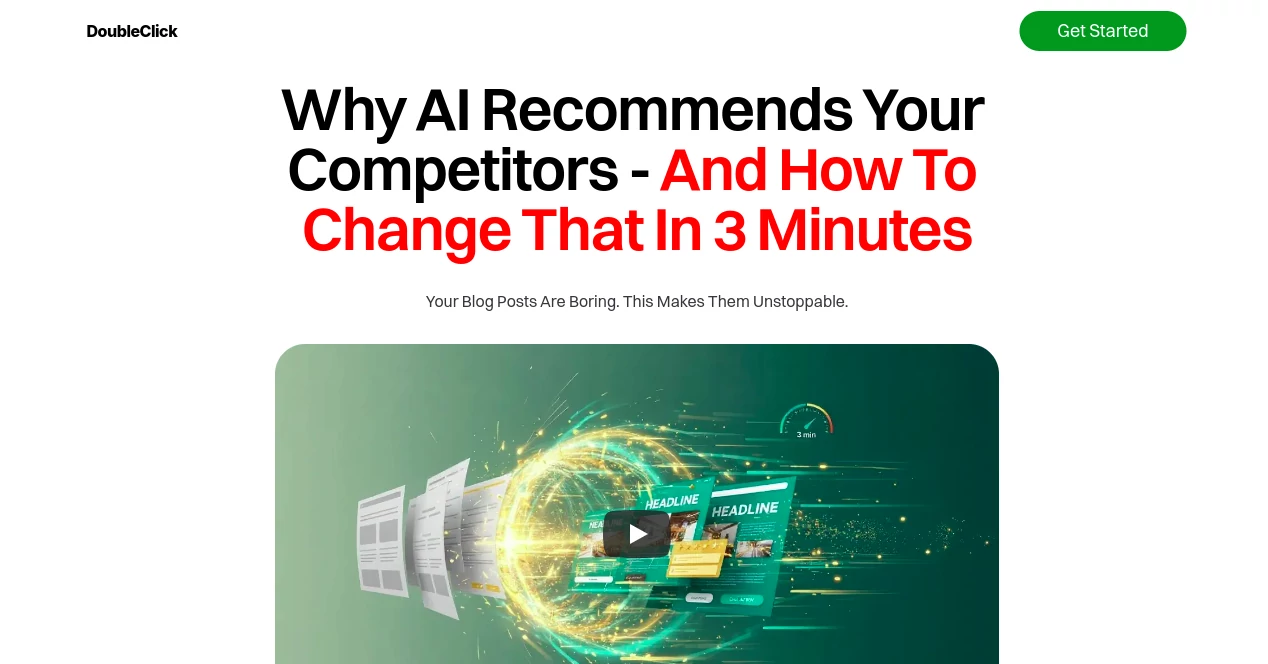
What is DoubleClick?
DoubleClick serves as a smart hub for marketers looking to make their words work harder in the age of smart assistants. It takes plain pieces and layers in the right touches—summaries, questions, visuals—that help those digital minds spot and share your stuff more often. Brands that have tried it talk about seeing their ideas pop up in more chats and searches, turning quiet posts into conversation starters without extra hustle.
Introduction
DoubleClick grew out of the quiet frustration many felt watching their best work get lost in the shuffle of algorithm-driven feeds. A team of content hands and tech folks who’d spent years tweaking for human eyes decided to flip the script, focusing on what makes material click with the new wave of query handlers. Since its quiet launch, it’s pulled in shops and agencies tired of scattered tools, offering a single spot to build and boost. What draws folks back is the way it hands over the reins—your voice stays front and center, just amplified with bits that nudge discovery along. Early adopters share how it shifted their game, from overlooked blogs to go-to recs in everyday asks, proving small tweaks can ripple wide.
Key Features
User Interface
The main screen keeps it light and direct, with a wide-open space for dropping in your draft that feels more like a notepad than a dashboard. Double-tapping a line brings up a menu of quick adds, like a short wrap-up or a user question, all laid out in simple previews you can drag or ditch. Tabs for pulling in clips or stories from your files sit off to the side, and the whole thing flows to a publish button without hidden steps, making it a breeze even if you're more wordsmith than wizard.
Accuracy & Performance
When it suggests a fit for your text, it lands close to what you had in mind, pulling from patterns that match real reader habits and keeping the tone steady. Edits roll out quick, even on longer runs, so you can layer in a few extras and see the shift in under a minute. Teams testing it out point to how it holds the line on details, rarely fluffing up where precision matters, and delivers pieces that feel polished without overhauling the core.
Capabilities
Start by pasting a rough sketch, and it builds out hooks like quick overviews or common queries that tie into what folks might search. Toss in a photo or clip, and it slots them where they shine, or craft calls to nudge visitors toward your next step. It handles the full swing from fresh starts to revamps, pushing clean versions straight to your site or docs, and even juggles setups for different lines if you're running a few brands.
Security & Privacy
Your drafts get wrapped in tight wraps from the jump, with no one else dipping in unless you loop them over, and the setup clears out extras once you're done. It runs by the book on keeping things yours—no borrowing bits for its own learning—and you can walk away anytime without loose ends. Creators like that quiet assurance, letting them share bold ideas without a nagging worry in the back.
Use Cases
Shop owners tweak product blurbs with user nods and quick answers, making pages that draw in browsers and close sales smoother. Agencies crank out client drops fast, blending fresh takes with proven pulls to keep calendars full. In-house crews refresh old guides with timely bits, ensuring their know-how stays in the mix of daily discoveries. Freelancers even use it for side gigs, turning client outlines into standout samples that land repeat work.
Pros and Cons
Pros:
- Turns basic drafts into sharp, shareable gems in a flash.
- Fits right into your flow, no steep climbs to get rolling.
- Pushes to spots you already use, skipping extra hops.
- Scales with your needs, from one-offs to steady streams.
Cons:
- Token counts can add up quick for big batches.
- Best with some starting material, not total blanks.
- Extra bells wait for the bigger tabs.
Pricing Plans
You can test the waters free with a starter pack that covers a couple rounds, no strings to cut. The mid step at ninety-seven a month opens up steady writing and a good chunk of actions for regular use, while two forty-seven brings in team tools and more room to play. For outfits handling loads, the top at nineteen ninety-seven throws in custom fits and hands-on help, with easy adds if you run hot. Monthly rolls keep it flexible, and you can step up or bow out on your terms.
How to Use DoubleClick
Sign up quick to grab your trial tokens, then drop in a piece from your notes or another spot. Tap twice on a spot that needs a lift, pick from the pops like a summary or a question set, and tweak till it clicks. Layer in a visual or story if it fits, hit publish to send it live where you want, and watch the tokens tick down. Swing back to refine or start fresh, keeping your queue moving without missing a beat.
Comparison with Similar Tools
Where plain drafters spit out lines without the nudge for wider reach, DoubleClick adds that extra layer to get noticed in smart circles, though those might suit quick bursts better. Against full suites that sprawl across apps, it's tighter and tuned for the discovery angle, saving the back-and-forth. It edges out for shops chasing that subtle boost, blending ease with aim where others spread thin or stay surface.
Conclusion
DoubleClick quiets the scramble of staying seen by wrapping your work in what the new search crowd craves, turning good into go-to without the grind. It's a steady hand for those building in a shifting field, proving that a few right moves can echo far. As more eyes turn to assisted answers, this spot keeps your voice in the room, one smart tweak at a time.
Frequently Asked Questions (FAQ)
Do I need tech chops to jump in?
Not at all—it's built for words folks, with taps and previews that guide without jargon.
How quick does a full piece come together?
Most wrap in three minutes flat, from rough to ready.
What if I run out of actions mid-run?
Grab extras on the spot or bump up for more steady flow.
Can I pull it to my own setup?
Yep, clean files or direct links keep it all in your hands.
Is my stuff safe once it's in?
Locked tight and yours alone, no borrowing or binds.
AI SEO Assistant , AI Content Generator , AI Rewriter , AI Marketing Plan Generator .
These classifications represent its core capabilities and areas of application. For related tools, explore the linked categories above.
DoubleClick details
This tool is no longer available on submitaitools.org; find alternatives on Alternative to DoubleClick.
Pricing
- Free
Apps
- Web Tools

















