🧠 AI Quiz
Think you really understand Artificial Intelligence?
Test yourself and see how well you know the world of AI.
Answer AI-related questions, compete with other users, and prove that
you’re among the best when it comes to AI knowledge.
Reach the top of our leaderboard.
Drawnaq
Effortless AI Designs for Every Vision
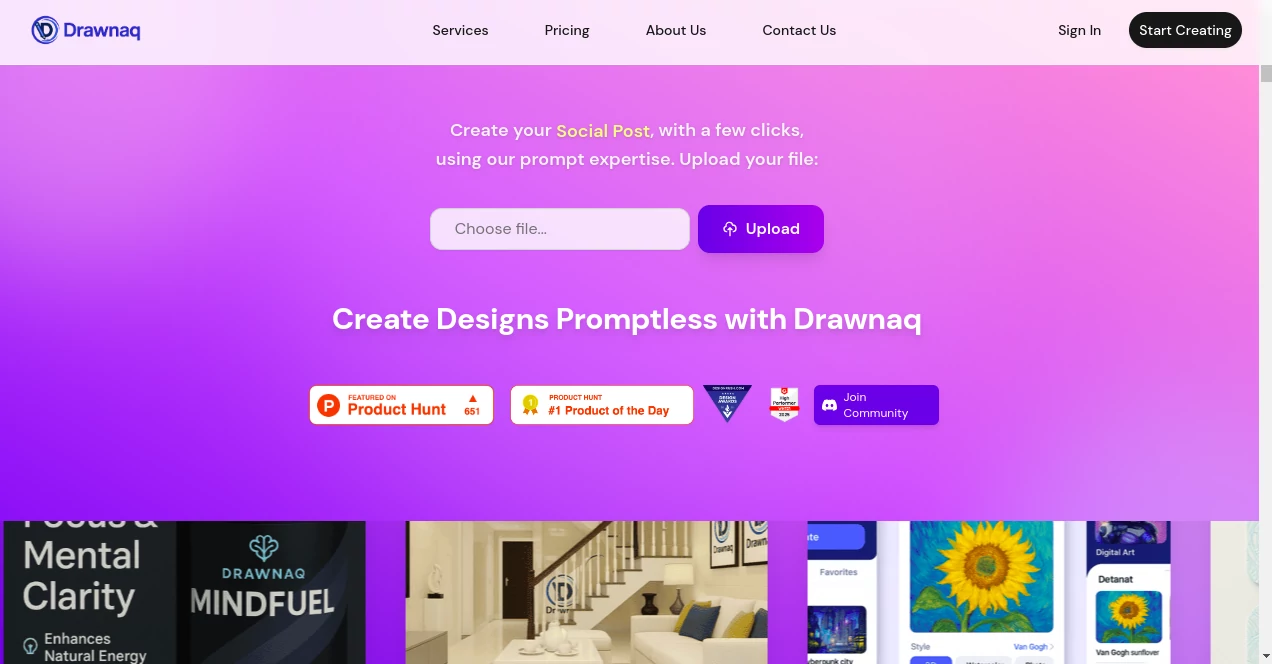
What is Drawnaq?
Drawnaq sparks life into everyday ideas, letting folks whip up eye-catching visuals that pop without needing a degree in artistry. This handy spot has folks from budding entrepreneurs to seasoned creators raving about how it turns quick uploads into polished pieces ready for the spotlight. It's that quiet boost behind logos that linger and spaces that wow, all sparked from a simple nudge.
Introduction
Drawnaq rolled out a bit back, born from chats among creators who craved a smoother way to chase visions without the usual tangle of brushes and bytes. It caught fire quick, pulling in over a hundred thousand users who share stories of nailing that first brand splash or revamping a room on a whim. What started as a fresh take on blending smarts with strokes has grown into a daily ritual for many, praised in notes from far-flung spots like Tokyo studios and London lofts. Folks keep coming back for the way it listens to a snapshot and spins tales in tones that feel spot-on personal.
Key Features
User Interface
You slide in easy with a drag spot for your pic, and the screen lights up with choices that beg a poke—no deep dives into menus. Tags for vibes hover handy, letting you tag on a style shift with a tap, while previews bloom right there, flipping through tweaks like pages in a sketchbook. It's the kind of setup that feels like chatting with a pal who gets your drift, keeping the flow light even if you're juggling on a lunch break.
Accuracy & Performance
Drop in a rough shot, and it catches the essence sharp, layering details that hug the original without straying wild. It hums along brisk, churning fresh takes in a flash whether you're on a laptop or phone, holding steady through batches of edits. Users nod to how it nails those subtle shifts, like warming a room just so, turning what could drag into a zippy back-and-forth that keeps the spark alive.
Capabilities
From jazzing a gadget snap into ad-ready flair to dreaming up cozy nooks from bare walls, it juggles a wide canvas of tweaks. Whip up celeb-style endorsements or cartoon twists on your wares, or map out green getaways from city scraps— all without the usual sweat. Smart starters guide the guesswork, while pulls for flyers, invites, or full layouts let you stack layers till it sings just right.
Security & Privacy
Your uploads stay snug in the cloud, tucked away for your eyes only unless you wave folks in for a shared peek. It keeps tracks of changes without spilling secrets, and you hold the reins on who joins the jam. Quiet checks run behind the scenes to keep things tight, so you pour into the pretty without a backward glance at the locks.
Use Cases
Shop owners snap their stock and spin social hooks that draw crowds, turning quiet feeds into buzz hubs. Homebodies upload corner shots to test bold makeovers, picking seasons or shades that fit their flow. Music makers craft promo packs from gig pics, blending posters with player cards for that pro edge. Even teams huddle over shared boards, tweaking client mocks till they land just right.
Pros and Cons
Pros:
- Turns novices into pros with picks that shine straight off.
- Saves stacks of time on tweaks that used to take days.
- Packs a punch across promo bits to room revamps.
- Cloud keeps it all handy for on-the-fly fiddles.
Cons:
- Endless spins might loop you if chasing that perfect hue.
- Team tricks hide behind the bigger tabs.
- Needs a net to hum at full tilt.
Pricing Plans
Peek in free with core spins that cover quick hits, no upfront bite. Step to pro for around ten bucks monthly, unlocking endless drafts and group grooves, with a trial week to wander wild. Teams tip twenty for shared vaults and fast queues, and yearly nods trim the tally by a fifth, flexing easy if the fit fades.
How to Use Drawnaq
Sign on swift, then drag your starter snap to the pad and tag a twist like 'cozy nook' or 'bold blast.' Watch options unfold, poke to layer on bits like chairs or glows, and flip through fits till one clicks. Stash versions for later loops, pull a pal in for nods, then grab the final in crisp crop for print or post. Revisit the stash to remix strays into fresh finds.
Comparison with Similar Tools
Where sketch apps demand steady strokes, Drawnaq frees the flow for word nudges, though those might miss the raw scribble soul. Against stock stacks, it brews bespoke bursts over ready rolls, but hands-on hunters could crave more manual reins. It hits home for quick chasers blending brains with beauty, edging basics with broader brushes.
Conclusion
Drawnaq dances ideas into dazzling forms, handing everyday dreamers the keys to craft without the chains. It lifts the lift from visions to vivid, turning 'maybe' into 'must-see' with a wink. As more hands grab the glow, this gem keeps glowing brighter, proving pretty starts with a push from your own wild whim.
Frequently Asked Questions (FAQ)
Can I start from a blank page?
Yep, pick a template or tag to build from zero, no snap needed.
Does it handle group tweaks?
Pro lets pals pile in for real-time riffs on shared sheets.
What file flavors come out?
From PNG pops to PDF packs, crisp for web or wall.
Is it picky on upload pics?
Snags most formats fine, though clear shots shine brightest.
How often do fresh styles drop?
Regular rolls keep the tag tray tangy and timely.
AI Art Generator , AI Design Generator , AI Graphic Design , AI Interior & Room Design .
These classifications represent its core capabilities and areas of application. For related tools, explore the linked categories above.
Drawnaq details
This tool is no longer available on submitaitools.org; find alternatives on Alternative to Drawnaq.
Pricing
- Free
Apps
- Web Tools

















