🧠 AI Quiz
Think you really understand Artificial Intelligence?
Test yourself and see how well you know the world of AI.
Answer AI-related questions, compete with other users, and prove that
you’re among the best when it comes to AI knowledge.
Reach the top of our leaderboard.
Duet Mail
Your Gmail Copilot for a Calmer Inbox
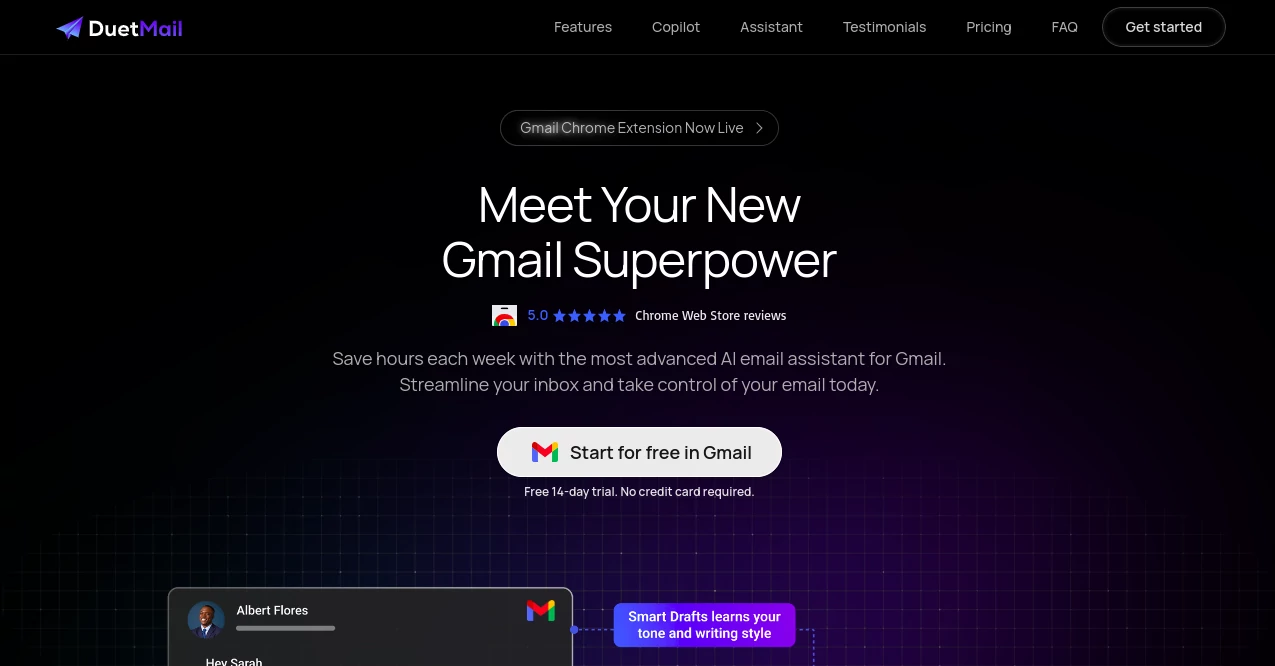
What is Duet Mail?
DuetMail slips into your daily routine like a trusted sidekick, quietly handling the heavy lift of email so you can breathe easier. It watches how you write, picks up on your quirks, and steps in to draft notes that sound just like you—warm, sharp, or straight to the point. What used to eat hours now melts away, leaving room for the work that actually moves the needle.
Introduction
A couple of years ago, a small crew of inbox warriors grew tired of watching good ideas drown in reply chains. They built DuetMail to give Gmail the brain it deserved, one that learns your voice and keeps the chaos in check. Word spread fast among freelancers juggling clients and managers buried in updates; suddenly, folks were bragging about afternoons reclaimed. Today it serves thousands who start their day with a crisp briefing instead of a scroll marathon, proving that a smarter mailbox can feel like an extra pair of hands.
Key Features
User Interface
Everything lives right inside Gmail—no new tabs, no learning curve. A slim sidebar lights up when you open a thread, offering a one-line summary or a ready-to-tweak draft with a single click. Reminders hover gently at the top, color-coded by urgency, while a morning digest lands like a friendly postcard: here’s what matters, here’s what’s waiting, here’s your next move.
Accuracy & Performance
Drafts nail your tone nine times out of ten, pulling favorite phrases from months of old sends so even busy-day replies feel polished. Summaries shrink ten-page sagas into five bullets without dropping the plot, and reminders ping exactly when silence turns awkward. It all happens in seconds, even on a shaky coffee-shop connection.
Capabilities
DuetMail reads between the lines to spot action items, suggests calendar slots, and nudges you before deals go cold. It sorts the flood into buckets you name—family, receipts, urgent fires—then surfaces only what needs eyes today. Teams can share the same brain, watching drafts and reminders sync across the crew without a single forwarded thread.
Security & Privacy
Your words never leave Google’s vault; DuetMail peeks only long enough to help, then forgets. End-to-end encryption keeps every glance locked down, and you decide exactly which folders it touches. Regular audits and zero-data-storage promises mean your secrets stay yours, no matter how big the team grows.
Use Cases
Consultants fire off client check-ins that read like handwritten notes while billing hours stay intact. Support leads turn angry threads into calm closures without rereading the whole fight. Founders wake to a tidy shortlist of investor replies and funding asks, freeing mornings for the big swings. Remote crews scattered across time zones never miss a handoff again.
Pros and Cons
Pros:
- Replies feel human because they learn from your archive.
- Morning briefs shave an hour off every startup.
- Follow-ups run on autopilot, saving relationships.
- Team plans keep everyone singing from the same sheet.
Cons:
- Only speaks Gmail for now—Outlook fans wait.
- Free tier caps heavy days at a handful of drafts.
- Rare tone slips need a quick human nudge.
Pricing Plans
Dip in free forever: five summaries and a couple drafts daily keep light users happy. Pro runs ten bucks monthly (or less yearly) for unlimited everything plus smart reminders. Teams jump to fifty a head, tossing in shared dashboards and priority help. Every plan starts with two weeks on the house, and you can walk away anytime.
How to Use DuetMail
Click the Gmail add-on, grant the gentle permissions, and watch it scan a week of your style. Open any thread; hit Summarize for the gist or Draft for a ready reply. Tweak a word or two, send, done. Set reminder rules once—“nudge after three days”—and forget. Check the daily brief each sunrise, star what matters, and let the rest wait.
Comparison with Similar Tools
Superhuman races fast but costs triple and skips the deep voice lessons. Shortwave bundles nicely yet leans heavier on manual rules. Spark plays friendly on mobile but lacks the reminder brain. DuetMail hits the sweet spot: Gmail-native, voice-true, and priced for growing teams who want calm without the sticker shock.
Conclusion
DuetMail doesn’t just clear the inbox; it hands back the hours you thought email stole for good. One professional at a time, it turns dread into done, proving a little smart help can make every send feel effortless and every morning lighter. Slip it on, breathe deep, and watch the messages work for you instead of the other way around.
Frequently Asked Questions (FAQ)
Will it read my private emails?
Only the folders you allow, and nothing ever leaves Google’s walls.
How long until it sounds like me?
A few days of normal sending; after a week it’s spot-on.
Can my assistant use it too?
Team seats let delegates draft in your voice with clear audit trails.
What if I switch to Outlook later?
Export rules and habits travel with you; native support is on the roadmap.
Is the free plan really forever?
Yes—core help stays free, no expiry, no tricks.
AI Email Assistant , AI Response Generator , AI Productivity Tools , AI Meeting Assistant .
These classifications represent its core capabilities and areas of application. For related tools, explore the linked categories above.
Duet Mail details
This tool is no longer available on submitaitools.org; find alternatives on Alternative to Duet Mail.
Pricing
- Free
Apps
- Web Tools
Categories
Duet Mail Alternatives Product
Lexikon AI
Alloy
Chrome Sidek…
Krisp


















