🧠 AI Quiz
Think you really understand Artificial Intelligence?
Test yourself and see how well you know the world of AI.
Answer AI-related questions, compete with other users, and prove that
you’re among the best when it comes to AI knowledge.
Reach the top of our leaderboard.
EasyAudit AI
Streamline Compliance with Smart Automation
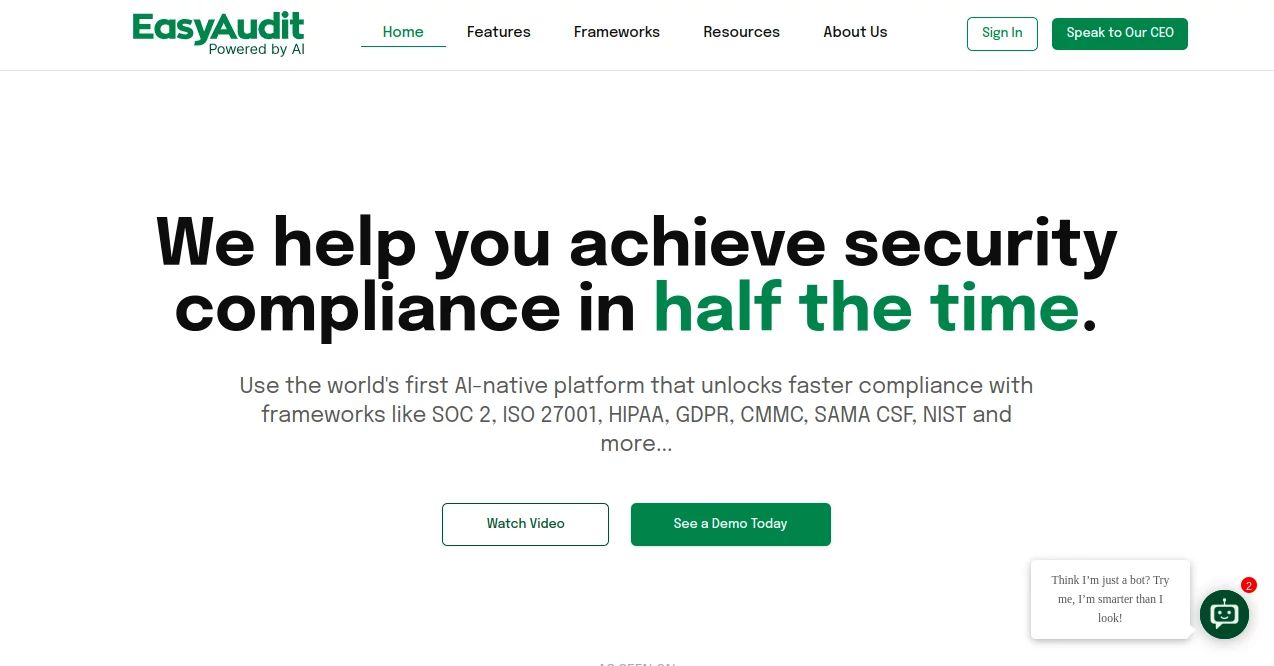
What is EasyAudit AI?
EasyAudit steps in as a game-changer for teams wrestling with regulatory hurdles, turning what used to be a paperwork nightmare into a guided path to readiness. This platform hands over the reins of tedious checks and balances to clever systems that map out requirements and gather proofs without breaking a sweat. Companies that once stalled on deals due to these roadblocks now find themselves crossing the finish line faster, with stories of reclaimed hours and smoother operations lighting up their feedback.
Introduction
EasyAudit sprang from the real-world headaches of startup crews buried under compliance demands, where every form felt like a detour from building the actual business. A handful of folks who'd been through the wringer themselves pooled their know-how to craft something that could handle the heavy lifting, launching it as a beacon for lean outfits chasing big goals without the consultant price tag. Word got around quick among SaaS builders who shared how it shaved months off their timelines, letting them focus on growth instead of gap analyses. What started as a fix for one framework has since branched out to cover a handful of key standards, earning nods from industry watchers for its no-nonsense approach to making sure you're audit-proof without the usual fuss.
Key Features
User Interface
The setup hits you with a clear dashboard that lays out your progress like a roadmap, with checkmarks lighting up as you tick off steps. Tabs for different areas slide in without clutter, and pop-up hints explain jargon in everyday lingo, so even if you're new to this world, it feels like chatting with a sharp colleague rather than staring at a spreadsheet. Quick links to integrations mean you connect your tools in a snap, keeping the flow steady from setup to sign-off.
Accuracy & Performance
It digs into your systems with a keen eye, pulling together details that match up spot-on to what auditors expect, often catching slips before they snowball. Runs like a well-oiled machine, crunching through checks in hours what might drag on for days manually, and users point to how it flags the real priorities without false alarms cluttering the view. That kind of reliability turns skeptics into fans, especially when deadlines loom.
Capabilities
From whipping up custom guides that fit your setup to rounding up files from cloud spots and access logs, it covers the bases with a light touch. You get pointers on weak spots, ready-made templates for reports, and even a hotline to folks who know the ropes when the tech needs a human nudge. It stretches across several big-name rules, helping you juggle multiple hats if your operation spans borders or sectors.
Security & Privacy
Your info stays buttoned up tight, with layers that keep peeks at bay and logs that you control down to the detail. It plays by the book on handling sensitive bits, wiping what it doesn't need and letting you decide what shares where. Teams breathe easier knowing their setups get scanned without risking a leak, building that quiet trust that lets them sleep sound.
Use Cases
Growing software outfits use it to clear the decks for investor chats, proving they're solid without derailing dev sprints. Health tech players lean on it to align with patient safeguards, keeping records straight while innovating. Finance startups map out risk paths early, turning what could be a blocker into a badge of polish. Even service providers handling client data find it smooths vendor checks, making partnerships click without the usual red tape tangle.
Pros and Cons
Pros:
- Cuts the timeline in half, freeing up bandwidth for what matters.
- Smart pulls from your tools mean less chasing papers around.
- Blends tech with real advice, so you're never flying blind.
- Flat rates keep surprises out of the budget picture.
Cons:
- Best with some basics in place, so raw starts need a bit more elbow.
- Human backup shines but waits for trickier knots.
- Focuses sharp on certain rules, branching out takes time.
Pricing Plans
You slide in with a straightforward setup that skips the nickel-and-dime games, locking in costs upfront so you know the lay of the land. Base access covers the essentials for smaller crews, while steps up add team shares and deeper dives for outfits scaling fast. No sneaky add-ons mean you pick what fits and roll, with trials that let you walk the walk before the talk of commitment.
How to Use EasyAudit
Start by linking your key accounts, watching it map out the landscape in a quick sweep. Follow the prompts to fill gaps with auto-suggestions, tweak the drafts to match your voice, and hit scan for a readiness check. When it's go-time, pull the bundle for your reviewer, loop in the pros if a snag pops, and celebrate the green lights as you wrap. Revisit quarterly to keep sharp, turning one-and-done into a steady rhythm.
Comparison with Similar Tools
Where some setups hand you checklists and wave goodbye, EasyAudit rolls up sleeves with active helpers that draft and debug along the way, though those might suit hands-off types better. Against bigger names, it keeps things nimble for startups without the enterprise heft, saving on overhead while delivering the punch. It carves out a lane for quick climbers who want smarts over sprawl, blending ease with edge where others lean heavy or light.
Conclusion
EasyAudit flips the script on compliance chores, handing back the hours and headspace that fuel real progress. It stands as a quiet powerhouse for teams ready to tackle standards without the stall, proving that getting squared away can feel straightforward rather than soul-crushing. As rules keep tightening, this corner of the toolkit grows ever more vital, paving smoother roads to trust and takeoff.
Frequently Asked Questions (FAQ)
Which rules does it handle?
Covers a solid lineup from data guards to health and global privacy picks.
How much time does it really save?
Most see a big drop in grind, often wrapping in weeks what dragged months.
Do I need a security whiz on staff?
Nah, it guides you through with built-in smarts and backup when needed.
What if my setup's a mess?
It spots the holes and suggests fixes, starting from wherever you stand.
Can teams share the load?
Yep, higher spots let multiple hands in with clear tracks on changes.
AI SEO Assistant , AI Research Tool , AI Analytics Assistant , AI CRM Assistant .
These classifications represent its core capabilities and areas of application. For related tools, explore the linked categories above.
EasyAudit AI details
This tool is no longer available on submitaitools.org; find alternatives on Alternative to EasyAudit AI.
Pricing
- Free
Apps
- Web Tools


















