🧠 AI Quiz
Think you really understand Artificial Intelligence?
Test yourself and see how well you know the world of AI.
Answer AI-related questions, compete with other users, and prove that
you’re among the best when it comes to AI knowledge.
Reach the top of our leaderboard.
EasyVC
Verified Blue CheckMark
Verified Blue CheckMark products are featured above free or unverified listings.
This badge indicates authenticity and builds trust, giving your product higher visibility across the platform.
Upgrade to get verified
Verified Blue CheckMark products are featured above free or unverified listings. This badge indicates authenticity and builds trust, giving your product higher visibility across the platform.
Upgrade to get verified
Effortless Video Calls with Smart Transcription
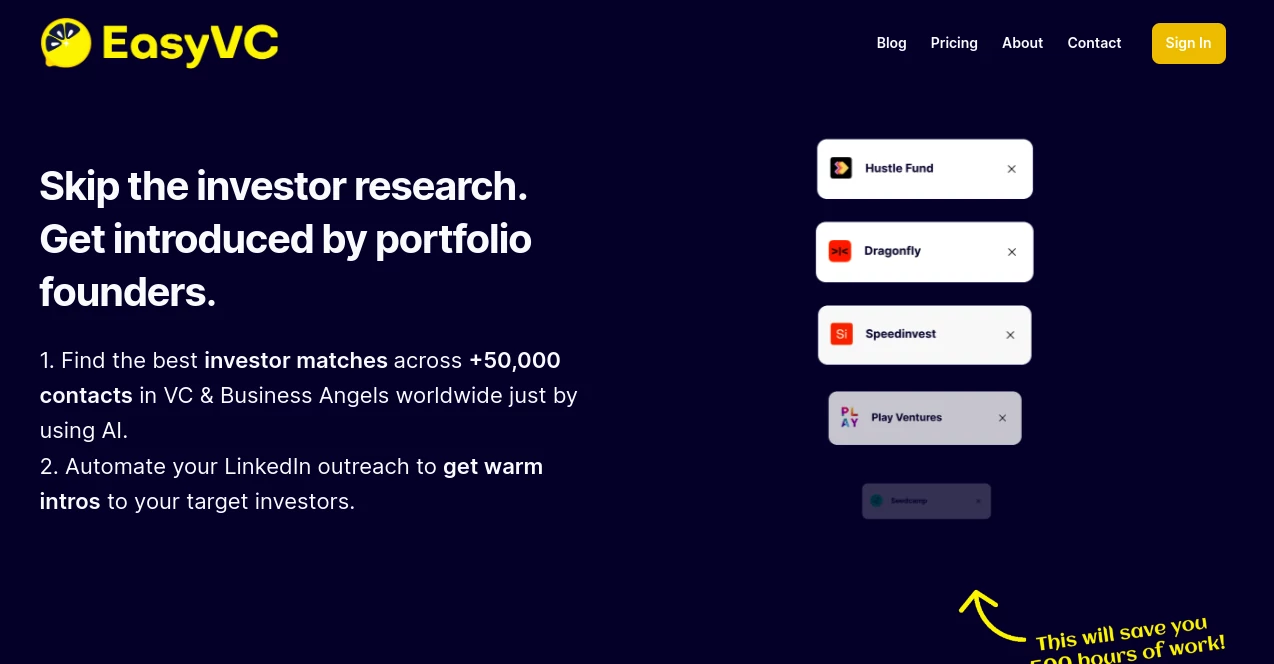
What is EasyVC?
EasyVC shakes up how teams connect remotely, blending crystal-clear video with on-the-fly note-taking that captures every word without the hassle. This platform turns meetings into treasure troves of actionable insights, letting folks focus on the chat rather than scribbling furiously. Remote workers and scattered squads rave about ditching clunky recorders for something that feels like having a sharp assistant in the room, always ready to recap and highlight.
Introduction
EasyVC sprang from the daily grind of far-flung collaborators who missed the watercooler ease of in-person huddles. A small crew of techies, burned out on endless replays to catch details, whipped it up a year or so ago to bridge that gap. It caught fire fast in creative agencies and startup circles, where folks juggle calls across time zones and need quick recaps to keep momentum. What started as a simple recorder has grown into a full-fledged hub, praised for making hybrid work hum without the usual tech tantrums or lost threads in the noise.
Key Features
User Interface
You jump in with a clean lobby that lists your invites and quick joins, no digging through emails. The call screen keeps video front and center, with a slim sidebar for live notes that unfolds only when needed, keeping distractions low. Icons for mute or share glow softly, and post-call summaries land in your inbox formatted like a friendly memo, making the whole ride intuitive even for tech-shy types.
Accuracy & Performance
It catches nuances in accents or jargon that trip up lesser setups, turning garbled talks into tidy transcripts that ring true on first read. Calls kick off in a snap, even with spotty lines, and summaries crunch down hours into minutes without dropping key beats. Users nod to its reliability in high-stakes pitches, where a missed point could cost big, proving it holds steady under pressure.
Capabilities
Beyond basic video links, it auto-tags speakers and flags action items, pulling quotes into shareable clips for quick follow-ups. Integrate with calendars for seamless slots, or export recaps to docs for team edits. It even suggests follow-up prompts based on the convo, helping wrap loose ends before they fray, all while supporting group sizes from duo brainstorms to full-town halls.
Security & Privacy
Every session gets wrapped in end-to-end shields, with recordings stashed only where you point them and auto-deletes after set times. You control who peeks at transcripts, with audit trails for sensitive shops, and it plays nice with compliance rules that keep legal eagles happy. Folks in regulated fields breathe easier knowing their chats stay confidential, no leaks or lingering ghosts.
Use Cases
Sales reps review client huddles to nail personalized pitches, clipping gems that close deals faster. Remote educators recap lessons for absent students, turning lectures into digestible highlights. Project leads distill weekly check-ins into task lists that keep everyone synced without marathon rewatches. Even casual book clubs use it to capture lively debates, making sure no hot take slips away unnoted.
Pros and Cons
Pros:
- Turns rambling talks into razor-sharp summaries that save hours.
- Smooth joins that work across gadgets, no app store hunts.
- Smart tags and clips that make sharing a breeze.
- Robust guards that earn trust in tight-lipped teams.
Cons:
- Heavy accents in noisy spots can nudge accuracy off a tad.
- Full bells require the upgrade, teasing basics for free riders.
- Storage caps might pinch for chatty crews without tweaks.
Pricing Plans
Free tier covers casual calls with core recording and basic recaps, unlimited for light users. Pro bumps to fifteen bucks monthly for unlimited storage and fancy integrations, while enterprise at fifty adds custom setups and dedicated help. Trials stretch a full month, and yearly dips shave twenty percent, letting you scale as your crew grows without sticker shock.
How to Use EasyVC
Grab a spot by linking your calendar, then fire off invites with one-click links that auto-sync times. Dial in, chat freely while the sidebar whispers key points live. Wrap up to get an emailed digest with clips and todos—assign them right there or port to your tools. Revisit archives via search for that one gem from last quarter, keeping old wisdom fresh.
Comparison with Similar Tools
Unlike bare-bones video hubs that leave you with raw footage, EasyVC layers on the smarts for instant value, though those might suit ultra-simple needs cheaper. Against note-heavy rivals, it keeps the video alive for context, edging out text-only traps. It strikes gold for balanced teams wanting depth without the bloat of all-in-one behemoths.
Conclusion
EasyVC reimagines remote rallies as efficient, enriching exchanges that stick long after the sign-off. It strips away the slog, handing back time for what matters—building bonds and chasing goals. As work stays scattered, this gem keeps connections crisp and captured, turning every call into a step forward worth the dial.
Frequently Asked Questions (FAQ)
Does it work on all devices?
Yep, browsers and apps across phones, tabs, and desktops—no compatibility woes.
How accurate is the live transcription?
Hits over ninety percent in clear settings, with edits easy for the odd slip.
Can I share clips without full access?
Public links let viewers peek without logins, perfect for external pals.
What about international calls?
Supports multiple tongues for seamless global gabfests.
Is there a limit on call length?
Unlimited on paid plans, with generous free caps for most meets.
AI Transcription , AI Team Collaboration , AI Meeting Assistant , AI Notes Assistant .
These classifications represent its core capabilities and areas of application. For related tools, explore the linked categories above.
EasyVC details
Pricing
- Free
Apps
- Web Tools
Categories
EasyVC Alternatives Product
Nifty
TO MD

KarmaGuy
Miro

















