🧠 AI Quiz
Think you really understand Artificial Intelligence?
Test yourself and see how well you know the world of AI.
Answer AI-related questions, compete with other users, and prove that
you’re among the best when it comes to AI knowledge.
Reach the top of our leaderboard.
Ezel
Legal AI That Actually Works
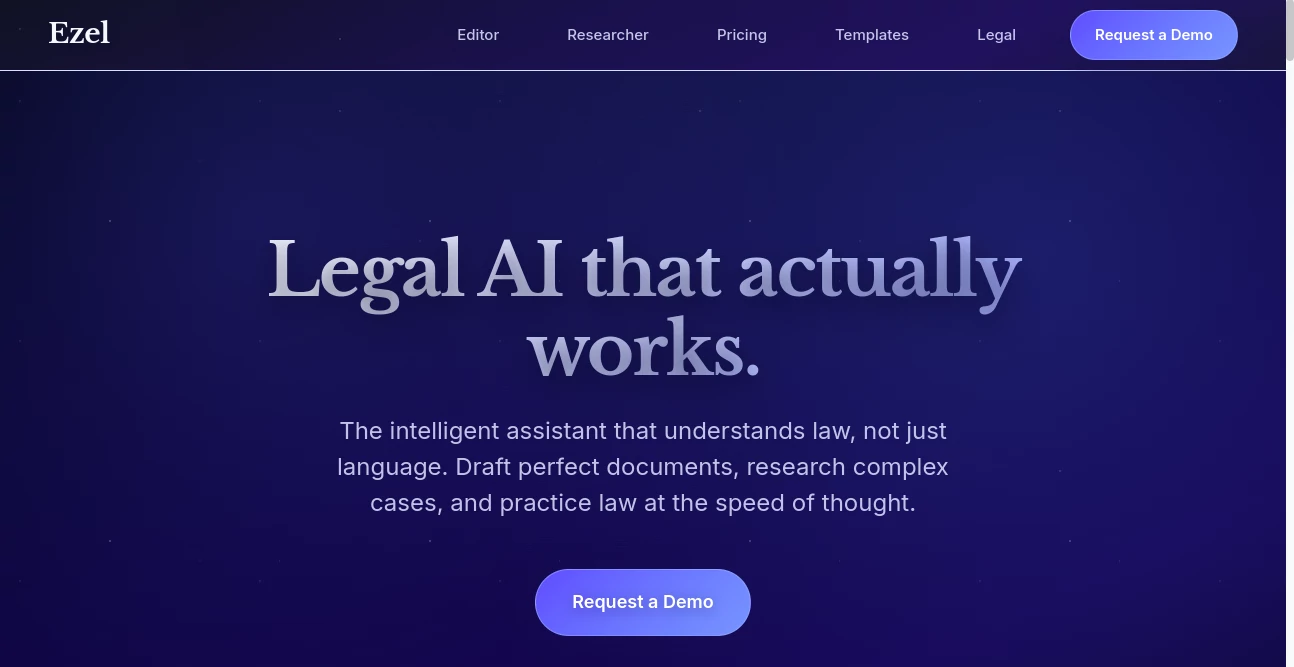
What is Ezel?
Ezel steps in as a trusty sidekick for lawyers buried in paperwork, turning dense briefs into sharp drafts with a few well-placed prompts. This platform keeps everything from case notes to client chats in one tidy spot, making those long nights at the desk feel a touch less daunting. Pros who've switched over often chat about how it cuts the chase on research hunts, letting them zero in on what really moves the needle for their clients.
Introduction
Ezel got its start when a handful of sharp-minded attorneys realized the old ways of digging through stacks and second-guessing citations were eating up too much billable time. They pieced it together over late coffees, aiming for something that spoke legal lingo without the fluff, and before long, small firms were passing it around like a well-worn playbook. What caught fire was how it wrapped around real workflows—pulling in your files, remembering your last query, and dishing out answers that felt like they came from a junior partner who'd crammed all night. These days, it's pulling in everyone from solo practitioners chasing quick wins to big outfits locking down their data fortresses, proving that smart help doesn't have to mean starting from scratch every time.
Key Features
User Interface
You slide into a clean dashboard that sorts your cases like folders on a well-kept shelf, with quick peeks at chats and docs right up front. Tabs flip between editing a contract and scanning old rulings without a jolt, and color flags wave you toward verified bits or fresh alerts. It's built for folks who live in suits, not screens, so the buttons land where your fingers expect them, and everything loads with the snap of a gavel.
Accuracy & Performance
When it flags a quote as spot-on, it's because it cross-checks every word against your stack, often nailing it down to the letter without a wobble. Runnings hum along even when you're knee-deep in a dozen files, spitting out summaries in the time it takes to refill your mug. Lawyers nod at how it holds steady under pressure, pulling threads from messy uploads that would trip up lesser setups.
Capabilities
Ezel juggles the full load from sketching out fresh agreements to sifting through precedents for that one killer angle, all while keeping your team's whispers in a safe huddle. Hook up your own cloud locker for the heavy lifts, toggle off the outside lookups when things get touchy, and watch it weave chats into case histories that build on themselves. It's got the chops for everything from a quick memo tweak to orchestrating a multi-file deep dive that ties loose ends into bows.
Security & Privacy
Files get bolted down with heavy locks from the get-go, and you can steer them straight to your own vaults instead of letting them linger anywhere else. No one's peeking or learning from your secrets here—it's all yours to wipe clean or share on your terms, with trails that track every nudge. Big players lean on it for the peace that comes from rules that match their checklists, knowing a single click can seal the deal on what's seen and when.
Use Cases
A solo attorney spins up a merger outline from scratch, feeding in client emails to flesh out the fine print before the first call. Teams huddle in a shared thread to unpack discovery dumps, pulling quotes that stick in motions without the usual scramble. Firms on the bigger side wire it into their back-end bins for seamless pulls during trials, while new associates use it to chase down rulings that mirror quirky fact patterns, saving hours that stack up to real wins.
Pros and Cons
Pros:
- Pins down citations like a hawk, cutting errors that could cost cases.
- Keeps your whole matter in one glance, no hunting across apps.
- Own-your-storage setup that fits enterprise locks without the fight.
Cons:
- Leans heavy on U.S. rulings, so overseas twists need sidekicks.
- Full bells wait for the bigger tabs, light users might feel pinched.
- Setup for custom bins takes a chat with support to smooth out.
Pricing Plans
They keep the door cracked with a starter trial that lets you run a full case through the paces, no wallet out. Monthly jumps in around the mid-hundreds for core access that covers a handful of matters, scaling to thousands for outfits with deep benches and custom hooks. Bundles for the year trim the edge, and you can chat them up for tweaks that match your firm's rhythm, always with an easy out if it doesn't gel.
How to Use Ezel
Jump in with a quick sign-on, then spin up a new matter folder and drag your files into the mix. Head to the editor for a draft, whisper your tweaks to the helper, and let it polish while you pace the room. Fire off a search for that landmark call, sift the hits with a filter flick, and snag the summary for your brief. Huddle with the crew in chat, pin a doc for context, and export the lot with one tap when it's primed for filing.
Comparison with Similar Tools
Next to the big library beasts, Ezel layers on the drafting zip that keeps you out of copy-paste hell, though those pack deeper archives for dusty digs. Against chatty rivals, it ties everything to your case without the scatter, but might not flex as wild for non-legal jaunts. For shops craving a one-stop that guards the vault, it pulls ahead with storage smarts where others just nod at the rules.
Conclusion
Ezel carves out a real edge in the grind of lawyering, handing back hours that used to vanish into footnotes and folders. It turns the solo slog into a smoother ride, blending brains with the backbone to keep secrets safe and strategies sharp. As briefs keep piling higher, this one's built to shoulder the load, proving that a little clever lift can turn good cases into the ones that stick.
Frequently Asked Questions (FAQ)
Does it handle files from my current setup?
Pulls right in from common spots, keeping formats intact for seamless starts.
How tight is the lock on my stuff?
Walled off with pro-grade chains, plus your own bins for total say-so.
Can teams jump in together?
Shared spots let everyone chime in, with controls that fit your chain of command.
What if I'm just testing waters?
Free runs give the full spin on a matter, no hooks till you're hooked.
Overseas cases a go?
U.S.-heavy, but pairs well with extras for global grooves.
AI Research Tool , AI Legal Assistant , AI Knowledge Management , AI Documents Assistant .
These classifications represent its core capabilities and areas of application. For related tools, explore the linked categories above.
Ezel details
This tool is no longer available on submitaitools.org; find alternatives on Alternative to Ezel.
Pricing
- Free
Apps
- Web Tools
Categories
Ezel Alternatives Product
Presenti AI
JSON to TOON…
Sorank
Myjourney
Markdown to …
Grok
JFIF to JPG …
Chrome Sidek…
TrueSource AI


















